Do you want to turn off voicemail on iPhone?
If yes, this post is for you!
Voicemail is an exciting feature on iPhone. It stores a voice message left by the caller so that the receiver can hear it later.
The feature comes in really handy when you are busy and unable to take any calls. If you enable voicemail service on your iPhone, people can send you voice messages that you can listen to later.
However, if you do not want this service, there are some easy ways to disable it.
In this guide, we’ll show you, how to disable voicemail on iPhone by following some easy and simple steps.
So without wasting any further time, let’s dive right in.
How to Turn Off Voicemail on iPhone
Turning off voicemail on an iPhone can be a little tricky.
So make sure that you follow all the steps carefully:
Step 1. Tap on the phone icon to open the Keypad on your iPhone.
Step 2. Type *#61# number and dial it.

Step 3. Note down the mailbox number.
Step 4. Now, open Settings on your iPhone, scroll down, and tap on Phone.
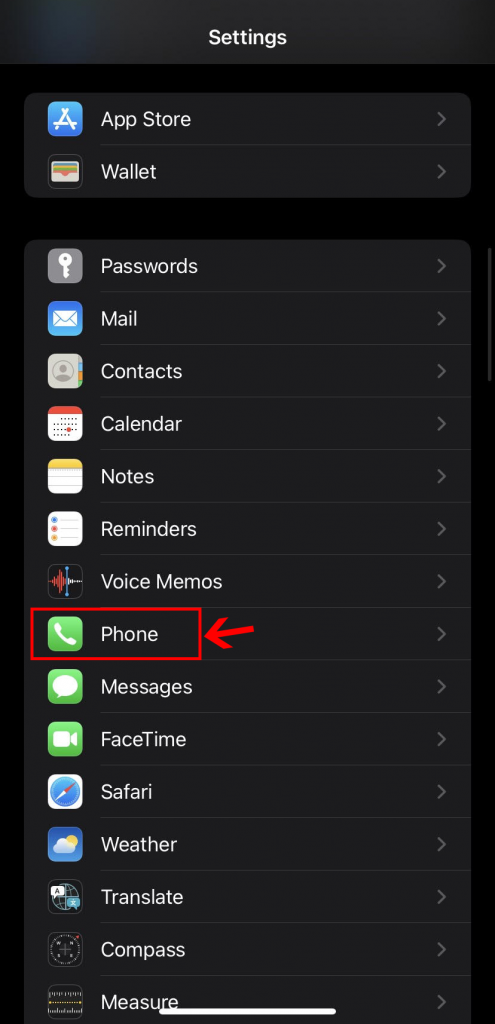
Step 5. Tap on Call Forwarding.
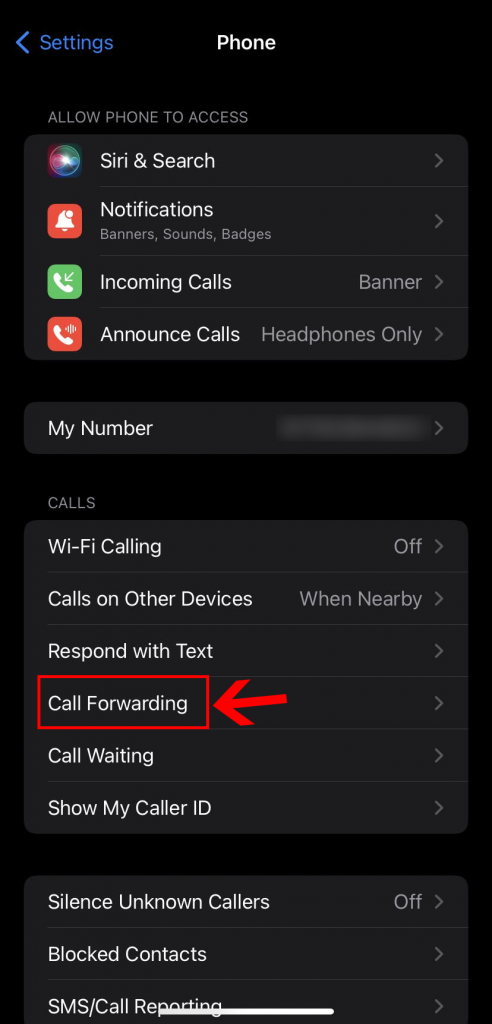
Step 6. Enable the feature by turning on the toggle and forward calls to the mailbox number that you copied earlier.
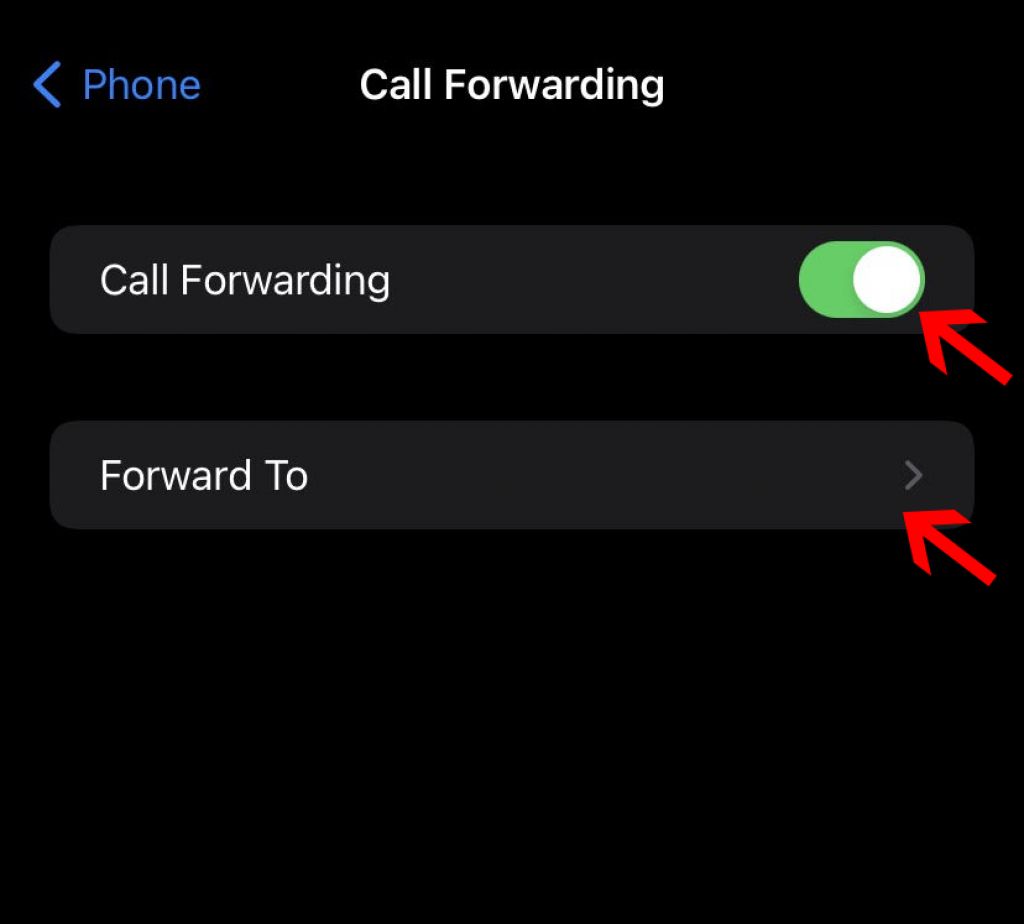
Step 7. Again come to the home screen, and tap on the phone icon to open the Keypad on your iPhone.
Step 8. Type #004# number and dial it.
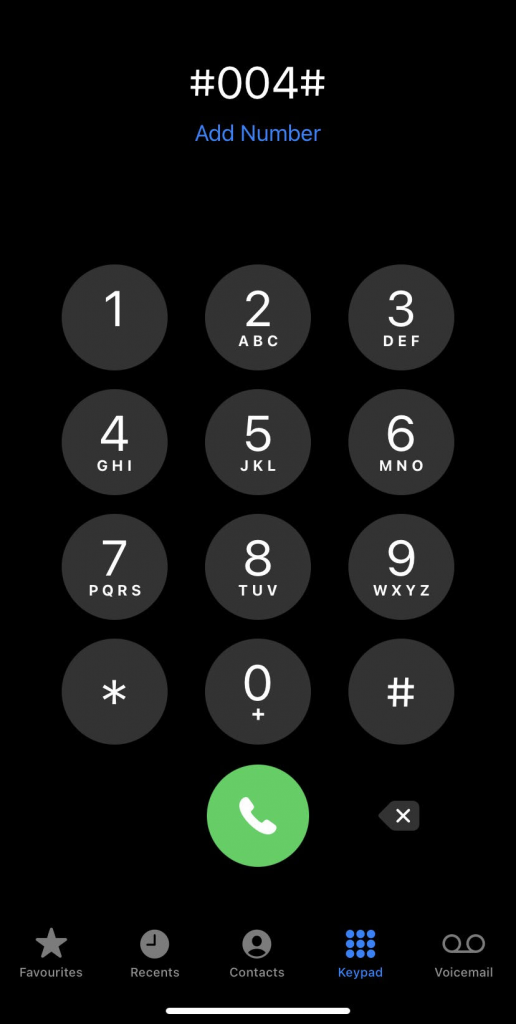
This should turn off the voicemail on your iPhone.
You have another choice if you cannot disable voicemail on your iPhone using this method.
Since your carrier is the one charging for this feature, they can also disable it.
Some mobile phone carriers like Verizon T-Mobile have their own apps for iPhones. They provide many features like seeing your pack validity, getting missed call alerts, etc.
Disabling/Enabling voicemail is also one of them.
So if you are lucky enough and use the T-Mobile or Verizon mobile app, you can disable voicemail from the app itself.
But if your carrier’s app doesn’t have this feature, you will have to contact customer service.
You will have to contact their customer care if you want a permanent solution. It is pretty easy for iPhone users as they simply have to dial *611 from their iPhone.
If you cannot reach your carrier’s customer care, you can search for their contact details online. Additionally, we are also providing contact numbers for prominent carriers:
- T-Mobile: 1-877-453-1304
- Verizon: 1-800-922-0204
- AT&T: 1-800-331-0500
- Sprint: 888-211-4727
You can talk to their executives and ask them to turn off the voicemail service for your number. This will spare you unnecessary bills if you don’t use the service.
How to Turn Off Voicemail Notifications on iPhone
The smart way to turn off voicemail notifications on your iPhone is to turn off voicemail altogether. But if you don’t want to do that, you can turn off the notifications for the Phone app.
- Go to Settings.
- Tap on the Phone option.
- Then tap on Notifications and turn off the toggle.
This is not a suitable method as it will disable all the notifications from the Phone app.
It might also not show you any incoming calls. So you should generally ignore this method unless it’s super necessary.
How to Disable Voicemail Transcription on iPhone
If you want to disable voicemail transcription on your iPhone, there is a clever workaround. Most of the time, the transcription will be in Canadian English and U.S. English.
So mostly, you can only change the language.
To change the transcription language, follow the steps below:
Step 1. Open Settings on your iPhone.
Step 2. Scroll down and tap on Siri & Search.
Step 3. Tap on the Language option and select any language that does not sound like English.
That’s it!
Once you do that, it will show you that the transcription service is unavailable in these languages.
And by default, it will disable the transcription for your iPhone voicemail.
How to Disable Voicemail Password on iPhone
If you plan to turn off voicemail on your iPhone, you might as well want t to disable the voicemail password.
Your carrier provides you with a voicemail password to keep your voicemails safe.
But if you are not using the voicemail service, there is no need for a password. Here are a few simple steps to disable it:
Step 1. Tap on the phone icon to open the Keypad on your iPhone.
Step 2. Type *#61# number and dial it.
Step 3. Note down the mailbox number.
Step 4. Make a call to your mailbox number.
Step 5. Press 1 and enter the password.
Step 6. Skip to the Main Menu and press *.
Step 7. Press 4 to open Personal Options.
Step 8. Now Press 2 to open Administrative Options.
Step 9. Press 1 to open Password Options.
Step 10. Press 2 and turn off the voicemail password.
The steps might differ a bit from carrier to carrier, but the overall method is pretty much the same for everyone.
Conclusion
That’s how you can turn off voicemail on iPhone.
The method is quite simple but involves a long process. So make sure to follow all the steps carefully.
However, the only permanent solution to disable voicemail from your iPhone is to contact customer support and ask them to disable this service for your phone number.
Otherwise, you’ll end up paying a lot of unnecessary voicemail charges to your carrier.







