Want to convert your photos into something incredible before printing or sharing them online?
Perfect!
Your ultimate solution is powerful photo editing software that offers you various features to easily organize, optimize, customize and edit your photos. Using photo editing software, you can tweak your photos so that they look the way you want.
Photo editing gives you access to countless effects, filters, and tools that you can use to bring life to your photos.
Do you know that you can also fix your damaged images using photo editing software?
YES! Photo editing software comes with a wide range of tools that not only help you to make your photos more stunning. But they also provide you tools to get back your damaged images as well.
On the internet, a wide range of photo editing software is available and each one is offering unique features to you.
How will you decide which one is perfect for your needs?
Don’t worry! In this guide, we’re going to explore the 9 best photo editing software in 2021.
Whether you’re a beginner, pro, photographer, graphic designer, content creator, or someone who has no prior experience with editing photos, after completing this guide, you can easily figure out a perfect photo editing software for your needs.
9 Best Photo Editing Software in 2022
Do you know what makes photo editing software best?
The best photo editing apps for PC have all the essential elements that one needs, such as ease of use, efficiency, cost-effectiveness, and the latest editing technology.
Have a look at the 9 best photo editing software for PC and Mac and decide which one fits best for your needs.
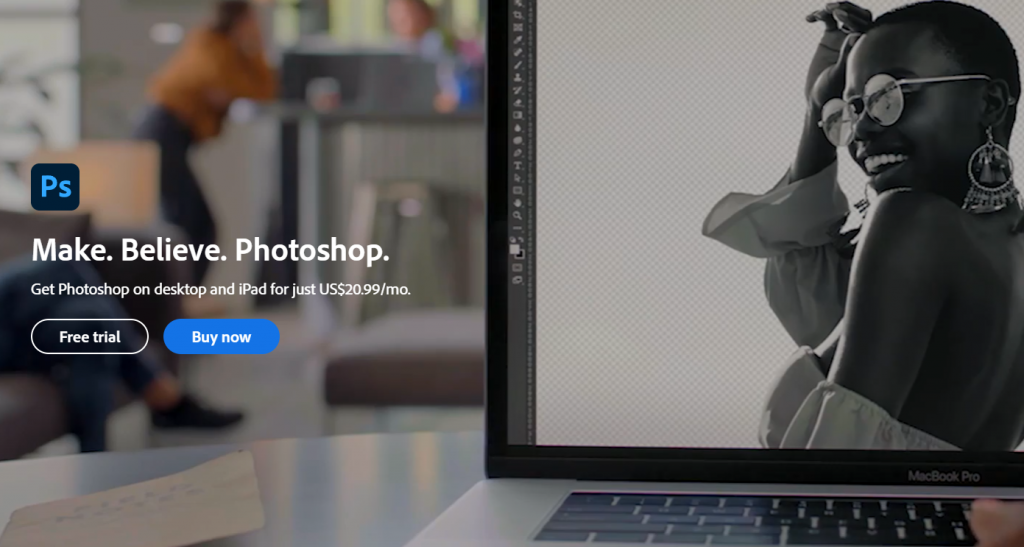
When it comes to designing and editing, the Adobe brand always stands out. It offers you a wide range of products and Adobe Photoshop is one of them. Photoshop is the world’s most powerful photo editing software that offers you enormous tools to create something incredible.
You can also access to the latest editing technology and an immense amount of features including retouch, reimagine, remix, recolor, effects, filters, animations, brushes, 3D designing, and many more features that you ever need for editing.
You can use it on a desktop or iPad to quickly edit your images. It also provides you with a mobile application for android, and iPhone but offers you limited features as compared to the desktop version.
Adobe Photoshop is not perfect for beginners because tools are highly complex to understand and costs high.
But it is the perfect choice for professionals who are looking for high-end editing tools.
Adobe Photoshop is subscription-based software and you have to pay a recurring payment every single month.
With this plan, you will get access to creative cloud libraries, collaboration tools, 100 GB cloud storage, adobe fonts and portfolio.
If you want to try this before purchasing, then it offers you a free trial for 7 days.
Below are the pros and cons of this software.
- Powerful and advanced editing tools
- Offers 3D designing capabilities
- Advanced color, font, and typography.
- Provides access to collaboration tools for reviewing, commenting, and sharing.
- Provide mobile applications for iPad, iPhone, and Android phones.
- 100 GB cloud storage
- Complex to use for beginners because it offers advanced tools only.
- High pricing as compared to other photo editing software.
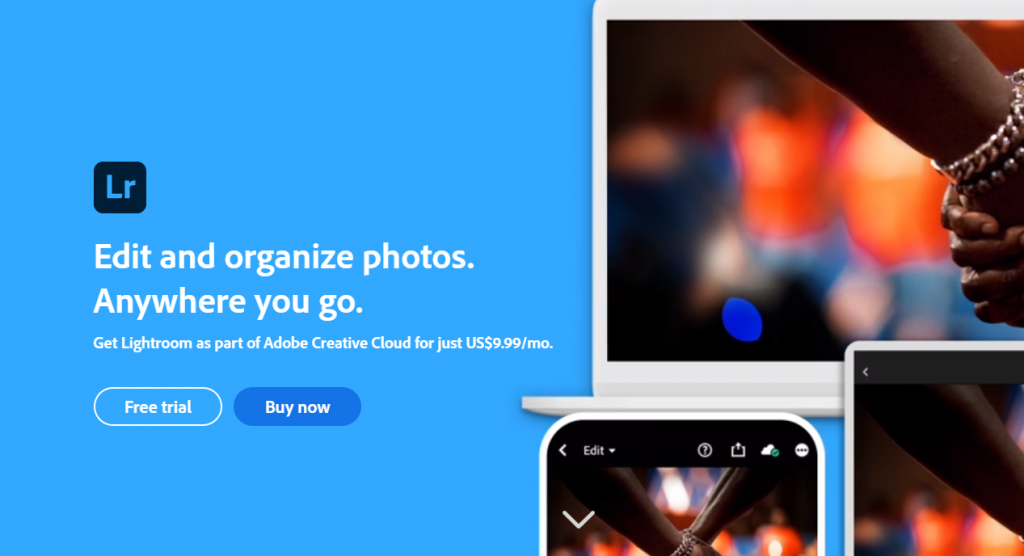
Adobe Lightroom is another great photo editing app for PC offered by Adobe. It offers you a clean and easy-to-use interface, guided walkthrough to easily understand the functionality of tools which makes it a complete beginner-friendly photography editing software.
Using Adobe lightroom you can easily edit, organize, store and share your photos anywhere with high resolution. It offers you a wide range of easy-to-use tools that you can use to make your photos brighter and also allows you to mask distracting elements.
Adobe Lightroom offers you a great range of presets which are very powerful and amazing. Presets are pre-made solutions for editing that allow you to edit your photos within a fraction of seconds. All you need is to find a perfect present from the Lightroom library as per your editing needs and directly apply it to your photos.
Do you know Adobe lightroom is not only a photo editing software but, also works as a photo organizer?
YES! You heard right. Along with photo editing, it also allows you to store and organize photos within lightroom so it eliminates the need for separate software for organizing photos.
To use adobe lightroom features, you need to purchase a lightroom plan which costs you $9.99/month. It also offers you a 7-day free-trial option in case you want to try it before purchasing. Lightroom monthly subscription gives access to all Lightroom features, tools and also provides you 1TB of cloud storage.
Below are the pros and cons of this software.
- Face detection for organizing photos
- Easy-to-use tools and interface
- Fixing and blurring, effecting with professional filters
- Camera and lens-based corrections
- Great range of presets which saves lots of time from manual editing.
- Monthly subscription plan only, not a one-time payment
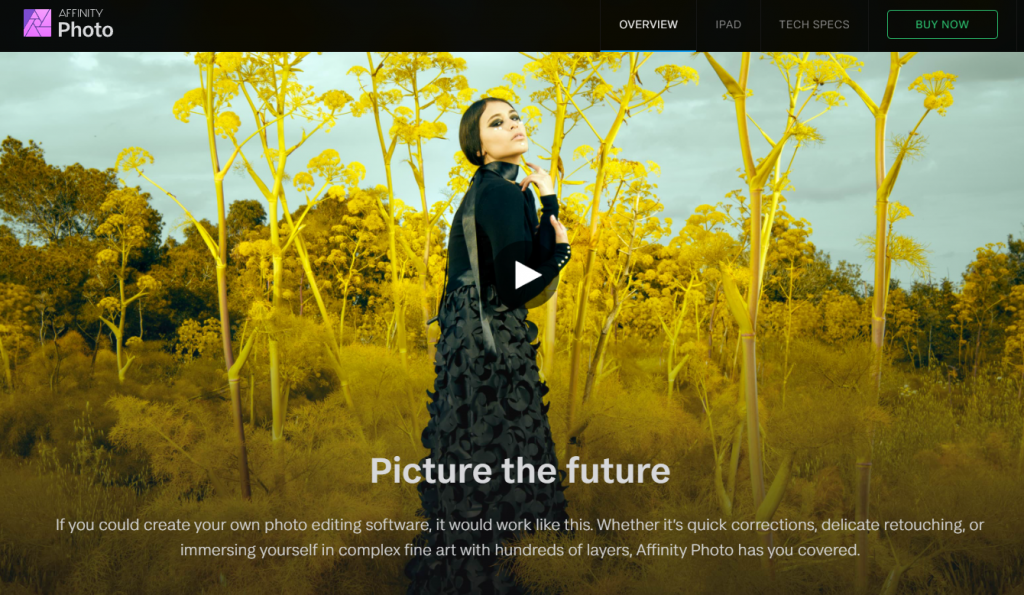
Affinity photo is a professional photo editing software that offers the latest and powerful editing tools at a very economical price rate.
If you’re looking for the cheapest photo editing software along with powerful editing features, then affinity photo is the best workable solution for you.
It offers you speed, power, and precision along with impressive photo editing tools and features. Whether you’re looking for photo editing software for Windows, macOS, and iOS, affinity photo will work for you.
Affinity Photo offers you the longest list of features that make it the best photo editing software and some key features are raw editings, flawless retouching, PSD editing, 360 image editing, unlimited layers, digital painting, and HDR merge.
The best part about affinity photo is that no subscription is required, you just have to pay the one-time payment.
Below are the pros and cons of this software.
- Provide powerful tools for editing
- Available at the cheapest price
- 100% file format compatibility
- You can use it on any device whether it be a window, Mac, iPad
- Offers unlimited layers
- Does not provide any features for image management or organization.
- No cloud storage, so you have to use manual methods for transferring and synchronizing.
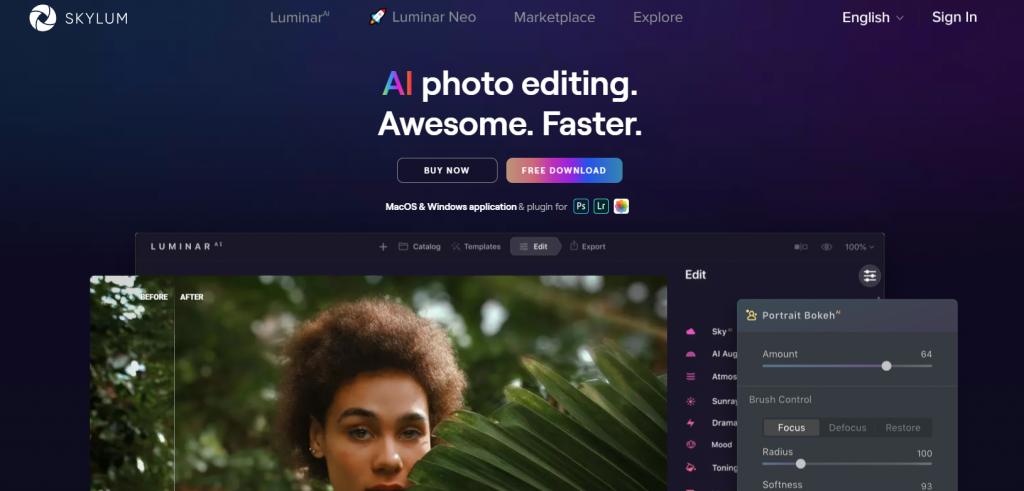
Skylum luminar is AI-based photo editing software that provides you with exclusive editing tools and endless possibilities to provide you with a faster experience while photo editing.
You can use it as an application on Windows and Mac and you can also use it as a plugin for Photoshop, Lightroom, and Apple photos.
Skylum luminar became a popular photo editing software because it uses AI-based techniques which makes editing faster. Using an AI slider, you can easily and quickly apply automatic quick fixes to adjust brightness, clarification, and tone.
It also offers you a great range of AI-Based effects and templates that have the power to automatically analyze your images and then accordingly suggest a perfect look for your photo. So, with one mouse click, you can fix your photo’s imperfections, make colors brighter, add additional elements, and apply powerful effects and filters.
These are a few examples of what you can do using AI algorithms. There are a lot of more interesting things you can do without spending much of your time.
Skylum luminar is not only an best photo editor but also a photo organization software that you can use to store your photos. Further, it also allows you to apply tags, categories, and sort filters so that in the future you can easily access photos from the luminar library.
To get access to Skylum luminar you don’t need any subscription as adobe photo and lightroom. For this, you just have to make a one-time payment and in return, you will get access to it for a lifetime.
Below are the pros and cons of this software.
- Faster editing because of AI-based algorithms
- Allows you to easily store, organize and sort photos within the software.
- Lifetime access with a one-time payment
- Compatible for both Mac and Windows
- 30-day money-back guarantee
- It offers you limited image cataloging capabilities
- Not offer many options for exporting photos.
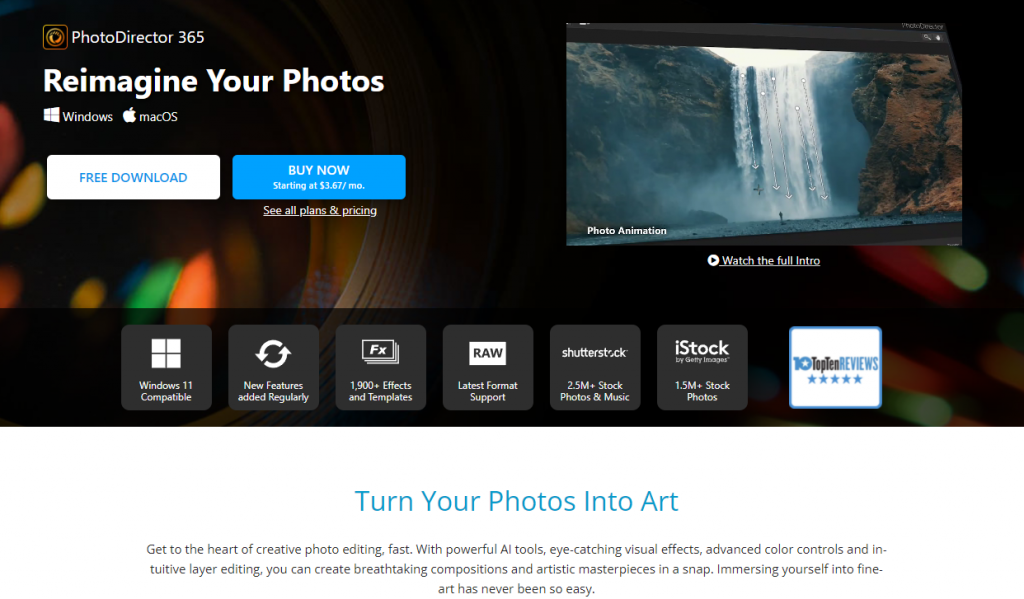
CyberLink photo director is creative photo editing software that provides a great range of powerful AI- tools that can easily turn your photos into art. Whether you’re using the Windows and Mac operating systems, it will perfectly work for you.
Photo director gives you access to 1900+effects and templates that you can use to easily create stunning photos. It also provides you with world-class free-stock images from Shutterstock and stock.
Using animation tools, you can bring images to life. And to do it simply select an image and choose an area to animate and it will automatically translate your simple image into a moving one.
CyberLink photo director offers you many more powerful features like light-ray effects, glitch effects, de-blur, defog, defringe, and many more, which leads to crisp and clear photography. It also provides you access to advanced AI-based features such as person and object segmentation, style effects, and sky replacement, which are game-changing factors when it comes to photo editing.
You can either download a free version of CyberLink photo director which costs you nothing but obviously, it will provide limited features only.
Want to get access to a wide range of features?
Perfect! Then go ahead with premium versions. If you want lifetime access, then you can choose photo director 13 ultra or power director 20 ultimate. But if you prefer a subscription-based plan, then you can go ahead with photo director 365 or director suite 365.
Below are the pros and cons of this software.
- Easy-to-use and friendly interface
- High-end AI-based tools, feature, and effects
- Full access to free stock images
- Exclusive visual effects and advanced color schemes
- Compatible with Window and Mac
- 30-day money-back guarantee
- Limited lens profiles
- Not support raw formats from new mirrorless camera models

GMP is free and open-source image editing software that you can use to manipulate your images for free of cost. It’s an all-in-one software that works perfectly with an all-range of operating systems, whether it be Windows, macOS, or Linux.
Being a free photo editing software, it does not comprise editing and offers your quality image manipulation features. To enhance its capabilities and functionalities you can easily integrate customization options and 3rd party plugins.
So that’s why it fits best for all range of users whether you’re a graphic designer, content crater, photographer, or someone who just simply wants to tweak with photos.
The most popular features of GIMP include image manipulation, photo enhancements, touchup, retouching, and clones. It also provides a built-in file manager that allows you to easily manage and optimize photos.
Its customized interface allows you to easily customize your interface in the way you want it to be. You can customize tools, workspace color, widgets, and spacing to change its look and feel.
The best part of GIMP is that it costs you nothing. Simply download a compatible version for your operating system and install it on your system to get started.
Below are the pros and cons of this software.
- Supports cross-platforms
- Free-to use
- Compatible with 3rd-party plugins
- Allows you to easily customize your interface
- Sometimes sluggish because developers can change their source code.
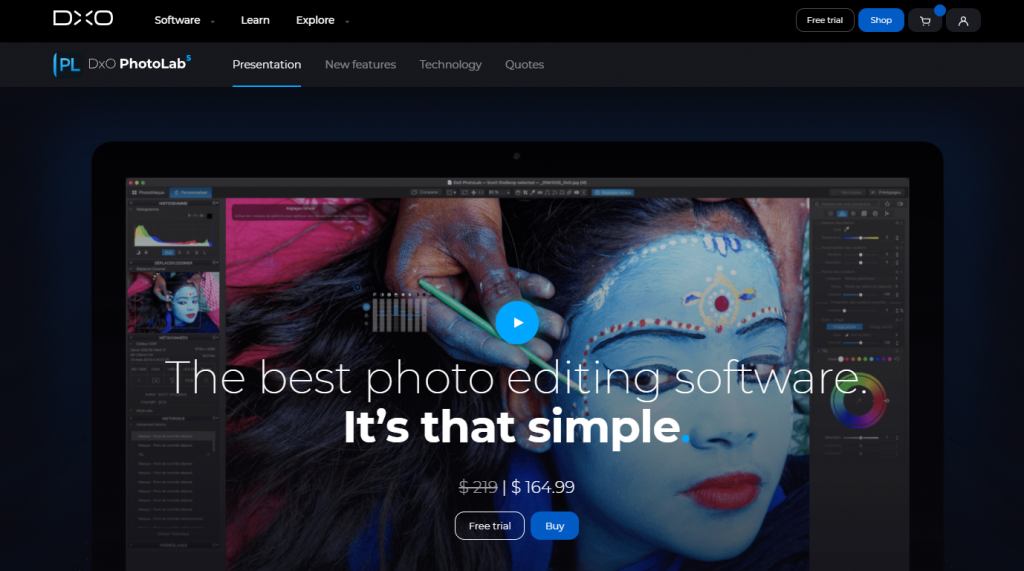
DxO photo lab is advanced photo-editing software based on artificial intelligence and developed using deep learning techniques. It uses deep prime technology, which will not only help you reduce digital noise but also enhance damascening.
Optical correction is an excluded feature that comes with DxO photo lab only. It analyzes your photos based on lens and camera specifications and automatically corrects optical flaws such as distortion, vignetting, and lack of sharpness. Using the DxO photolab, you can easily denoise your multiple photos simultaneously.
DxO photolab allows you to create unique and smart workspaces to provide you with ease while working. You can choose tools that you like the most and display them on your customized workspace to easily access them. DxO photo lab aims to provide a faster working environment that helps to stimulate our productivity.
DxO photolab allows you to add signatures to your photos through instant watermarking features.
For easy file management, you can use the batch renaming feature that saves a lot of your time. Its dynamic search system allows you to instantly search photos from the Dxo photo library.
There are many more features that DxO photo lab offers you, such as U-point local adjustments, balance exposure, brush tools, and repair tools, which make it unique from other photo editing software.
You can also use it with adobe lightroom classic to enjoy uninterrupted workflow.
DxO photo lab gives all of its features at a competitive price rate that costs you around $199. But if you want to take a trial before purchasing, then you can sign up with a 30-day free trial offer at no cost.
Below are the pros and cons of this software.
- Automatic optical corrections
- Powerful raw processing
- Personalized working environment
- Best-in-class noise reduction
- Exclusive u-point local adjustments
- Watermarking feature
- Limited workflow tools
- Slightly complex tools
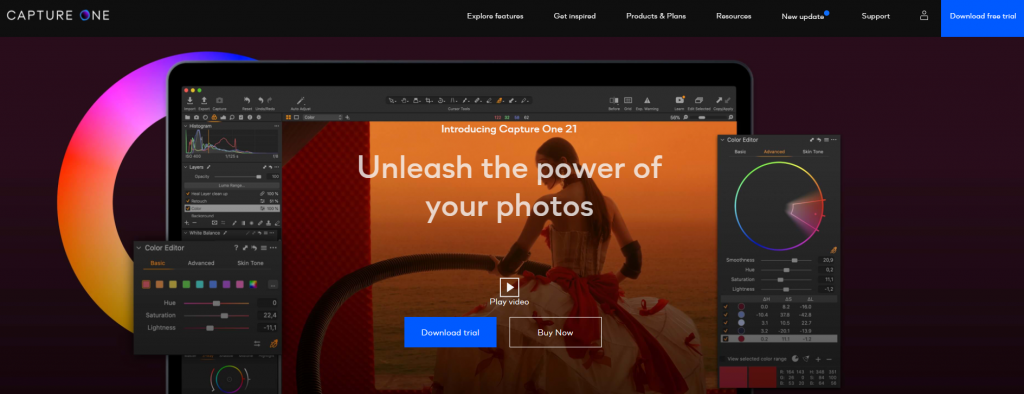
Capture one is specially designed for everyday creators to make their editing easier. It offers you a seamless editing experience through seamless workflow and new tools.
Using a magic brush, you can easily create complex marks in a fraction of seconds. Speed edit is another outstanding feature that allows you to edit your photo quickly and you can edit without touching a slider.
All you need to do is use arrow keys for rapid editing and it also offers you the fastest batch editing.
Capture one offers powerful layers and masks features that work perfectly and allow you to focus on your editing part only without affecting the other parts. It allows you to apply up to 16 layers to create separate areas for editing.
It also provides smart management tools to easily organize and export different file formats quickly. Using a few mouse clicks, you can create a personalized workspace for yourself where you can add tools that you want and hide others that you don’t want to use, and design it as per your taste.
For storage, you can use two options: session or collections. Sessions group all of your photos by shoots and on the other, and using collections you can manually organize your photos.
There are many more features that come with capture one such as advancement colors, annotations, and higher performance.
You can either subscribe to capture one for which you have to make payment on a monthly or yearly basis. Or purchase a license that gives you lifetime access with a one-time payment. Before purchasing it, you can also download the free trial to get an idea of how it works.
Below are the pros and cons of this software.
- Higher performance even while handling larger volume raw files
- Powerful adjustment tools to make precise changes
- Personalized interface
- Option to get lifetime access with a one-time payment
- Quite expensive plans
- Capture one presets aren't as popular as lightroom presets.
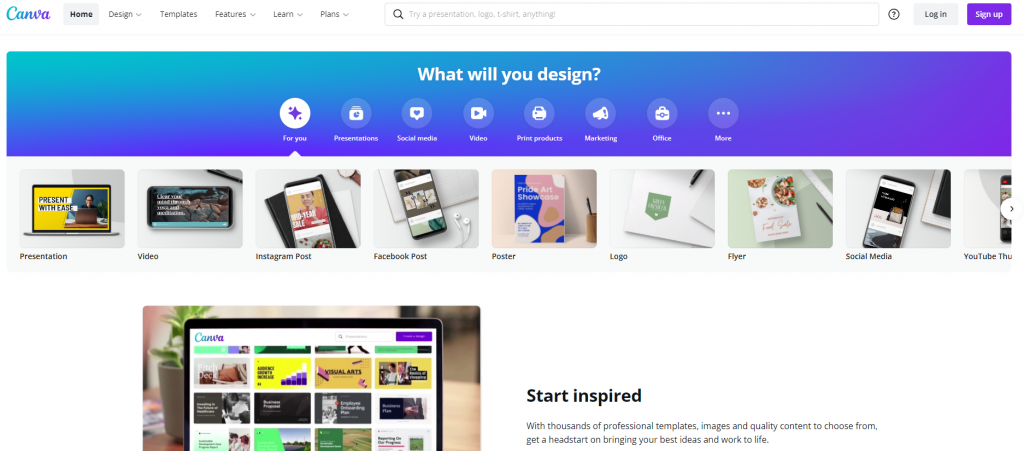
Canva is a simple and easy-to-use graphic designing software and quite popular among creators who want to create and edit photos within a few mouse clicks.
Canva offers you a ton of pre-made templates for many designs which you can easily use to create stunning designs. It’s simply a drag-and-drop editor that you can use to add fonts, frames, shapes, lines, illustrations, grid, graphic elements, and templates to your photos.
Using Canva you can apply various layouts, image effects, and backgrounds to your photos. It is the preferred tool for converting photos into stunning social media posts and thumbnails. But if you’re looking for high-end picture editing, then Canva is not a perfect solution because it does not offer advanced editing tools.
But with Canva, you can easily do tweaks with photos like blurring, cropping, grid designing, photo framing, and inserting elements.
Web-based software offers you a wide range of features and you can also use it on mobile to quickly edit your photos.
It offers you three plans: free, pro, and enterprise. With the free plan, you will get access to over 8000 templates and with a pro, you can use over 60,000 templates. Using enterprise, you can easily collaborate with your team members and also provide you unlimited storage.
Below are the pros and cons of this software.
- Pre-made templates
- Drag and drop editor
- Even the free version offers you a wide range of features
- Huge fan following
- Easy to use
- Not offer advanced tools for editing
- Limited organization features in free version
Conclusion
We have discussed the 9 best photo editing software, for a range of users. Whether you’re looking for a beginner, pro, or advanced photo editing features, you can easily decide on the perfect picture editing software from our list.
Figure out your photo editing needs, experience level, and how much you can spend on a photo editing software and accordingly single out a perfect photo editing software that suits you.







