No doubt that digital payments have entirely revolutionized the way we send and receive payments. With just a few taps, you can easily send and receive money on your smartphone. Apple has made this process even more accessible with its Apple Pay digital payment service.
The reason why Apple Pay is a great payment solution for Apple users is because of its tight integration into the Apple ecosystem. It also has features like “Tap to Pay,” which make contactless payments even easier.
However, sometimes users can accidentally send money to a wrong person, or sometimes they can also send some extra money by mistake.
And in that case, the only option left is to cancel the transaction.
If you’ve also faced these kinds of issues with your Apple Pay transaction, we’re here to help you out.
In this post, we’ll show you how to cancel Apple Pay payment if you’ve mistakenly sent money to a wrong person or sent some extra money.
So without much further ado, let’s dive right in.
Can You Cancel Apple Pay transaction?
The most common question that you might have is: Can you really cancel an Apple Pay transaction?
Apple Pay is a private wallet service, so the only way to save your money is by canceling the payment before it is received by the other user.
So to cancel an Apple Pay transaction, you will have to rush, and the payment will only be canceled if specific terms and conditions are met.
How to Cancel Apple Pay Payment
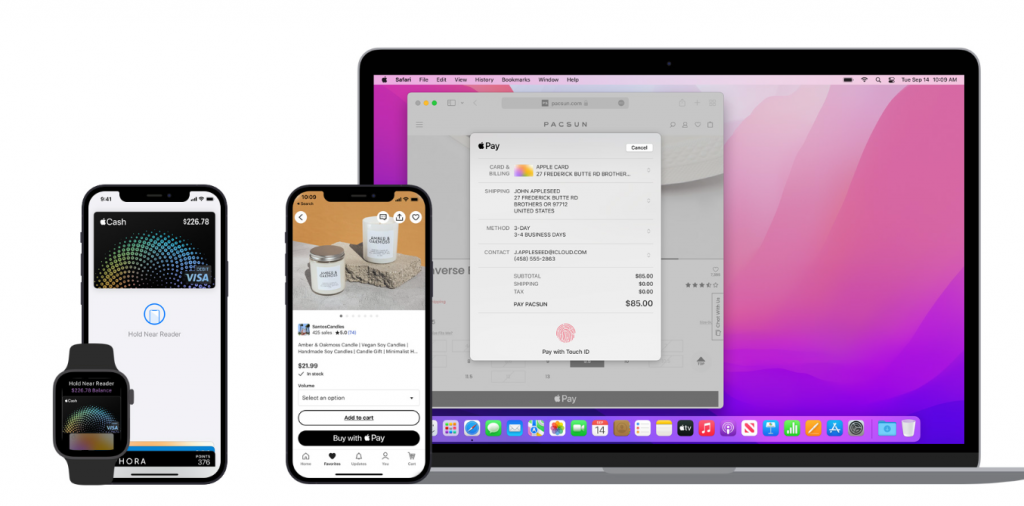
We can make mistakes every now and then and if you have sent money to the wrong recipient via Apple Pay, here is how to cancel the payment:
Step 1. Immediately open your Messages app on your iPhone.
Step 2. Open the thread to whom you have sent the money by mistake and tap on the Apple Pay transaction.
Step 3. Now, simply tap on Cancel Payment.
That’s it! Now you will see that the message is turned dark and it shows Cancelled below.
Note: This method will only work if the receiver has not received the payment yet. When you send money to someone, you will notice that it says Pending. That is the only time period you have to cancel a payment.
In case you have deleted the message or can’t find the payment thread in the Messages app, here is how you can cancel the transaction:
Step 1. Tap on Settings to open the app.
Step 2. Now tap on Wallet & Apple Pay.
Step 3. From here, select the card that you used to make the transaction.
Step 4. Now click on transaction.
Step 5. You will see the list of transactions you have made. Tap on the payment that you want to cancel.
Step 6. Finally, click on Cancel.
How to Get a Refund From Apple Pay?
If you cancel a transaction via Messages, it takes about one to three business days to get a refund, and the process is automatic.
From Merchants
But in case you want to get a refund from a merchant then, here is how you can do it:
First of all, you will need the Device Account Number linked to the card for which you want to refund.
To find it, here is what you need to do:
Step 1. Open the Wallet app.
Step 2. Tap on the card that you used for the transaction.
Step 3. Now tap on the three dots icon.
Step 4. You will now see the last four digits of the Device Account Number linked to the card.
Note: Some merchants require the Device Account Number, and some don’t, so this totally depends on the merchant.
Now that you have your Device Account Number, here is how to get a refund from Apple Pay for your credit or debit card:
Step 1. If the merchant asks for your Device Account Number, share the number with them.
Step 2. Now tap on the card for which you want the refund.
Step 3. Double-click on the side button. You might be prompted to authenticate via FaceID or TouchID or even your passcode. Just enter it.
Step 4. Now, hold the device near the contactless reader, and you will see a message.
That’s it! Now you will get the refund within a few days to your card.
Get a Refund for Apple Services via Apple Pay
In some cases, you might want to get a refund for purchases from App Store, iTunes Store, and other Apple services. In that case, here is how you can request a refund:
Step 1. Click on this link.
Step 2. Sign in with your Apple ID.
Step 3. Use the drop-down menu under the “I’d like to” section and choose “Request a Refund.”
Step 4. Enter the reason why you want the refund and then tap on Next.
Step 5. Finally, choose the subscription or item for which you want the refund and tap on Submit.
Generally, it takes up to 48 hours to get a refund, but if you want to track the status of your refund, then you can do it by clicking on this link.
How Long Does It Take to Get a Refund From Apple Pay?
Most of the refund requests from Apple Pay are usually cleared within 1-3 days. Sometimes the refund might take a little longer as it also varies from merchant to merchant. In case if you haven’t received your refund yet, you can reach out to Apple Support.
How to Cancel Pending Transaction on Apple Pay?
In case you want to cancel a pending transaction on Apple Pay, here is what you need to do:
Step 1. Immediately open your Messages app.
Step 2. Open the thread to whom you have sent the money by mistake and tap on the Apple Pay transaction.
Step 3. Now, just click on Cancel Payment.
That’s it!
How Long Does it Take to Cancel a Pending Transaction?
If the transaction is pending, it won’t take a long time to cancel it. You can do it immediately by following the steps above.
Conclusion
So that’s how to cancel apple pay payments by following the steps.
As long as the recipient has not received the payment, you can cancel the transaction easily otherwise, it is not possible.
It might look a bit complex in the beginning, but if you follow all the steps correctly, you’ll be able to cancel your Apple Pay payment without any issue.







