As we all know that Bitcoin is one of the most popular cryptocurrencies around the world these days, everyone wants to hold their share in the diversified world of Bitcoin.
Although buying bitcoin seems to be a fascinating activity, do you know that you can mine your bitcoin using some specialized hardware and software devices?
In this article, we will be discussing the Top 7 Bitcoin Mining Software that can help you mine your first ever Bitcoin on your own.
Bitcoin mining has become increasingly more valuable at the end of 2020.
As per the statistics, cryptocurrency mining has observed a huge revenue over the past few years. Data shows that it has already hit the $63 million milestones on a single day in 2021. Bitcoin mining is more than just a process of supplying new coins in the market. If you see closely, it is an investment that leverages electrical energy and hardware against conventional returns.
Before we move further if you want to ensure the compatibility of these bitcoin mining apps or software with your particular device or operating system, the Bitcoin Wiki is the right platform to do so.
It will help you provide the compatibility details, which will eventually save you a lot of time.
7 Best Bitcoin Mining Software
Getting started with mining Bitcoin can be real quick if you have mining hardware, suitable equipment to fuel your mining process, and one efficient Bitcoin mining software to effectively mine Bitcoins.
To help you find the best crypto mining software, here we’ve crafted a list of best bitcoin mining software that you can use.
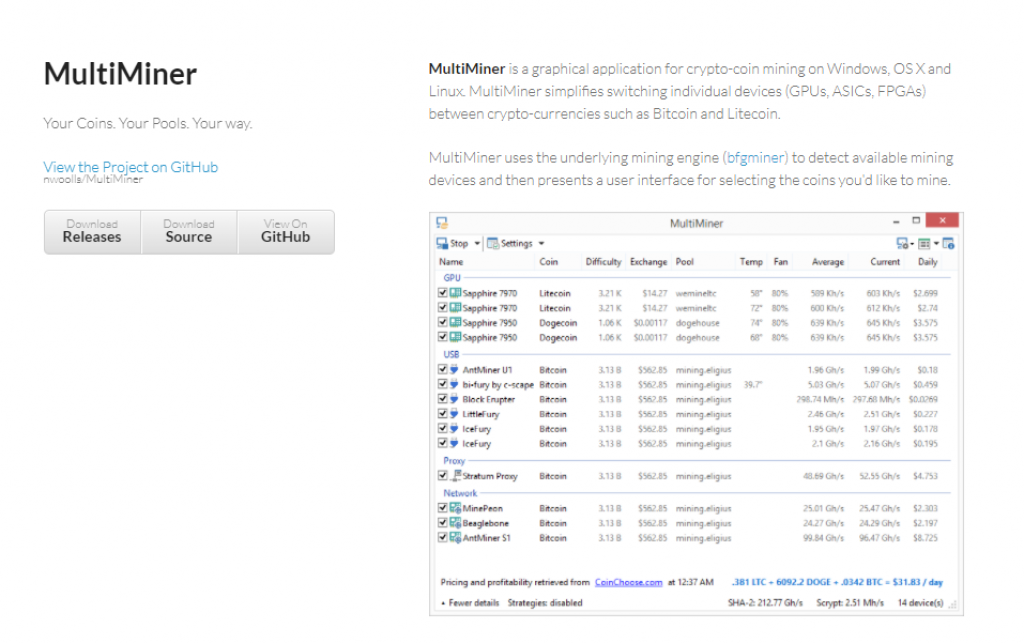
MultiMiner was developed by BFGMiner developer Nute Woolls in 2013. It is a graphical application for mining cryptocurrencies on different platforms and operating systems.
This software run wonderfully on Windows, OS X, and Linux. Although it has been developed by BFGMiners, it runs flawlessly with lightning-fast speed and a compact UI.
If you are worried about how to set up a mining platform easily, this software will be highly compatible.
Why? Because MultiMiner comes with a default Getting Started Wizard to assist you through its installation and enabling.
This way, you can easily enter into the information pool, where you will get a wide range of tooltips to carry on your effective crypto-mining process.
Once the software completes the Getting Started Wizard, it starts auto-scanning devices for mining and lists down the details in a statistical table.
The best thing about MultiMiner software is that it doesn’t require any coding skills. So, even if you are a newbie, you can set up your mining platform with almost zero technicality.
Initially, this software was created for Windows, which means that you need some additional add-ons to run this software on devices other than Windows.
At the time of mining, you may require to switch from one mining rig to another. In that case, if you have robust software, this process would become a lot easier. MultiMiner allows you to shift between different rigs such as GPUs, ASICs, and FPGAs.
Ultimately, this is an appropriate free bitcoin mining software for beginners, which provides amazing features for free.
Even if you are a power user, this software has a lot of advanced features to offer.
Its advanced feature includes direct access to API settings and engine arguments.
- It is equipped with an insightful graphical user interface to track different mining procedures
- It provides various basic to advanced features for free
- You can get various automated mining features that help it run automatically
- This software is specially designed for Windows operating systems, though other platforms are also supported
- Being a Windows-oriented software, it requires add-ons to run on other platforms (macOS and Linux)
- Advanced users can find less customizable options
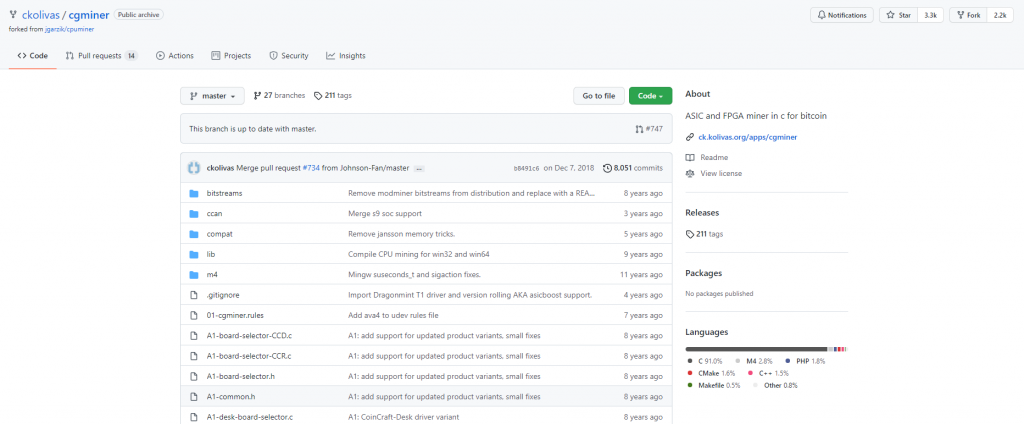
The popularity of Cryptocurrencies is growing at a rapid pace. Along with this, the number of crypto miners is also boosting.
A lot of professional people are looking to start their own Bitcoin Mining firm. There are also a lot of newbie miners that are planning to explore this part of cryptocurrency. So, whether you are a professional or getting started, CGMiner is one of the most demanded and specialized Cryptocurrency Mining Software available in the market.
CGMiner is a prominent mining software that has been around for a very long time. It is one of those mining software, which provides ASIC/FPGA/GPU mining programs.
In 2011, Australian programmer Con Kolivas invented CGMiner for mining different cryptocurrencies such as Bitcoin and Altcoins.
It is one of the best Bitcoin Mining Software that runs in an open-source network. It has a C-based command-line program, which works on different platforms like Windows, Linux, or macOS.
With its variety of mining pools and computers, CGMiners provides a compact and user-friendly user interface. In CGMiner, you can easily adjust settings with the help of easy keyboard commands, including functions like fan’s speed control.
In CGMiner, you get a scalable networking scheduler. This scheduler helps the miner scale to a hash rate of any size without having a delay of the network. It restricts stale work submission on new blocks and assists various pools with intelligent failover mechanisms.
- It has a built-in overclocking function
- Can easily mine in the background
- It runs on an open-source network
- It supports switching and works on different networks at a time
- It heats a lot, even having various cooling fans
- Hard to download it on Windows 10 Desktop
- It’s a perfect choice for advanced miners

With its amazing features and specifications, Shamining is delivering the best mining support that a beginner, as well as a professional bitcoin miner, requires.
Shamining is a cloud mining web platform that runs ASIC and GPU miners with a hash power rate of 23,580 GHz/s.
Fascinating, isn’t it?
This amazing bitcoin mining site is launched by an enthusiastic squad of crypto-lovers and IT specialists in 2018. Since the time of its foundation, it has constantly been reaching towards the new height of success in the domain of Bitcoin Mining Technologies.
Do you know that Shamining is a London-based company that offers a high-quality international society for crypto-believers? If you are comfortable paying a few bucks to set up your Bitcoin mining platform, Shamining is the best on which you can bet your money.
It offers a great platform for mining cryptocurrency (Bitcoin) with a constant profit, high performance, and cost-effective mining solution.
It requires a deposit amount of as minimum as $250. Ultimately, if you are in search of software that can yield amazing profit without investing a huge amount of money, Shamining Bitcoin Mining software is something you should consider.
Also, if you are a beginner, this cloud-based mining app would be highly recommended for you to get started with Bitcoin Mining.
Now, we have already discussed its precise description. It is time to share its merits and demerits A.k.a. pros and cons. These listed sentences will help you make an informed decision before putting your money on Shamining.
- It allows you to keep track of your miners using a single device
- Offers 24/7 technical support
- It is compatible with various devices (Windows, Linux, or macOS)
- It has a user-friendly interface
- With Shamining, you don’t need to have high-end equipment to mine bitcoin
- It has been regulated under FCA, CySEC, and ASIC
- With a minimum investment of $250, you can start mining from 0.001 Bitcoins (BTC)
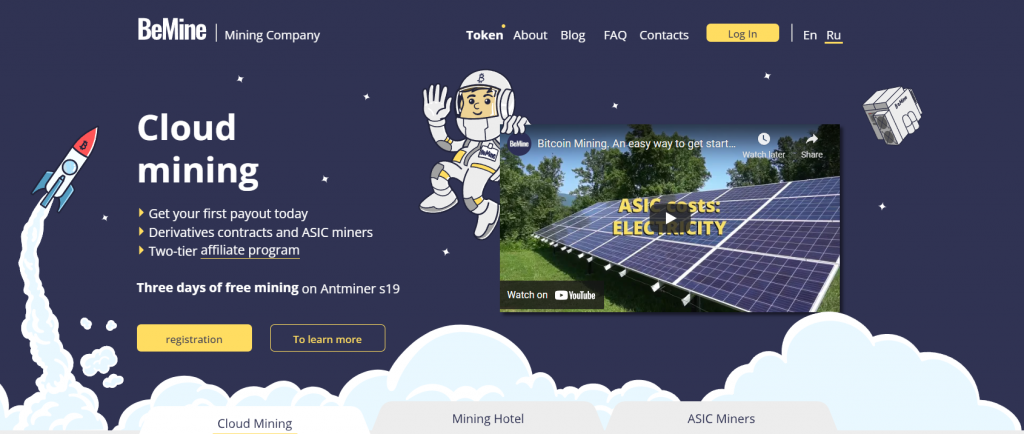
BeMine is one of the latest mining apps for mining cryptocurrencies.
All the cryptocurrency believers out there are looking for a reliable and sound mining software to cope up with their desired Mining Profit. We are here to present the latest Mining technology to you. This can help you mine exactly what you want to mine. Let us know more about this.
In 2018, BeMine established its presence in the world of cryptocurrencies. It has constantly been providing its services in Russia and Commonwealth of Independent States (CIS) countries. It provides specialized cloud sharing of ASIC-miners.
Don’t know about ASIC Miner?
It is a specialized device to perform different calculations efficiently as authenticating transactions. Since the time of its origin, BeMine has become the pioneer for ASIC-Miners.
Although it is a young company, its growth rate is increasing at a rapid rate. This is why it stand as one of the fastest-growing Crypto-Mining software around the world.
It is equipped with experts who are well-versed with the trending blockchain technology.
It has also arrived with Defi in the middle of 2021. This development has brought a lot of transparency and flexibility to the cloud-mining process. For every aspiring BTC Miner, BeMine looks like a promising and reliable technology.
BeMine connects Russian data centers. Also, miners and individuals participate in cryptocurrency around the world.
Doesn’t this sound interesting? Yes, the Bitcoin Mining process is filled with interesting ups and downs. The process which keeps you and the mining process aligned is the right piece of equipment.
If you are already having the right kind of Hardware technology, it is time to pair it up with a robust mining software like BeMine.
- It provides a data center to store critical data, for high-end privacy
- Its ASIC sharing performs allows various traders to join the Bitcoin Mining network
- You can easily avail of door-to-door delivery of ASIC
- It does not have any free mining option
- BeMine, being a new company, does not provide enough information about the organization

The profitability involved in cryptocurrency mining has been increasing over the last few years. In 2021, the USA alone has achieved $63 million, which is leading profitability achieved in a single day. Bitcoin mining has so much potential, you already know about it. Isn’t it?
But the process of setting up everything could be a bit confusing due to the availability of various Mining software for Bitcoin (cryptocurrencies).
Cudo Miner ranks as one of the best mining software for mining cryptocurrencies. It is equipped with various amazing features such as computerized mining that decreases 95% of the overall manual configuration and involvement without diminishing the profitability.
Amazing, right?
Cudo Miner runs on a multi-algorithmic CPU and GPU mining pattern that enables users to mine the most profitable cryptocurrency.
Once the cryptocurrency is mined, it can be transformed into Bitcoin.
This platform is best to get started for beginners as it enables fewer manual integrations.
Code Miner platform is highly optimized and works efficiently to gain higher profitability and performance on Windows, Linux, and CudoOS.
The best thing about Cudo Miner is that it allows the user to control and utilize advanced tracking capabilities remotely.
A miner can easily access different information such as hash rates, revenues, hardware health stat, allow/disable mines, temperature, and transactions from afar. Cudo Miner also helps you receive transactions from different countries.
This platform provides its users with various alternatives to earn profit from mining cryptocurrencies other than Bitcoin.
Although Cudo Mine is an efficiently designed Crypto-Mining software for beginners, it also has advanced features to cope up with the professional miners’ expectations. Let us dive into its pros and cons to learn better about this software.
- It has a user-friendly interface that can easily be accessed by beginner miners
- It has a USB OS built that supports the rigorous environment
- Enables CPU, GPU, and ASIC miners to mine cryptocurrencies
- Cudo Miner can be accessed through the command line function
- The withdrawal threshold for payments is quite high in comparison to other software
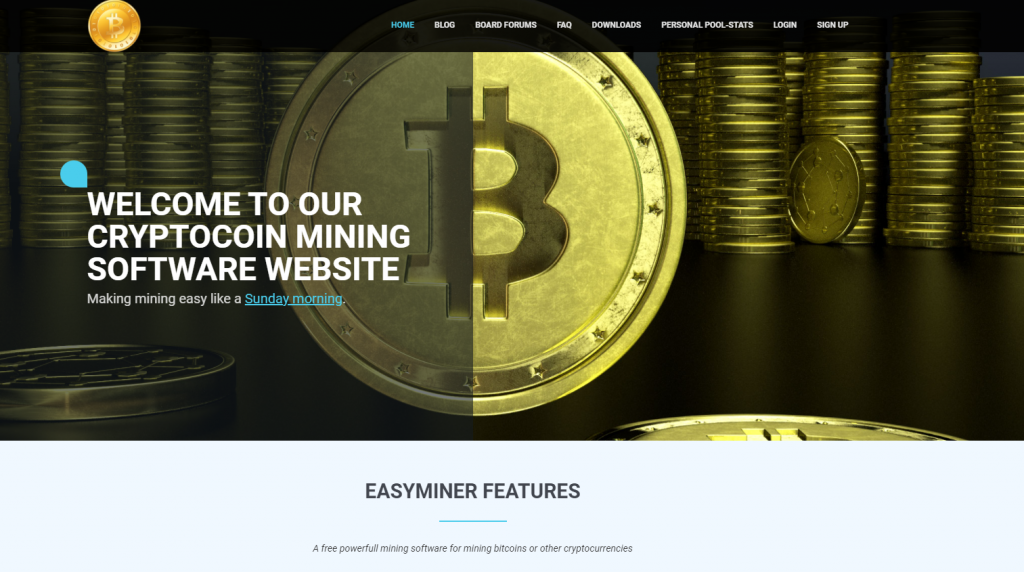
As it says, EasyMiner makes the entire crypto-mining process easy for people aspiring to set up an effective and efficient mining platform for cryptocurrencies.
If you are also the one who is looking for command-line interface-based mining software, EasyMiner is something you should consider.
At the time when you first activate this software, it all of a sudden shifts to the ‘MoneyMaker’ mode.
This mode will enable the Litecoin wallet and start the mining process on a private pool by utilizing the CPU of your device.
We know that different cryptocurrencies (Bitcoin, Etherieum, Monero, etc) have different command-line mining tools, which could make the process a bit chaotic. EasyMiner, being an all-in-one device, can help you rescue from this turbulent situation.
It is a graphical mining software having an open-sourced nature that enables users to mine different cryptocurrencies including Bitcoin, litecoin, and other trending cryptos.
It is quite friendly with minerd, CUDAminer, ccminer, cgminer, and ASIC mining software for Bitcoin mining. You get a fully functional graphical dashboard where you can find numbers and results with this application.
This can be a drawback but EasyMiner works only on the Windows platform.
It is an ideal mining software to mine Bitcoin along with other trending cryptocurrencies. It uses (NHIL) Network Hardware ID Layer protocol to allow its users an optimum level of secrecy and safety.
The GUI (Graphical User Interface) works fine by providing you with the right information at the right time. So, if you are starting your bitcoin mining journey, you can go with EasyMiner mining software.
- It works fine with all types of computing devices
- EasyMiner helps produce statistical data of production to provide accurate information
- It has one dedicated chat section on which beginners can connect to advanced crypto-miners
- MoneyMaker mode helps to start mining instantly
- It is suspected as ‘malicious’ by Antivirus software.
- Does not have access to platforms other than Windows.

Here is another robust crypto-mining software, which is quite similar to CGMiner.
This mining software works amazingly with ASIC devices due to its exclusive compatibility with them.
The BFGMiner is equipped with a built-in network & stratum proxy server, which enhances its performance by dividing work acquisitions and submissions into two separate threads.
This division ensures that no resource will be manipulated during the mining procedure. Although it is a very robust kind of software, it is not an appropriate option for mining processors.
If you want, you can configure it for different video cards. There are further issues with the video card, as it makes the work less productive.
BFGMiner has features to empower users to cope up with different mining devices, such as dynamic overclocking and capabilities for an interface remotely.
BFGMiner is an intellectual crypto-mining software that saves significant system resources and enhances profitability. This device has a monitor to access temperature for most devices. You can connect to various cryptocurrency mining pools.
This software is equipped with specialized strings that can help restart idle strings but doesn’t crash the machine if they fail to respond. It provides various summarized and discrete data statistics of requests, accepts, rejects, hardware errors, and efficiency and utility.
The BFGMiner is quite adaptable with the capability to run on a Raspberry Pi.
Isn’t it fascinating?
Yes. And this linear focus of this software maximizes the power of the connected equipment.
- It helps you put Hash on different mining algorithms at the same time
- Works on cross-platforms
- Enables the software to work on Raspberry Pi
- It is compatible with FPGA devices
- Does not support GPUs.
- It is not suitable for advanced miners
Conclusion
We have listed 7 Best Bitcoin Mining Software along with their pros and cons.
Although these systems are well-versed with crypto-mining procedures, you should look for your needs before selecting any listed software.
The aforementioned list has different mining software for beginners as well as advanced miners. Some of them are free to use, while others may need some initial capital.
For example; EasyMiner is more inclined towards providing an automated mining experience to beginners, while CGMiner has a lot of features for advanced crypto-miners.
We have considered including only those software that provides the best ROI (return on investment).
So, list down your needs and requirements before selecting any software. Consider the operating system and device you are using to get rid of any compatibility issues.







