Do you notice that when you send Snaps to someone or chat with them on Snapchat, a small emoji appears next to some of your friend’s usernames?
Well, Snapchat assigns some emojis based on your interactions with other people.
You can also see these emojis next to the username in your Friends List. There are different emojis like a yellow heart, red heart, pink heart, sunglasses, fire, etc.
And every emojis have a different meaning.
If you’re reading this post, you might have seen a yellow heart emoji beside one of your friend’s usernames.
But what does that yellow heart emoji actually mean on Snapchat?
Let’s find out.
What Does Yellow Heart Mean on Snapchat?
If you open the messages section on your Snapchat and see a yellow heart “💛” next to a friend’s bitmoji, it denotes that you two are “Besties” on Snapchat.
As per Snapchat, if you have a yellow heart emoji for a user, you two are each other’s “No. 1 Best Friend” on Snapchat. It also means that you two have sent the most snaps to each other.
Why Do Emojis Appear Next to People’s Names on Snapchat?
Having emojis appear next to people’s names on Snapchat is a feature of the app itself. Snapchat calls them “Charms,” and these emojis are particularly “Friend Emojis.”
As mentioned earlier, you get these emojis based on your interaction with your friends. Different emojis have different meanings and help you to keep track of your friendship.
The emojis can change regularly based on how you and your friend use Snapchat. These emojis tell you about how you and your friend interact with each other on Snapchat.
How Do You Get The Yellow Heart on Snapchat?
Now we know that the yellow heart on Snapchat denotes that you and the other user are “Besties” on the platform.
And to earn this emoji and charm, you and your friend must send the most Snaps to each other.
In simple words: you and your friend should interact with each other compared to other friends.
The action must be mutual and from both sides. Otherwise, you will not be getting the yellow heart emoji on Snapchat.
How Many People Can Have Yellow Hearts At Once?
You might wonder how many users can have yellow hearts at once on Snapchat. Simultaneously, only one person can have a yellow heart with you.
This is because a yellow heart indicates that you and your friend is bestie on the platform and you two have sent the most snaps to each other
There is only one No. 1 Best Friend spot available, so you can only have one yellow heart at a particular time.
However, there is a smiley “😊” emoji on Snapchat. It indicates that you and the other person are BFs and you can have up to 8 BFs on Snapchat.
Some Other Snapchat Emojis
Along with the yellow heart “💛” emoji, Snapchat has some other Friend Emojis as well. Here are some of the top ones:
- 💕Super BFF: This emoji appears when you are the #1 Best Friend to someone who is also your #1 Best Friend for 2 months in a row.
- ❤️BFF: This emoji appears when you are the #1 Best Friend to someone who is also your #1 Best Friend for 2 weeks in a row.
- 😊BFs: This emoji appears next to the people who are your Best Friends. You can have up to eight Best Friends on Snapchat.
- 😬Mutual Besties: This emoji appears next to a user when your #1 Best Friend is also their #1 Best Friend.
- 😎Mutual BFs: This emoji appears next to a user with whom you share a Best Friend.
How to Customize Your Snapchat Emojis
The Friends emojis or any emojis next to your friend’s username are assigned automatically by Snapchat.
These emojis are based on both your and your friend’s interactions. So, you can customize it as your preference.
However, you do get the option to customize your Snapchat emojis. So if you want to see your Friendship charm with a different emoji, here is how you can do it:
For iOS
Step 1: Open Snapchat.
Step 2: Tap on your bitmoji in the top-left corner.
Step 3: Now tap on the Gear icon in the top right corner. This will open Settings.

Step 4: Scroll down to find ADDITIONAL SERVICES, and tap on Manage.
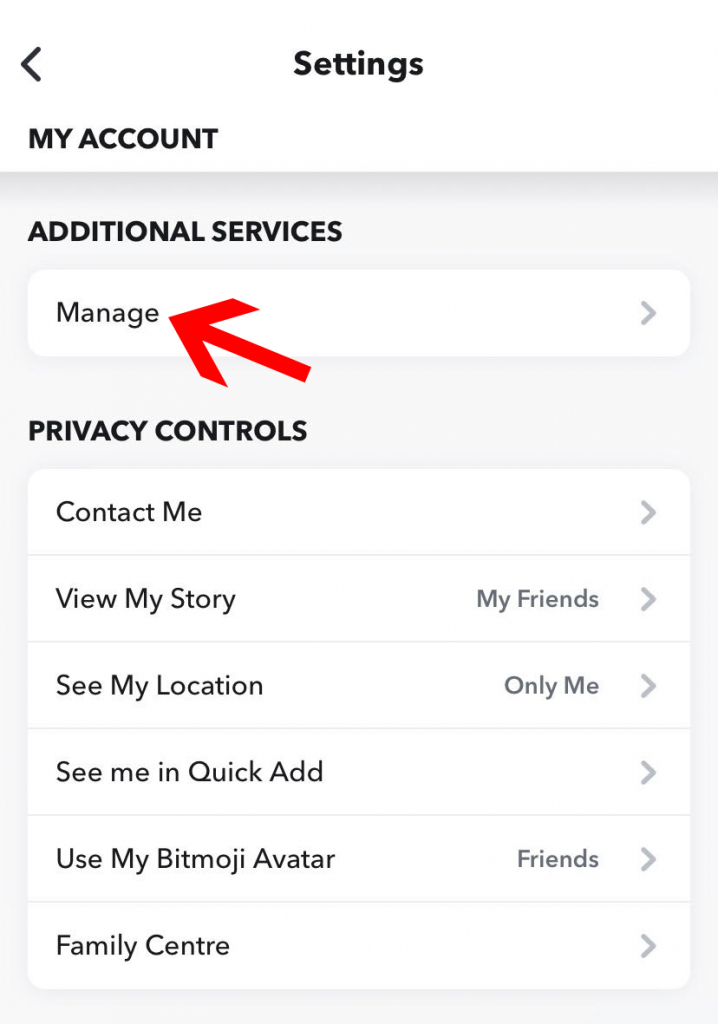
Step 5: Now tap on Friend Emojis.
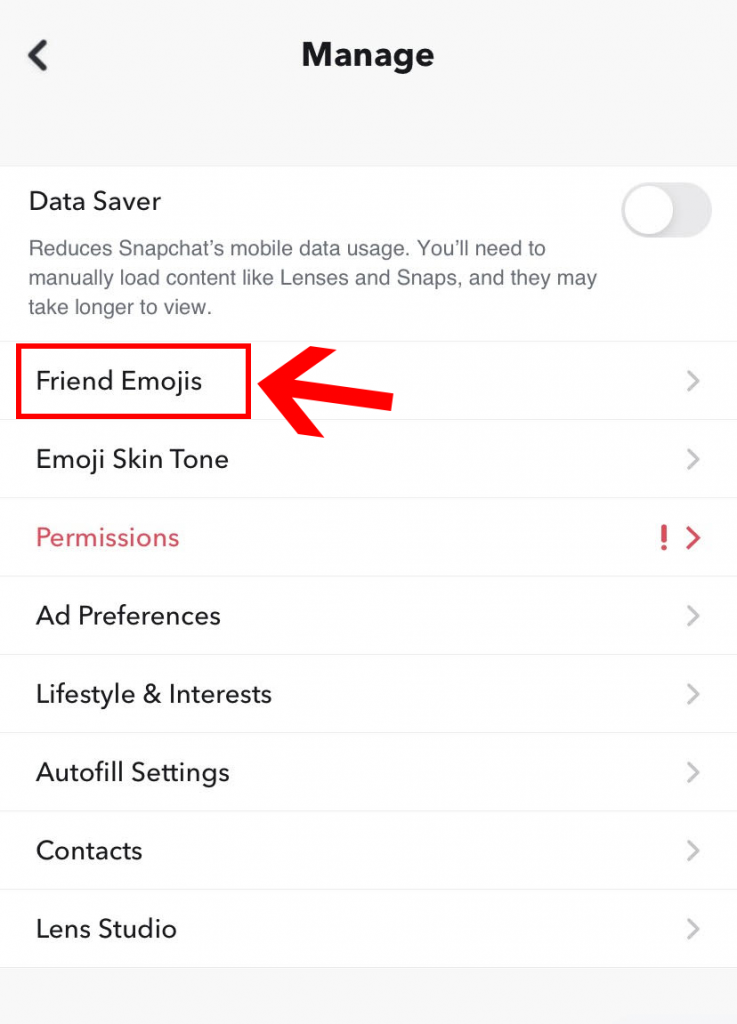
Step 6: Here, you will find a list of all the customizable friend Emojis. Tap on any of them to change.

Step 7: You can choose any emoji you like from the list provided.

That’s it!
For Android
Step 1: Open Snapchat and tap on your bitmoji in the top-left corner.
Step 2: Now tap on the Gear icon to open Settings.
Step 3: Scroll down and tap on Customize Emojis.
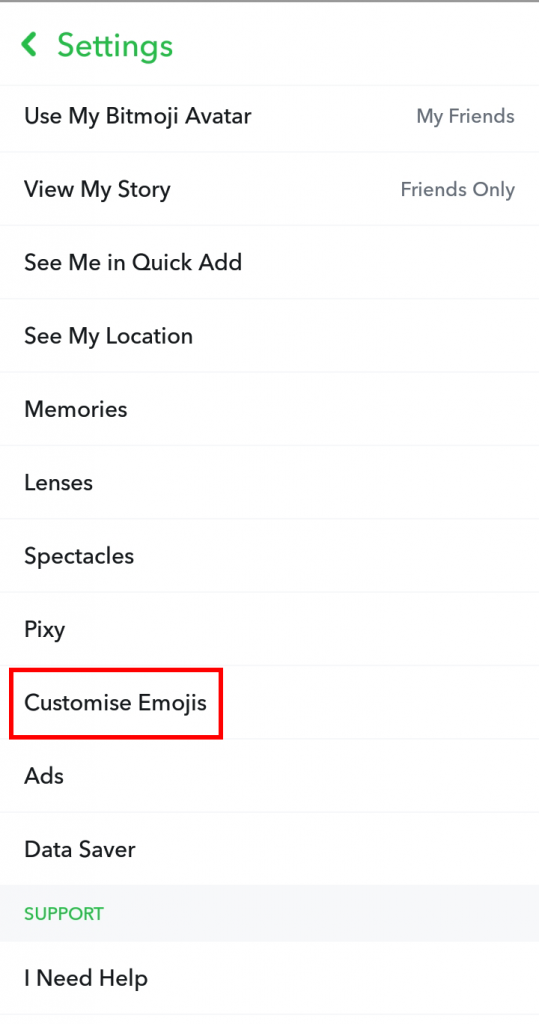
Step 4: Select the emoji that you want.
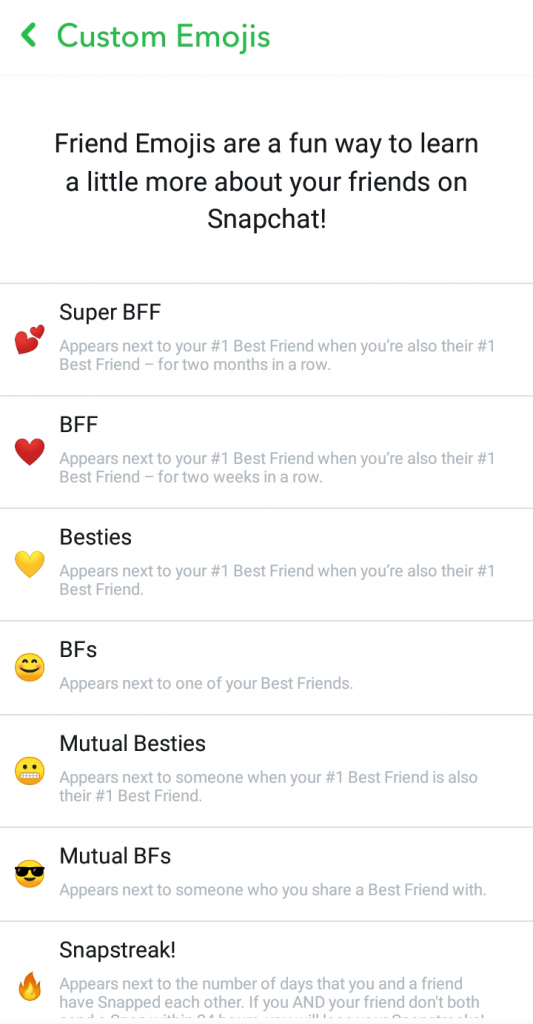
That’s it.
Note that these customized emojis only apply when you earn the Friendship charms by interacting with other people on Snapchat.
Also, the emojis can change regularly based on you and your friend’s interaction.
So if an emoji suddenly disappears, chances are that your bond on Snapchat is changing.
Conclusion
We hope you have a clear understanding of what does yellow heart emoji means on Snapchat.
The emoji denotes that you and the other user are “Besties” on Snapchat and you both have sent the most number of Snaps to each other.
But keep in mind, You can only have one Snapchat friend with a yellow heart at any given point of time.
However, if this emoji disappears, you or your friend might have stopped interacting the way you used to do.
Ultimately, these little Friendship Charms on Snapchat add more fun to the social media platform and make it unique.
Do you share a yellow heart emoji with anyone? Do let us know!







