Snapchat always makes efforts to keep the platform exciting for the users. And one such effort is the Bounce.
The feature is quite the same as Boomerang, with a few exceptions. It was first introduced in 2018. And since then, it’s been loved by millions of Snapchat users.
However, many users still aren’t familiar with the concept of Bounce. They often confuse it with Instagram’s Boomerang feature.
This is why we’ll explore all the ifs and buts of Snapchat’s Bounce feature in this post.
And we’ll also show you how to make a boomerang on Snapchat using the bounce feature.
Let’s jump in.
What is Boomerang on Snapchat?
As we mentioned earlier, Boomerang, or rather say Bounce is a Snapchat feature.
Social media platforms often copy each other’s features or functions to make the platform more relevant. For instance, a couple of years ago, Instagram and Facebook copied the Stories feature from Snapchat. Later, around 2018, Snapchat copied the Boomerang Feature from Instagram.
Now, this Boomerang feature is referred to as Bounce on the Snapchat platform.
Bounce is an alternative to Instagram’s Boomerang-like videos. Boomerang or Bounce feature allows you to select a specific part of a video to replay.
It lets you create endless and one-time fun loop videos. That means when you use the Bounce feature, you can repeatedly play a particular video portion.
For example, let’s assume you made a funny face while recording a video. Now you can play the recorded video normally but loop that funny face portion within the video.
Is Boomerang Still on Snapchat?
Yes, Boomerang or the Bounce feature is still available on Snapchat.
Unfortunately, as of 2022, the feature is only available on the iPhone. So, if you’re an Android user, you can’t use Bounce to record your videos.
However, you can always use Instagram’s Boomerang feature as an alternative.
Is Boomerang And Bounce Same?
It’s true that Snapchat’s Bounce feature is inspired by Instagram’s Boomerang. But, that doesn’t mean both the features are exactly the same.
There are slight differences between the functions of Bounce and Boomerang. But, first, we’ll talk about the similarities.
Both features use the loop function. That means you can highlight a specific part by playing it again and again.
Boomerang allows you to record short video clips. But on the other hand, Snapchat’s Bounce lets you create longer video snaps.
How to Do a Boomerang or Bounce on Snapchat?
Before creating Bounce or Boomerang on Snapchat, you must ensure that your app is updated with the latest version. An up-to-date Snapchat app will have all the gestures, including the Bounce.
To update your Snapchat app, you can follow the steps below:
- Head to the App Store on your iPhone device.
- Open Updates to see all the downloaded apps on your device.
- Now, tap the update button to download all the software updates.
Once you’ve completed the updates, start following the steps below to create Bounce on Snapchat:
Step 1. Re-launch the Snapchat app and log in to your account.
Step 2. Press the capture button, which looks like a Camera icon. You can get the icon in the lower center of your screen.
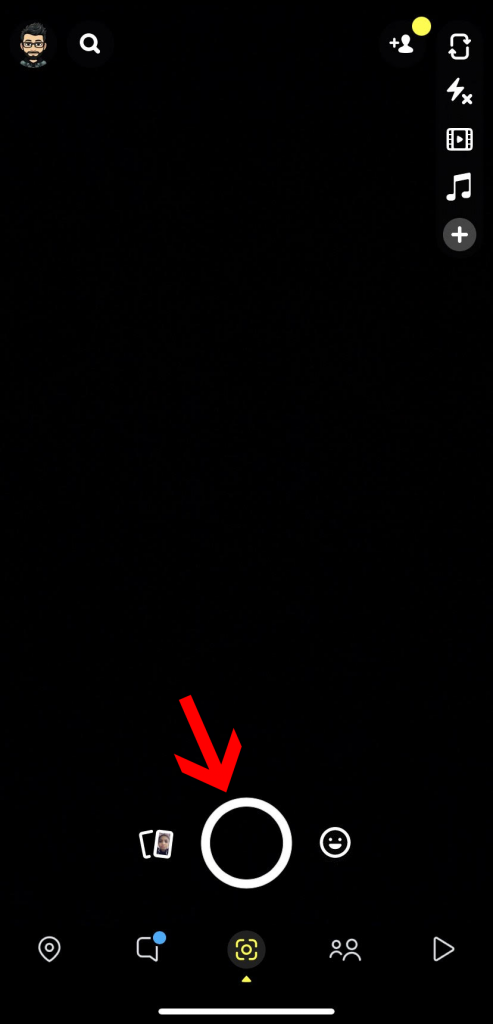
Step 3. Press and hold the Camera button to record a Snap. Keep holding on to the button until you’re satisfied with the video recording. After finishing, release the button.
Step 4. Now, tap on the Infinity Loop icon, located on the right side of the display and right under the crop icon.
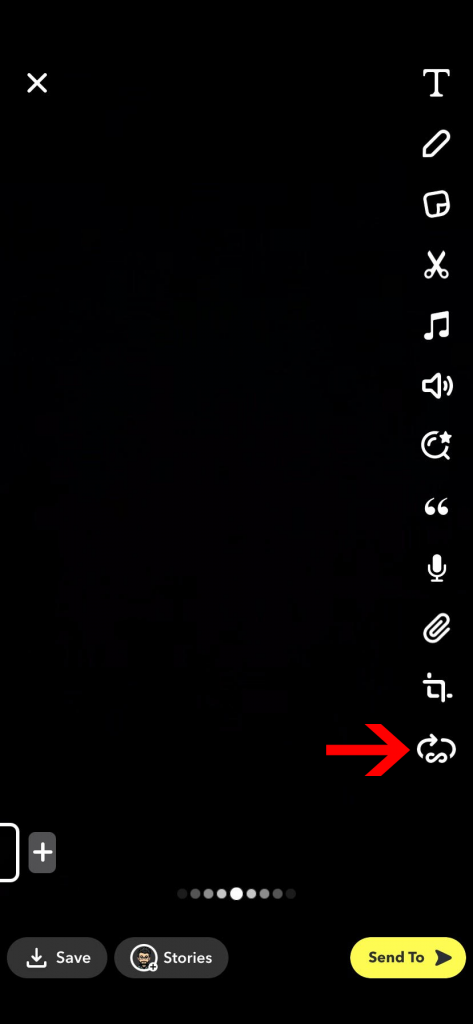
Step 5. Now you’ll notice a slider to put the Bounce feature. Move the slider right and left to select a specific portion to input the Bounce.
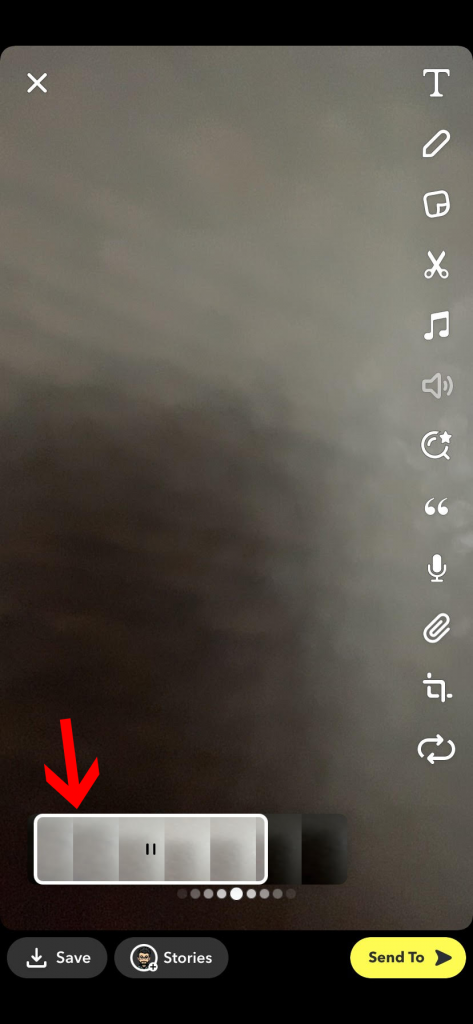
If you move the slider to the left, you’ll put the bounce feature at the beginning of the video. Similarly, if you move the slide to the right, the ending or middle part of the video will bounce.
You can also press the infinity icon multiple times to allow your followers to watch an ever-ending loop.
Step 6. Once you’re happy with the bounce part, make sure to see a quick preview. If you want to change something again, move the slider accordingly for final adjustment.
Step 7. If you’re happy with the final result, share the loop with your friends by pressing the white arrow button on your screen’s lower right side.
Step 8. You can also add the Bounce video to your Snapchat Story. Make sure to remember that if you share it on Story, the loop will disappear after 24 hours.
There you go! This is how you make a Bounce or Boomerang on Snapchat.
The Bounce loop feature is quite easy to use. All you have to do is follow these simple steps.
Is Boomerang (Bounce) Option Available For Android Users?
Unfortunately, the Bounce or “Boomerang for the Snapchat” feature isn’t available for Android users. This exclusive feature is only limited to the iPhone.
So, if you’re an Android owner, you have to opt for the alternatives. You can use Instagram to create Boomerang videos, which are a little different from Bounce. And later, save and upload the Boomerang to Snapchat.
Android users can also take advantage of the regular loop feature. All you have to do is tap the infinity loop icon twice. This action will let you loop your video without the back and forth effect.
Wrapping Up
Bounce or Boomerang is a great way to spice up your Snapchat Stories. The best part is you don’t have to scratch your head to use this feature. After all, it’s pretty simple to create a Bounce loop on your Snapchat.
And, here we’ve shared all the steps you need to follow to make a Bounce or Boomerang on Snapchat easily. So, go ahead, record a bounce and let us know how it went in the comment.
Till then, keep Snapping!

![How to Do a Boomerang (Bounce) on Snapchat [Complete Guide]](https://tipsogram.com/wp-content/uploads/thumbs_dir/how-to-recover-a-snapchat-account-pqewm7uzckl6s93qx9mi9n2uwy75725dptjyb75c8s.png)
![How to Do a Boomerang (Bounce) on Snapchat [Complete Guide]](https://tipsogram.com/wp-content/uploads/thumbs_dir/how-to-clear-recents-on-snapchat-1-prf7tena2v2in309bcz7gx2r9bg4x8v636f1wa0qik.png)




