Snapchat is a popular social media app that is used by millions of users worldwide.
It is a fun platform if you want to interact with link-minded people using photos and videos of your day-to-day activities.
You simply click, snap and send it to your friends and make streaks on the platform.
Ever noticed when you click a Snap and then hit the send button, you see a Recents list on Snapchat?
If you want to clear that recent list, you’ve come to the right place.
In this guide, we will show you how to clear recents on Snapchat on any iPhone or Android device.
So without wasting any further time, let’s roll.
What Does Actually “Recents” Mean on Snapchat?
When you click a Snap and hit the send button, you see a list of users you want to send your Snap to.
Here, you will find a list with “Recents” as a heading. Usually, this list contains all the users that you have interacted with recently. The interaction could be via sharing snaps or exchanging chats.
When you frequently chat with someone on Snapchat, they come on top of the list so that they are easily accessible.
Snapchat keeps a record of with whom you chat quite frequently, interact a lot, and then automatically adds them to your “Snapchat Recents” list.
Basically, it’s the list of your closest Snapchat buddies.
However, sometimes you might see a person in your “recents” section whom you have not interacted with or texted in a while.
Or you might simply just want to remove that person from your “recents” list for whatever reasons.
But is it possible to do that?
Let’s get the answer!
Can You Clear Recents on Snapchat?
Yes, you can clear “Recents” on Snapchat quite easily.
Recent on your Snapchat is for your own convenience as it makes it easy for you to send Snaps to the people you interact with the most.
But sometimes, the Recents list gets so big that it becomes hard to manage. In many cases, you do not want your partner or another half to see your Recents list, and that is why you want to clear your “Recents” on Snapchat.
The good news is you clear your Snapchat recents quite easily by following some simple and easy steps.
Let us show you how you can do that.
How to Clear Recents on Snapchat on iPhone
Your Recents list on Snapchat is mostly based on your search and chat history.
And to clear Recents on Snapchat, you simply have to clear the chat history on Snapchat.
Here is how you can do it for iOS:
Step 1: Open Snapchat and tap on your Bitmoji.
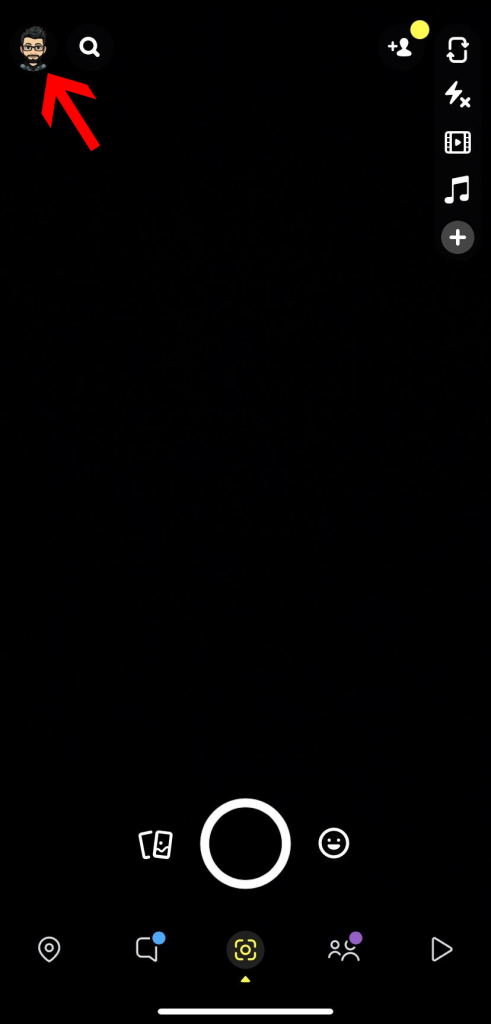
Step 2: Now tap on the Settings icon in the top right corner.

Step 3: Scroll down, and under the “Account Actions” section, tap on “Clear Conversations.”
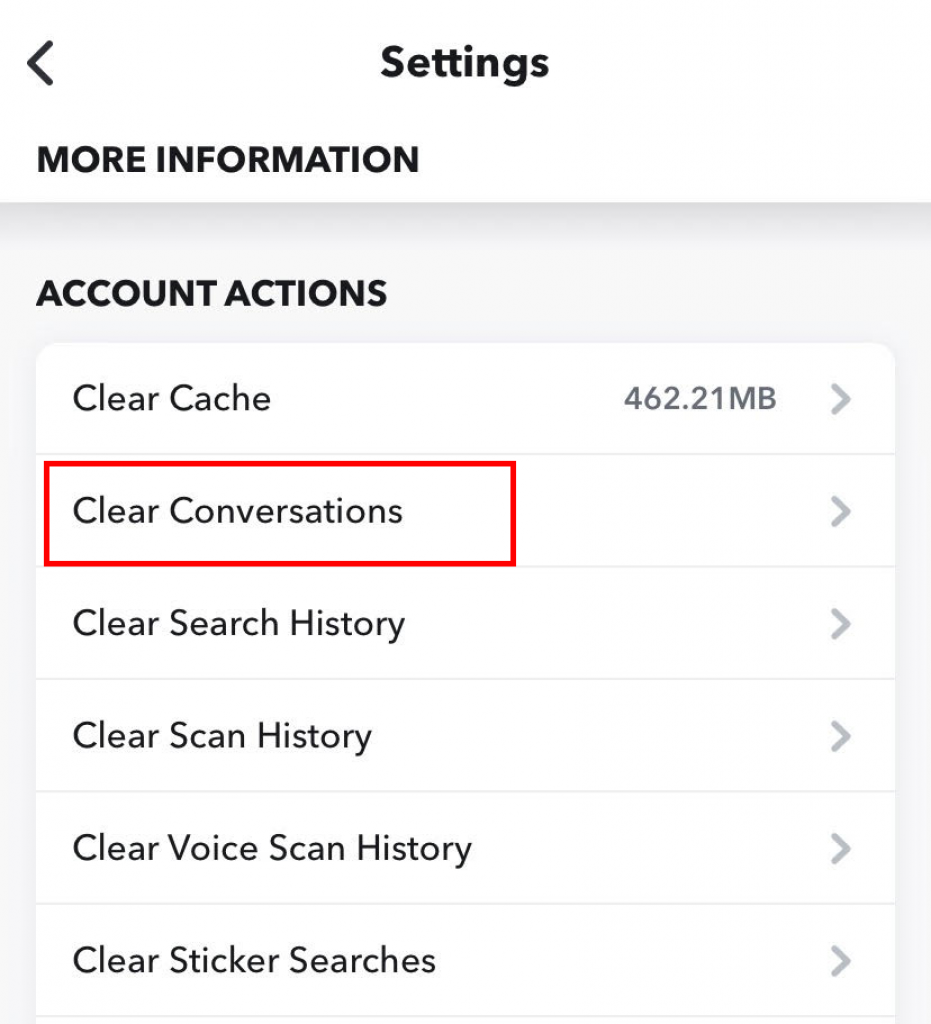
Step 4: Now, clear all the conversations one by one.
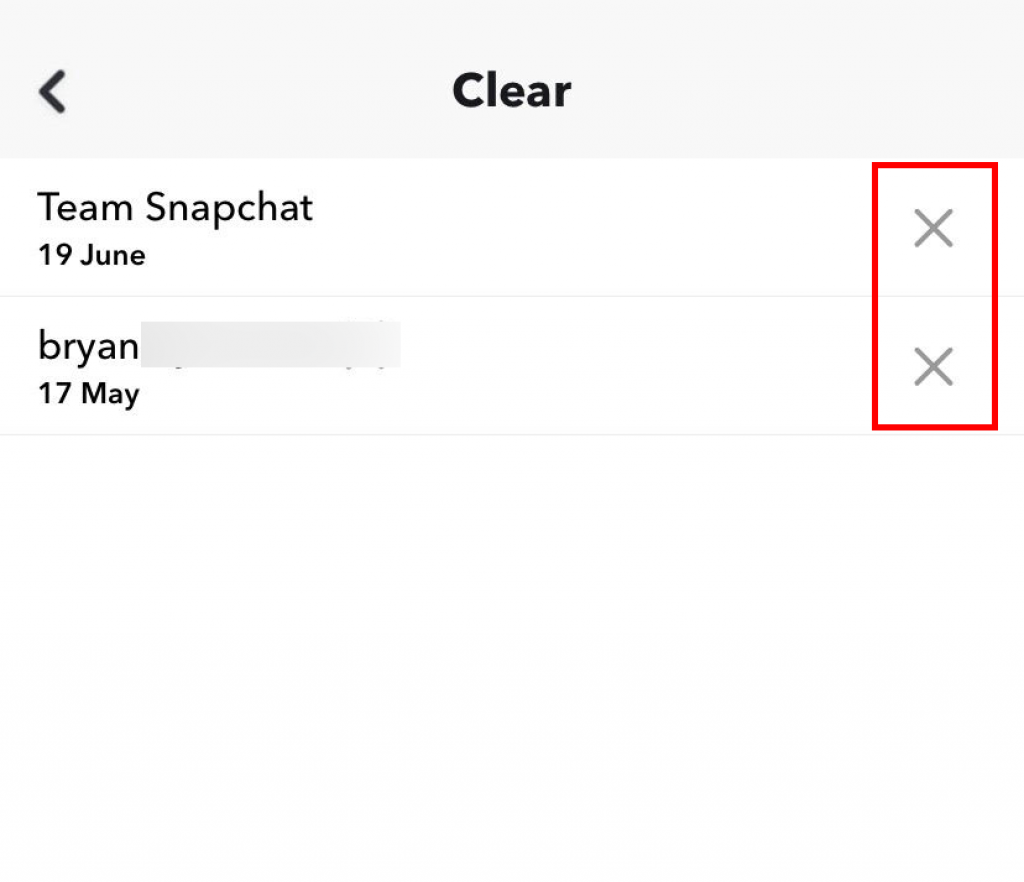
Step 5: Then again, go to the “Account Actions” section and tap on Clear Search History.
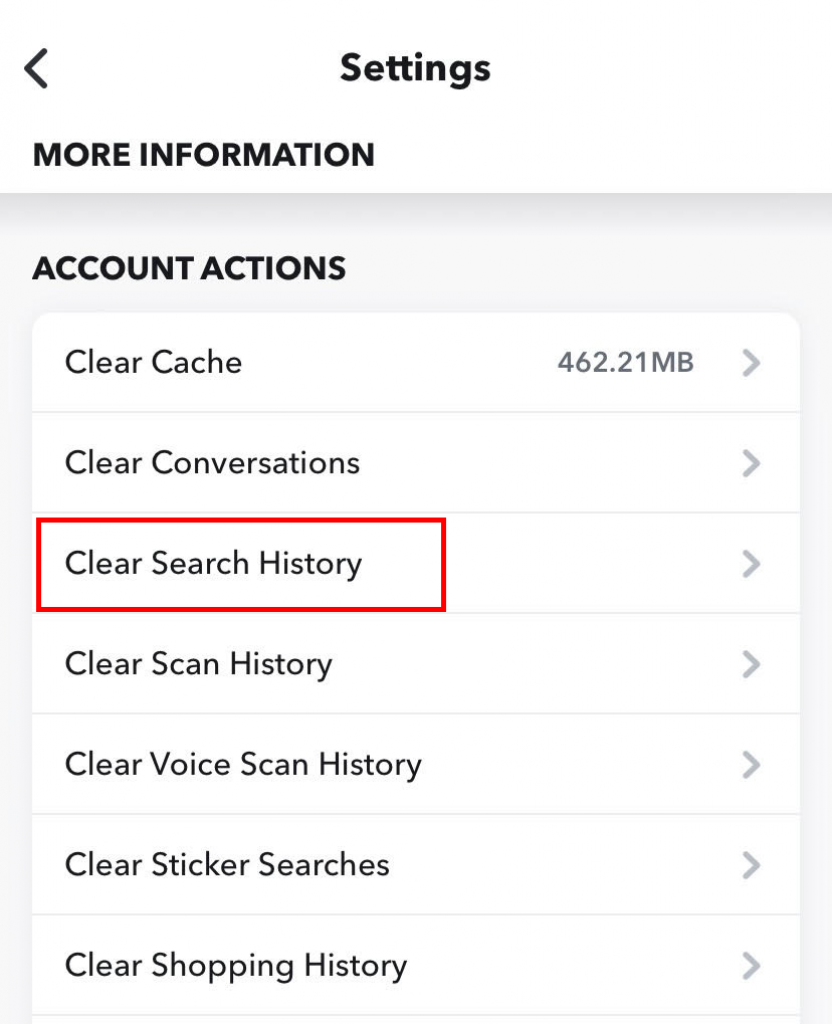
Step 6: Once you click, a popup will appear. Click on “clear” on that popup.
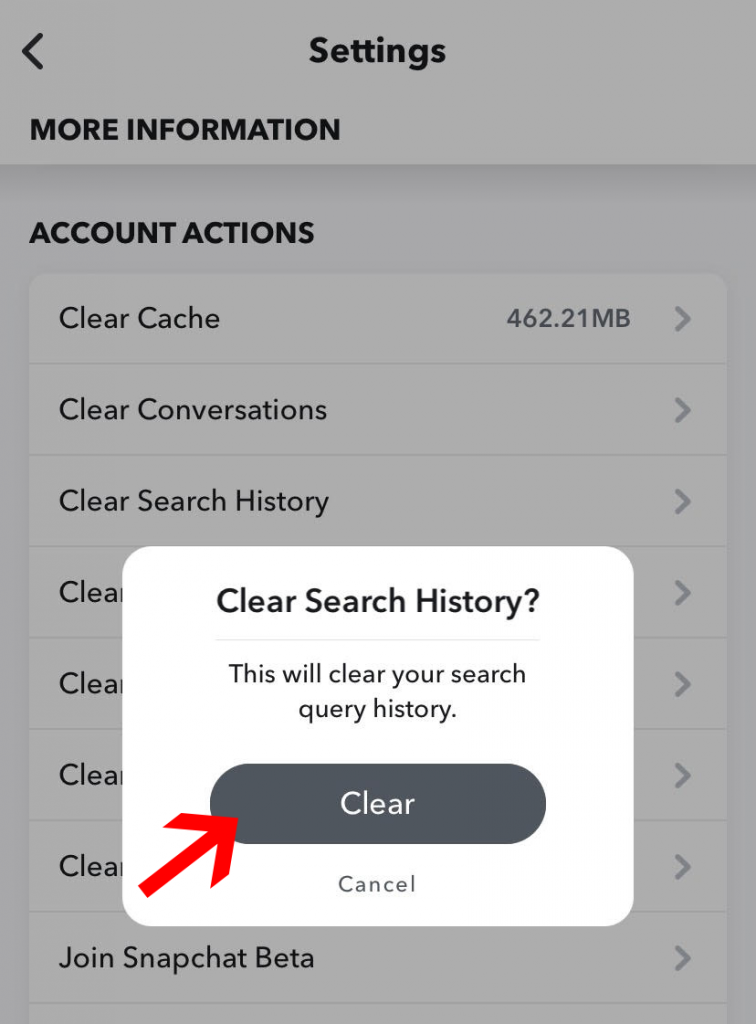
And that’s it.
Now all of your “Recents” will get cleared.
How to Clear Recents on Snapchat on Android
If you are an Android user, here is how you can clear Recents on Snapchat:
Step 1: Open the Snapchat app and click on your profile.
Step 2: Now click on the “Settings icon” from the top right corner.
Step 3: Scroll down, and under “Account Actions,” tap on Clear Conversations.
Step 4: As mentioned in the earlier section, you have to now clear the conversations one by one.
Step 5: Again, go back to the “Account Actions” section and click on “Clear search history.”
Step 6: Now click on “Clear” to clear your Snapchat chat history.
Removing your conversation and search history will also remove the “Snapchat recents.”
But remember that you can’t remove a particular friend or account from your Recents.
Can You Clear Snapchat Recents on a Desktop or Laptop?
The answer is: no and yes.
If you have a Chromebook, then you can simply install the Snapchat app on your laptop and follow the same steps as we’ve shown in the earlier sections of this post.
Other than that, it is not advisable to use a laptop or a desktop to clear Recents on Snapchat as it would require an emulator to run the Snapchat app, which can be a lengthy process.
How Long Do Recent Last on Snapchat?
Snapchat records all of your activities within the app, so as long as your Snapchat account is active, your Recents will be recorded and kept on your Snapchat account. The only way to clear them is by removing your conversations and search history.
Conclusion
The Recents list on Snapchat is basically based on your chat history and interaction with other people on Snapchat.
It is possible to delete Recents on Snapchat, and you can do it simply by clearing the conversation and search history of your account.
However, it’s not possible to remove a particular friend, and you have to remove every person from that list if you want to clear recents on your Snapchat.







