TikTok is one of the most popular and fastest-growing short-video sharing social media platforms on Earth right now.
Currently, it has more than one billion+ active users worldwide, and as per reports, it might become the most used social media platform within the next few years.
But despite its popularity, this platform is not everyone.
And it’s also very addictive too that might suck all of your productive hours of the day.
No matter what your reason might be to delete your TikTok account, if you want to delete your TikTok account permanently, this post is for you.
In this post, we’ll show you step by step, how to delete a TikTok account permanently either from your computer or mobile device.
So without wasting any further time, let’s dive right into the post.
How to Delete a TikTok Account Permanently on a Computer?
As TikTok is available on every platform and device, knowing how to delete your TikTok account permanently on a computer could save you from uncertain clutches.
However, it’s not that straightforward either, let us show you the correct way!
Step 1
Open your TikTok account on your computer or laptop using your account’s credentials.
Step 2
Once opened, tap on the profile menu on the top-right corner.
Step 3
Now, click on the Settings menu.
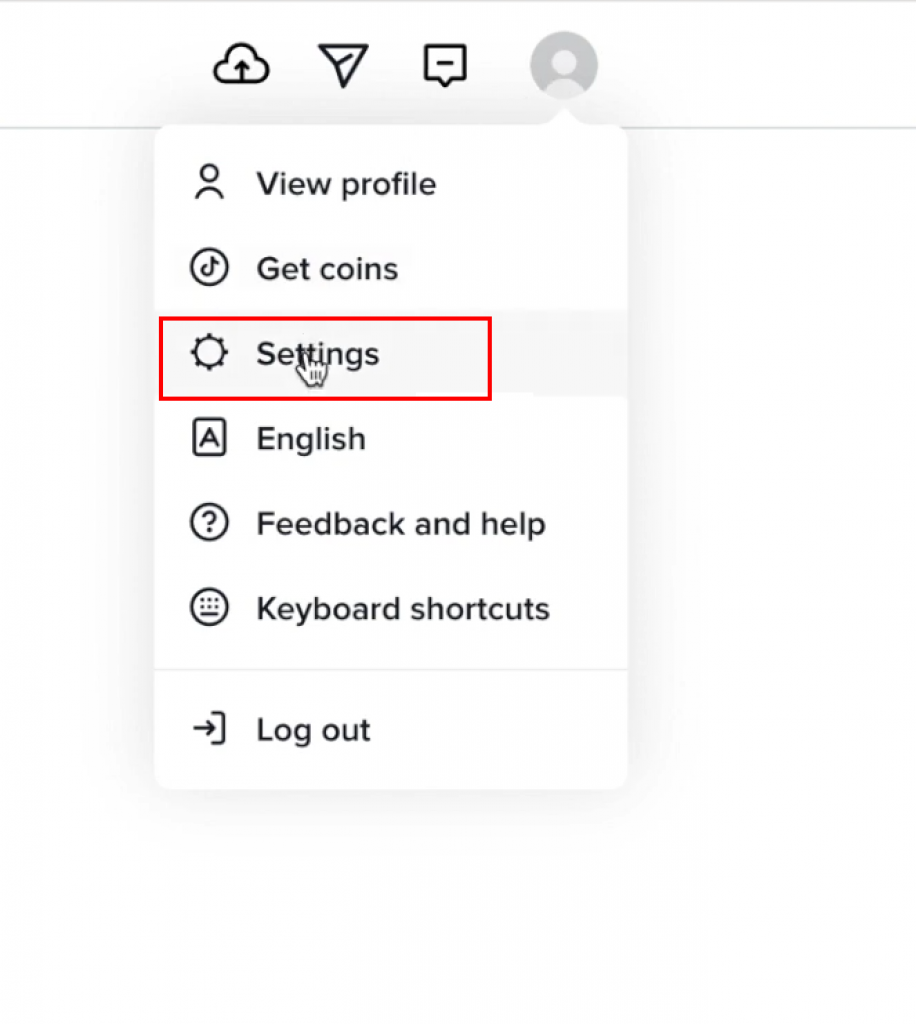
Step 4
In the next window, you will find an option to delete your TikTok account under the “manage account section”, click on that.
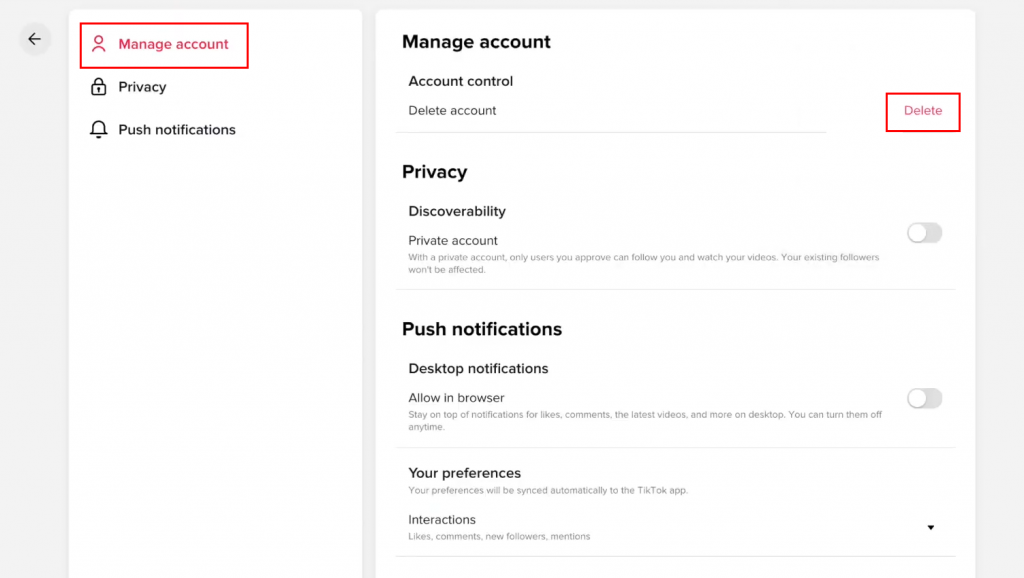
Step 5
Finally, click on the delete button to permanently delete your account.
How to Delete a TikTok Account on a Mobile Device?
To delete your TikTok account from your mobile device, follow the steps mentioned below.
Step 1
The first step is to open the TikTok app on any (IOS or Android) device.
Step 2
Log in to your TikTok account using your TikTok credentials.
Step 3
Once logged in, click on the profile from the bottom-right corner of your screen.
Step 4
Now, tap on the three dots on the top-right of your profile section.
Step 5
Tap on the Manage My Account option from the menu.
Step 6
Then click on the Delete My Account button.
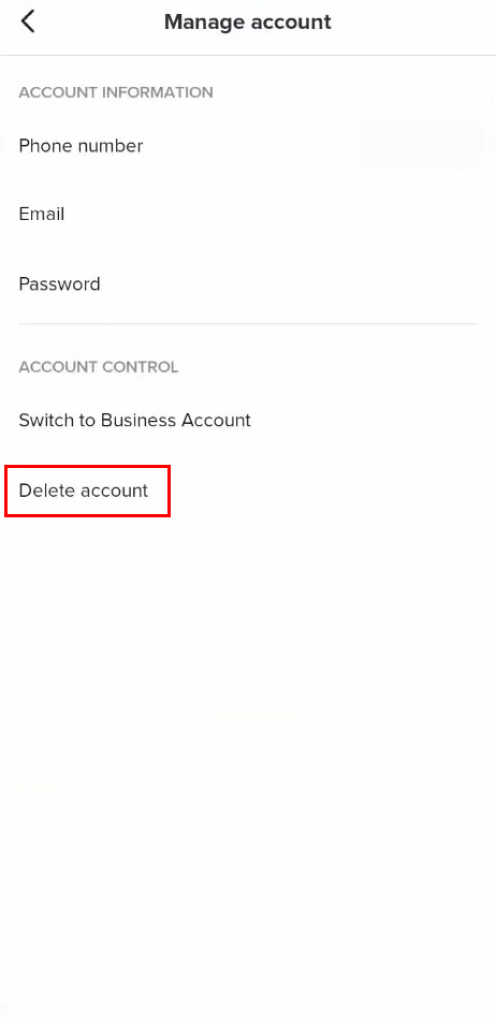
Step 7
Follow prompts and click on “continue”.
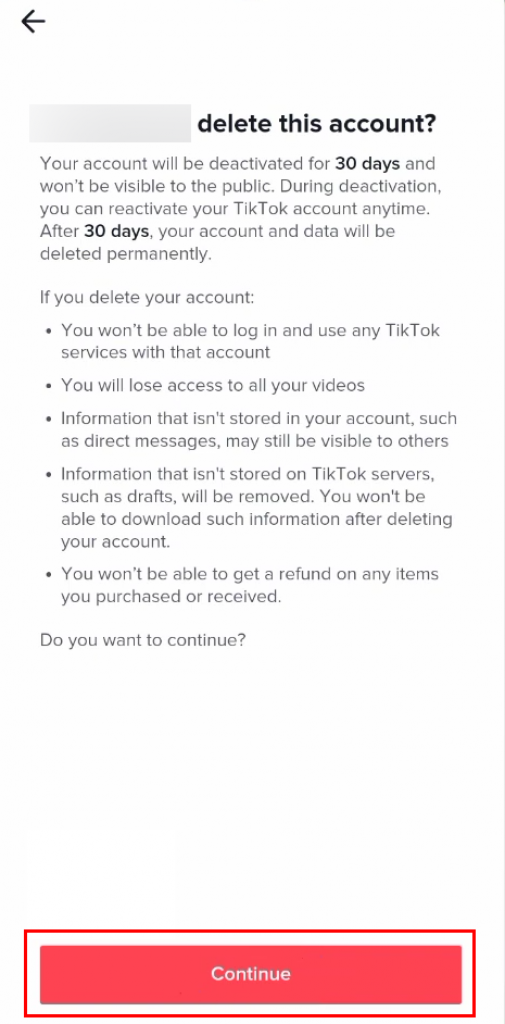
Step 8
Enter your credentials and click on “delete account”.
And your account will be deleted.
Why Can’t You Delete Your TikTok Account?
Even if you sincerely want to delete your TikTok account, you may face rejection in these cases. However, you need not worry because these cases are pretty reasonable.
The most common reason why you can’t delete your TikTok account is because you have not added any contact information.
As stated earlier, you should have a phone number or email account connected with your TikTok account.
Without this information, you won’t be able to delete your account.
And if it’s not the case, then it might be just a bug in the app. Just restart the app, and the issue should be solved.
What Happens When You Delete Your TikTok Account?
Deleting an account or the app is different from each other. While deleting your account will entirely erase your presence on the app, deleting the app will not lead to any such repercussions.
However, the biggest concern of the users is that deleting a TikTok account will cause all their previously uploaded videos. Unfortunately, that’s a fact!
How Long Does it Take to Delete a TikTok Account?
According to TikTok policy – your account goes through a 30 days deactivation period before deleting the entire account from their server.
It means you can again reactive your account within this 30 days time frame. After the 30-day time slot, your account will be deleted entirely from the server.
Ultimately, it has a 30-day safety period for users to reactivate their accounts once deactivated.
Can You Temporarily Deactivate Your TikTok Account?
As stated above, the temporary deactivation period is within 30 days from the day you requested to delete your account. So, you have 30 days to revive your TikTok account.
However, this step is not recommended. Instead, you can consider setting your account to private.
An account with private-mode on would limit its visibility and give more control over who sees or shares your videos and messages.
Ultimately, the private account option helps disable your account visibility without permanently deleting it from the platform.
Conclusion
We hope now you have a clear understanding of how to delete a TikTok account permanently.
You can follow the steps by steps process we’ve shown to delete your account.
However, if you wish to reactivate your TikTok account again, you can do that by signing into your account again within 30 days of deleting your account.
After 30 days, all of your data will be erased, and you won’t be able to reactivate your account ever again.






