Back in the day, when smartphones weren’t a thing, Bluetooth was used to send and receive files from one phone to another.
Then smartphones came, which made the process faster.
And then, Apple introduced AirDrop, which completely changed the way people send and receive files on Apple devices.
Now Bluetooth is mainly used actively for connecting audio devices and other devices.
But back in the day, people used to give cool names to their Bluetooth because it was used a lot. And if you feel like you need to change the Bluetooth name on your iPhone, then you have come to the right place.
In this post, we’ll show you how to change Bluetooth name on iPhone devices.
Is it Possible to Change Bluetooth Name on iPhone?
Changing the Bluetooth name on an iPhone is not as simple as you might think. When you set up an iPhone, it asks you for the name of the iPhone, and that same name is assigned to the Bluetooth name.
For example, if your iPhone’s name is iPhone 13, then the Bluetooth name will also be iPhone 13.
If you open the Bluetooth settings by tapping on Settings and then click on Bluetooth, then you won’t see any option to change the Bluetooth name there.
It will only show the name by which your device is Discoverable. So in order to change the Bluetooth name on your iPhone, you will have to rename your iPhone device.
How to Change Bluetooth Name on iPhone?
As mentioned earlier, if you want to change the Bluetooth name on your iPhone, you will have to change the name of your iPhone, and here is how you can do it:
Step 1. Open Settings.
Step 2. Scroll down and tap on General.
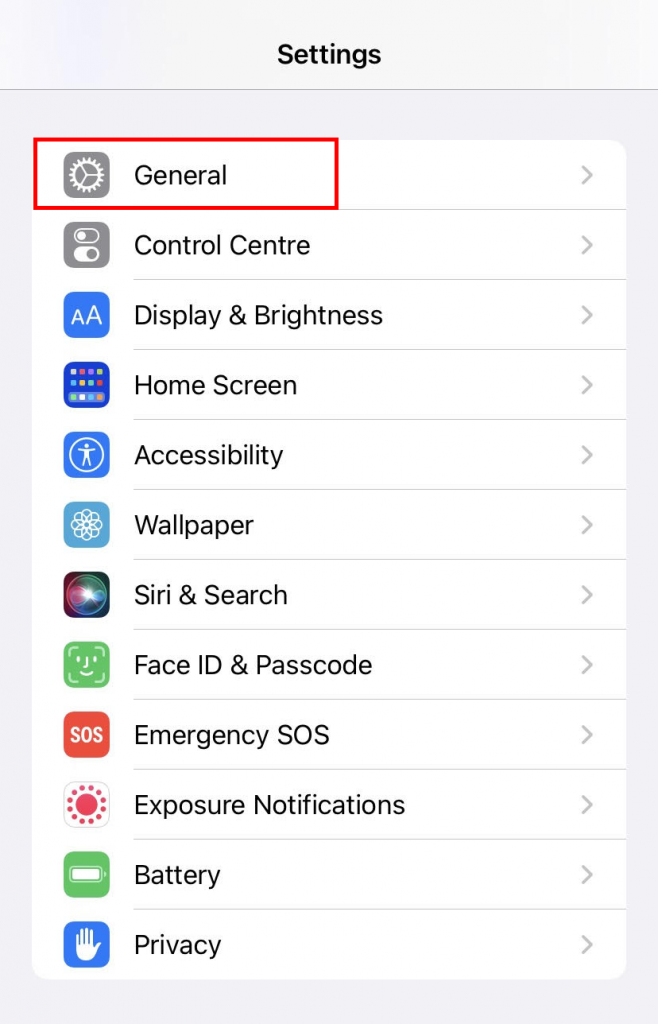
Step 3. Now tap on About.
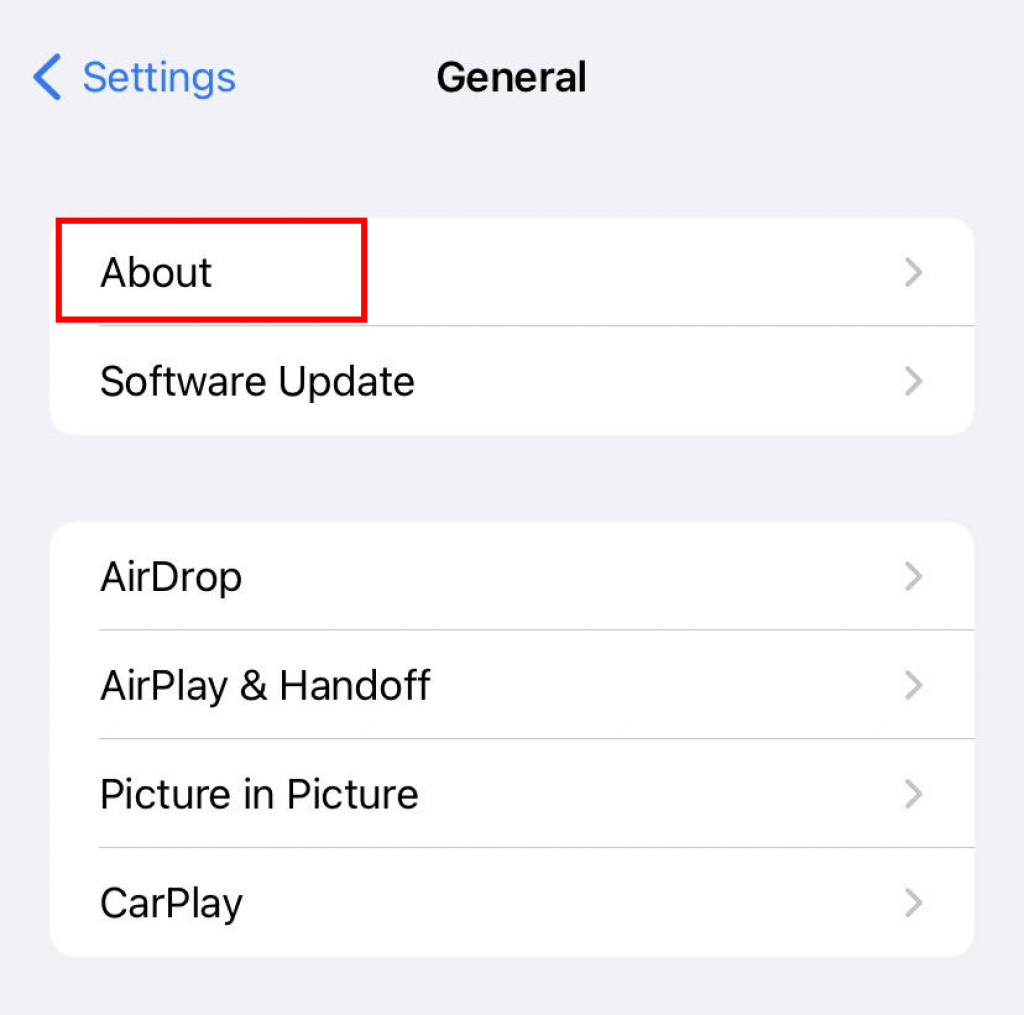
Step 4. From here, click on name.

Step 5. Here, enter the name you want to keep for your Bluetooth.
Once you have entered the name, simply tap on done on the keyboard, and that’s it!
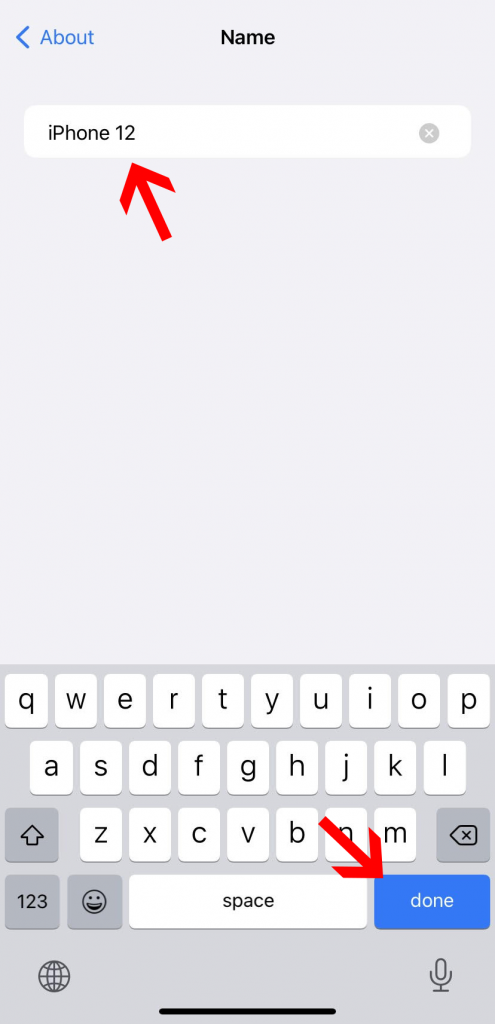
Now the Bluetooth name of your iPhone will be changed. If you go to the Bluetooth settings now, you will be able to see the new Bluetooth name.
Changing Names of Other Bluetooth Accessories
Usually, there are a number of Bluetooth accessories connected to your iPhone, be it the earbuds or smartwatch. And on iPhone, you can give each of your connected devices a unique name.
You can easily rename the connected Bluetooth devices on your iPhone.
Here is how you can do it:
Step 1. Open Settings on your iPhone.
Step 2. Now tap on Bluetooth.
Step 3. Tap on the “i” button next to the Bluetooth device for which you want to change the name.
Note: In order to rename the Bluetooth device, it’s important that the Bluetooth device is active and connected to your iPhone.
Step 4: Now tap on name.
Step 5: You can now change the name of the Bluetooth device.
How Many Times Can you Change Bluetooth Name on iPhone?
There is no official limit to changing the Bluetooth names on an iPhone. You can change the name of your iPhone any time you want and as many times you want.
Conclusion
That’s how you can change the Bluetooth name on your iPhone. The process is a bit different than Android, but it is still simple. All you have to do is change the name of your iPhone.

![How to Change Bluetooth Name on iPhone [2024]](https://tipsogram.com/wp-content/uploads/thumbs_dir/How-to-Allow-Camera-Access-on-Snapchat-po9g5n3h8do59nawchcdoc7u7wzzykc64aowyoczss.png)
![How to Change Bluetooth Name on iPhone [2024]](https://tipsogram.com/wp-content/uploads/thumbs_dir/how-to-turn-off-do-not-disturb-on-iphone-por0q6s57nkjf8woo1gdtrlelm0jvlrqdxsljva1bw.png)




