Do you want to know how to cancel your Amazon Prime subscription?
If yes, then read this guide till the end and you will get all answers related to prime subscription cancellation queries and you will also get to know that how you can easily cancel it.
Amazon prime subscription is the perfect option for those who regularly place orders from Amazon.
You might have selected a free trial of amazon prime and now you want to cancel it before ending your trial so that your card will not get charged.
Or you might have been using a paid one and now you’re no more interested in an Amazon Prime subscription.
Whatever your reason is, we will show you how you can quickly cancel your prime subscription.
Amazon prime subscription cancellation is a quite simple process and just needs a few mouse clicks.
We will show you a step-by-step process for cancellation. All you need to do is keep reading this guide and follow the instructions side by side.
What Happens If You Cancel Prime?
Amazon prime subscription cancellation is a permanent process and you will lose all your account data and access related to amazon prime. You will lose access to all prime benefits such as prime video, amazon photos, and all kindle content.
If in the future you want to use Amazon prime services, then you cannot access your cancelled prime account because there is no way to get back any cancelled prime account.
And you have to create a new amazon prime account if you wish to use an amazon prime subscription again.
If you’re just using free trial of Amazon prime, then after prime membership cancellation, you will not get charged. And once your trial completes, you can no longer use Amazon prime services.
If you’re using a monthly or yearly prime subscription, then after cancellation, you will continue using prime benefits till the end of a time for which you have already paid.
Or you can also request a refund and amazon may provide you with a refund if you’re eligible for that. In the latter part of the guide, we will also discuss about the refund policy.
How to Cancel Amazon Prime Subscription (Step-by-Step Process)
You can cancel your Amazon Prime Subscription anytime from amazon’s website or mobile application.
All you need to do is access your amazon prime account from a computer or mobile phone and follow the steps for cancellation.
Following are the steps you have to follow for Amazon prime subscription cancellation through amazon’s website.
- Log into your amazon account and hover over the account & lists from the top right corner.
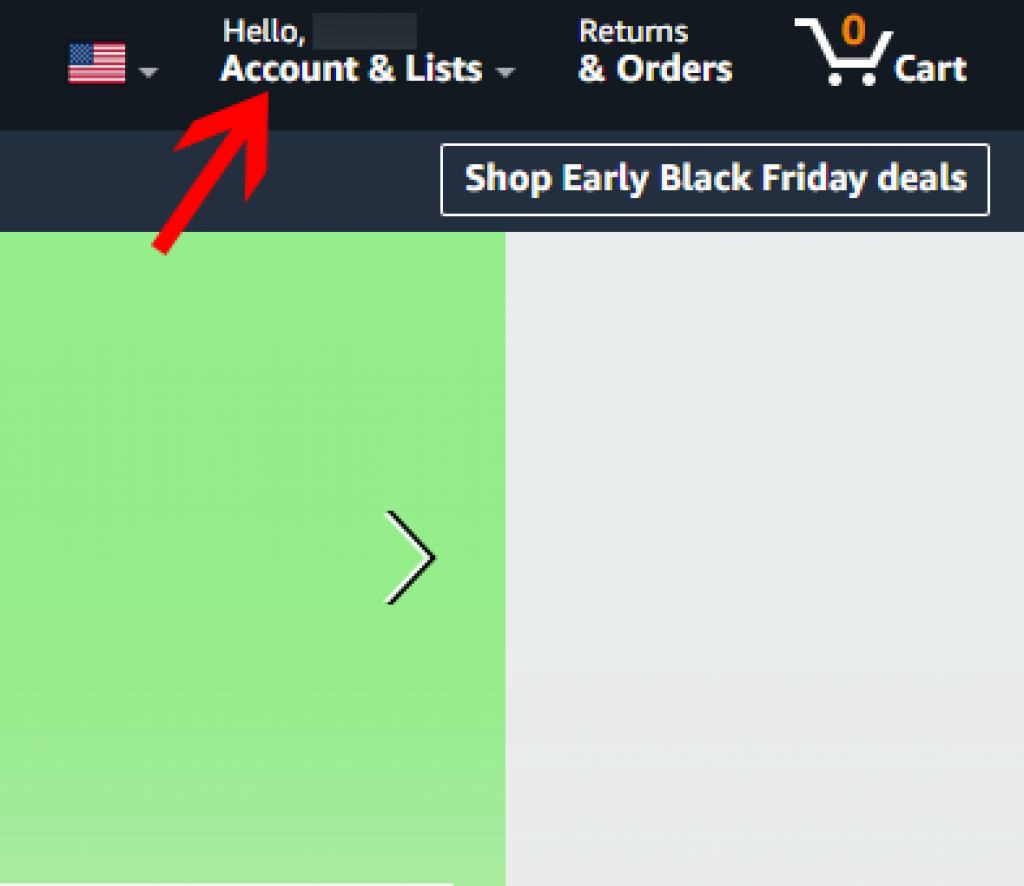
- From the drop-down menu, select the “your prime membership” option and it will redirect you to the prime membership page.
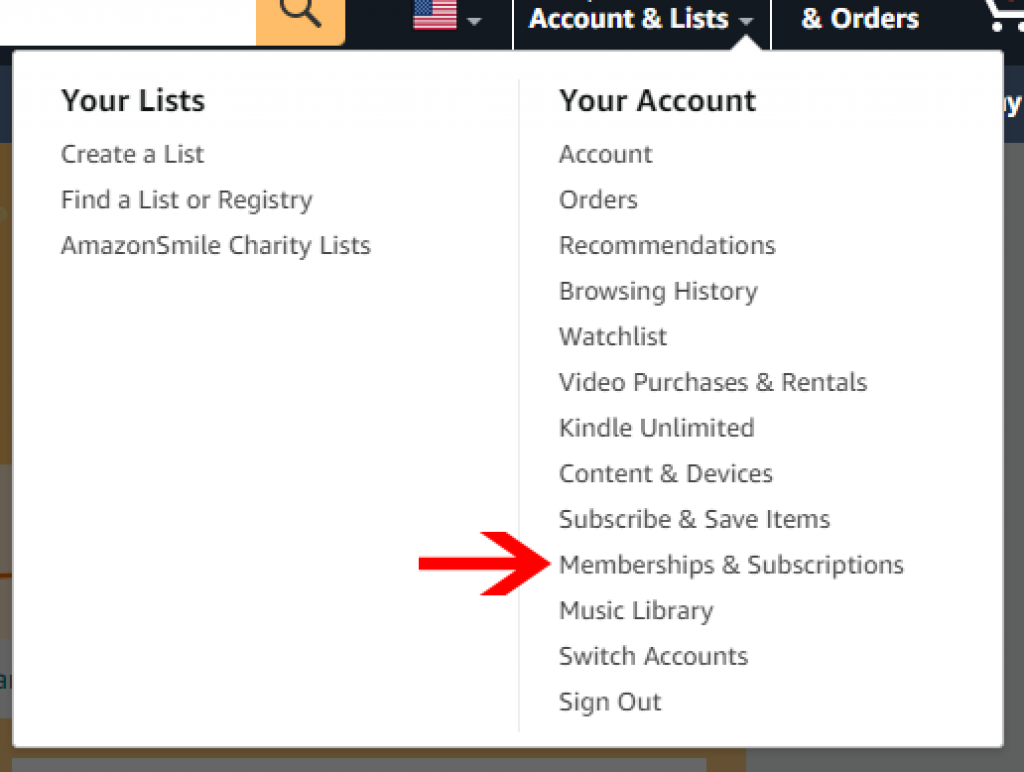
- On the left-hand side of the prime membership page, you will see details related to your membership and scroll down the page and select the “end membership and benefits” option from the left panel.
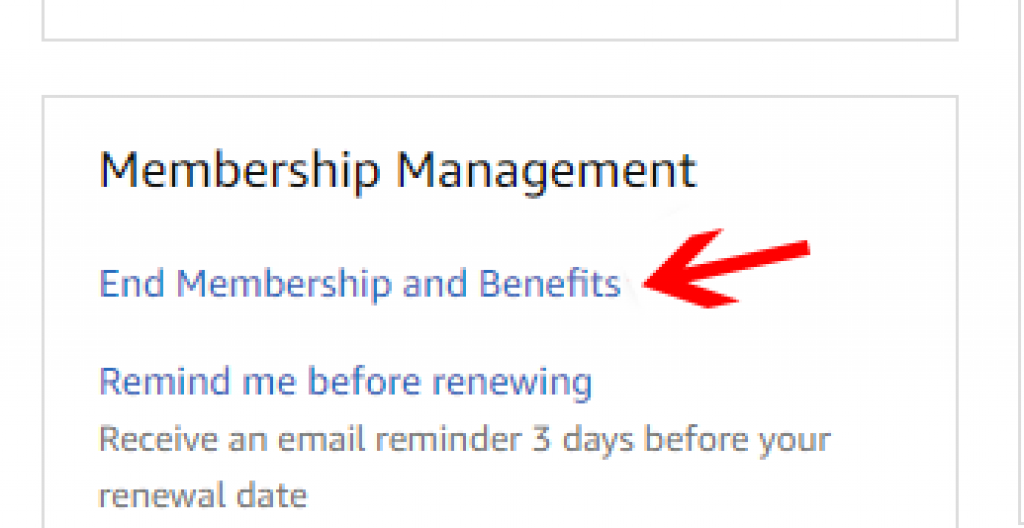
- Now, Amazon will show you a list of benefits that you will lose after cancelling your prime subscription and try to convince you to continue using it. If you still wish to cancel it, then click on “I don’t want my benefits” from the bottom.
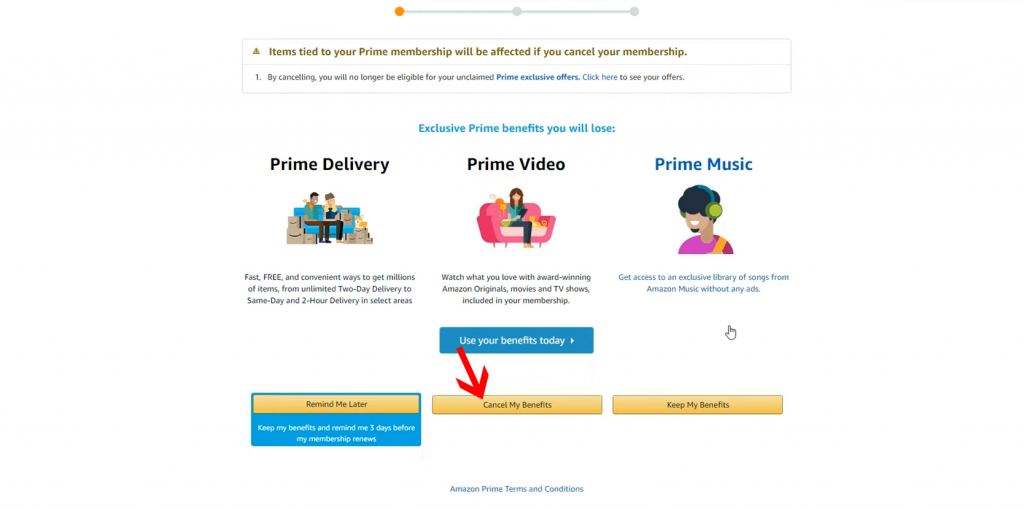
- Once again, Amazon will confirm with you for prime cancellation. If you still do not want to use the amazon prime subscription, then click on continue to cancel.
After performing the above steps, they will successfully cancel your amazon prime subscription.
How to Cancel an Amazon Prime Subscription from the Mobile App?
If you’re a mobile user, then you can quickly cancel your prime subscription through the Amazon mobile app.
Here is how you can do it:
- Navigate to your amazon mobile app.
- Hover over the account settings menu.
- Click on “manage prime membership” option.
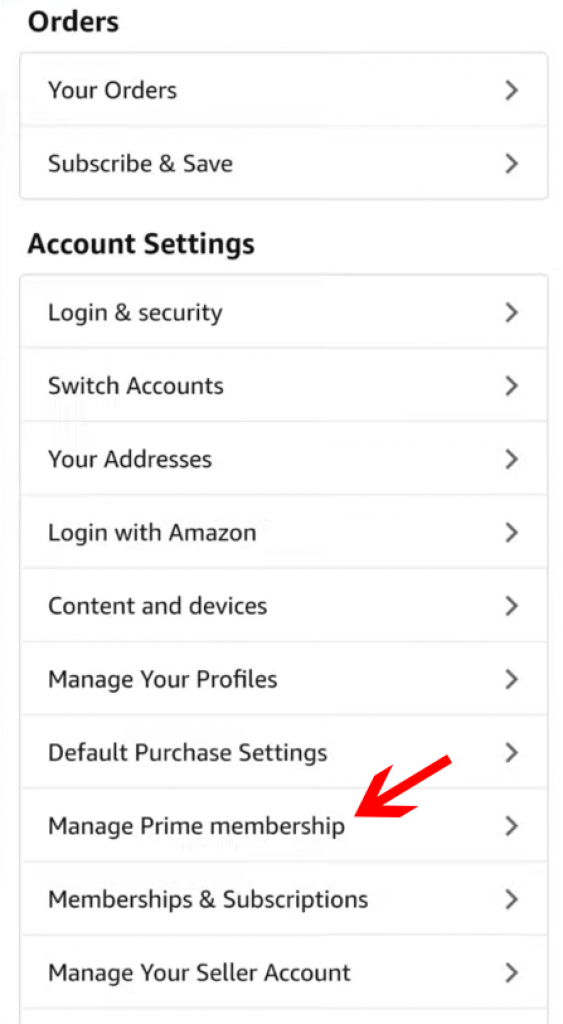
- Now again click on “manage membership” for amazon prime subscription cancellation.
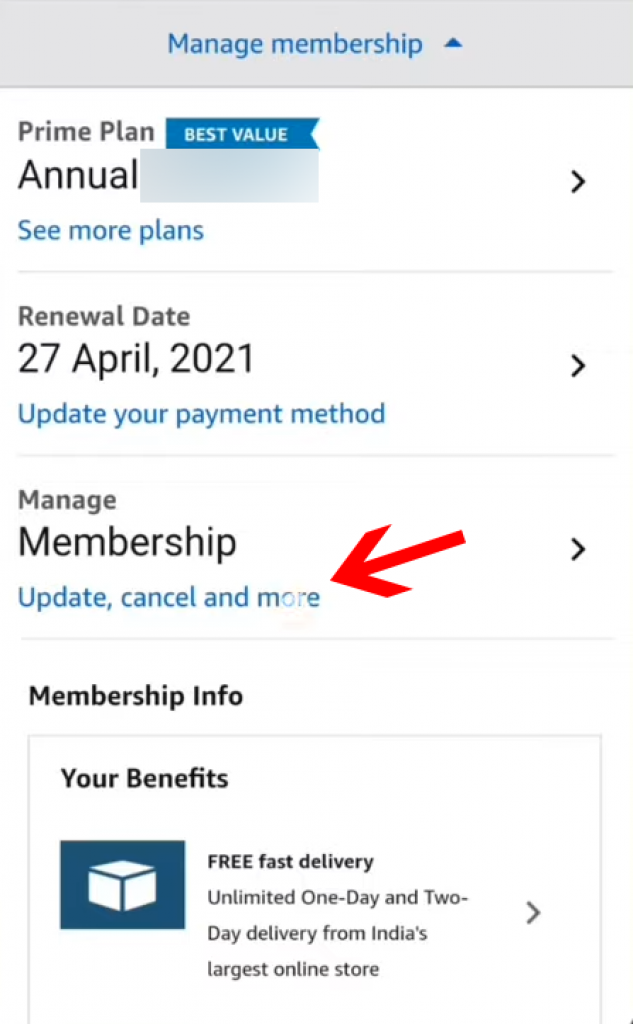
- Amazon will try to convince you and if you have decided on cancellation, then click on “Cancel my subscription”, and finally hit on the “end my benefits” button.
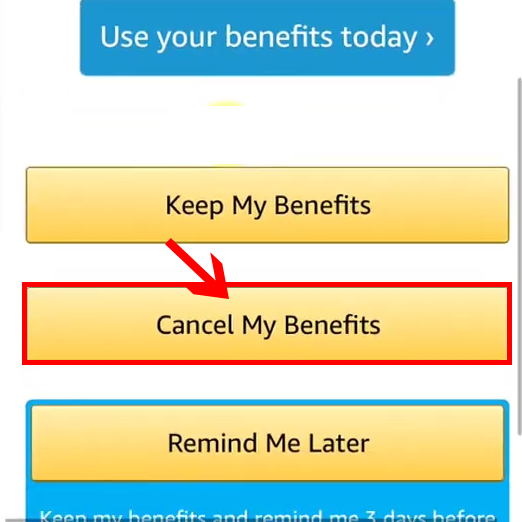
Can You Get a Refund of Your Amazon Prime Subscription?
Amazon can provide your full, partial, or no refund based on Amazon prime cancellation policies.
As per the amazon statement, if you cancel your Prime subscription within 3 business days from the date when you signed up for a Prime subscription, then amazon will automatically issue a full refund for you provided that you have used no prime benefits yet.
In case if you have used the prime benefits during this 3 business day period, then amazon may issue a partial refund to you based on your prime benefits usage.
If you’re running on an amazon yearly or monthly subscription and if want to cancel it, then you can get a full refund if you have used the prime benefits yet.
But if you have already used prime benefits, then you can ask for a refund and amazon may provide a partial refund to you.
In case you have redeemed a prime subscription through a Prime gift code or any promotional code, then you’re not eligible to get a refund as per Amazon prime cancellation policies.
If you want to get a clear idea of how much refund you will get after cancelling your prime subscription. Then get in touch with Amazon customer support to know the exact amount of refund before proceeding with cancellation.
When You Cancel Prime, Does it End Immediately?
No, your prime subscription will not end until the end of the current period (yearly or monthly) for which you have already paid.
Here you have two options, one you can continue using a prime subscription until the end of your prime period and after this, your prime subscription will get cancelled.
Second, you can request a partial refund for the remaining period, and for this you can contact the Amazon customer support team. Amazon takes 3 to 5 business days to process a refund. And after getting a refund, you can permanently close your account.
Does Cancelling Prime affect orders?
Orders tied to your prime subscription will be affected if you cancel your Amazon prime. During the prime subscription cancellation process, Amazon will show you a list of benefits that you will lose after cancellation.
So, pay close attention to those benefits and check for your orders as well before ending your prime subscription.
Conclusion
We have discussed many things related to amazon prime cancellation such as what happens if you cancel it, how and when you’re eligible for a refund, how long it will take for cancellation, and how to actually cancel amazon prime subscription.
I hope now you have all answers to your queries related to the cancellation of amazon prime subscription. Now you can easily decide whether you should go with an amazon prime subscription cancellation or not.
If you have decided to go with prime cancellation, then follow the steps we’ve mentioned in this post.
But before that, get in touch with the amazon support team and confirm your refund amount if you are looking to get a refund.







