People use Tinder worldwide to meet new people and have some romantic spark in their life.
Getting a match on Tinder means that you can start talking to the matched person and exchange your thoughts, photos, etc., via text.
But what if you match with a person on Tinder, you talk to them, and then you find out that the match is not a good fit for you.
In that case, you would want to unmatch the person, right?
Well, it’s completely possible on Tinder.
But how?
In this post, we’re going to share with you how to unmatch someone on Tinder easily.
So without further delay, let’s dive in.
What Happens If You Unmatch Someone on Tinder?
If you decide to unmatch someone on Tinder, there are a few things that take place. First of all, you will lose all the conversations, information, and photos of the person you unmatch. On top of that, you will also disappear from the matched list of the other person.
Also, you will not see that person again on your Tinder feed which means that you will not get a chance to match with them again. Think of it as blocking the other person, but the only difference here is that you will not get an opportunity to unblock them again.
That is why you should think twice before you unmatch on Tinder. Most people unmatch someone on Tinder when they do not feel the conversation is going somewhere or if the other person says something offensive or abusive.
In some cases, users have reported that they were still able to see the person they unmatched on their Tinder account.
There is a simple explanation for that: It is highly possible that the person might have deactivated their account and then reactivated it, and that is why they appeared on some user’s feeds.
This could also happen if a person has deleted their Tinder account and then made a new account again. Then also, you might get the person on your feed even when you unmatched them in the past.
Does Tinder Tell the Other Person if You Unmatch Them?
Some of you might also be concerned about whether Tinder tells the other person when you unmatch them. Well, Tinder does not send any kind of notification to the other person when you unmatch them.
And if the other user has several matches on their Tinder account, then they won’t even notice if you unmatch them. If you unmatch someone, then you will disappear from their matched list.
So the only way another person can know is when they specifically look for you in their match list and don’t find you.
How to Unmatch Someone on Tinder
It is quite simple to unmatch someone on Tinder, and here is how you can do it:
Step 1
First of all, Open the Tinder app on your smartphone.
Step 2
Now tap on the Messages icon at the bottom.
Step 3
Tap on the user chat you want to unmatch.
This will open the chat interface.
Step 4
Now tap on the Shield icon at the top-right corner.
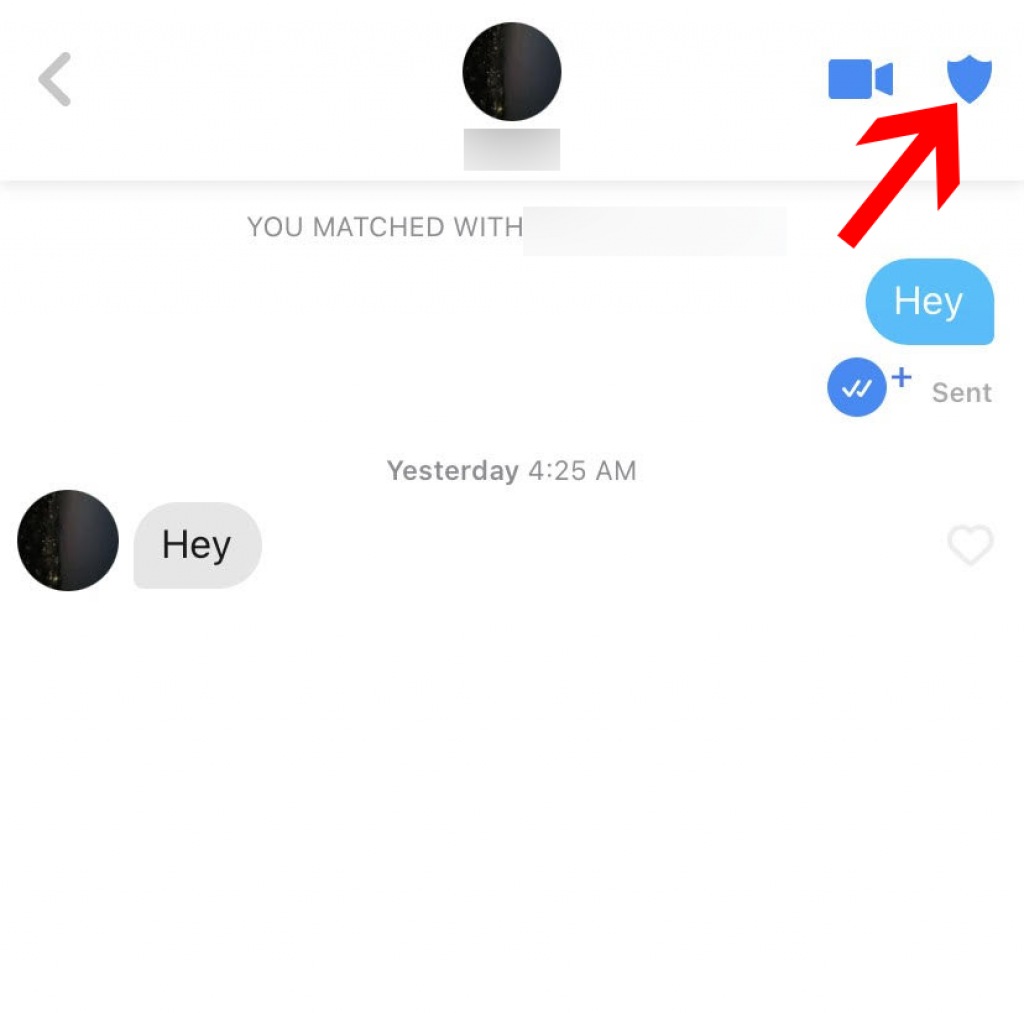
For Android, it will be an ellipses icon.
This will open the Safety Toolkit menu.
Step 5
Here, you will see an option to UNMATCH FROM USER_NAME, tap on it.
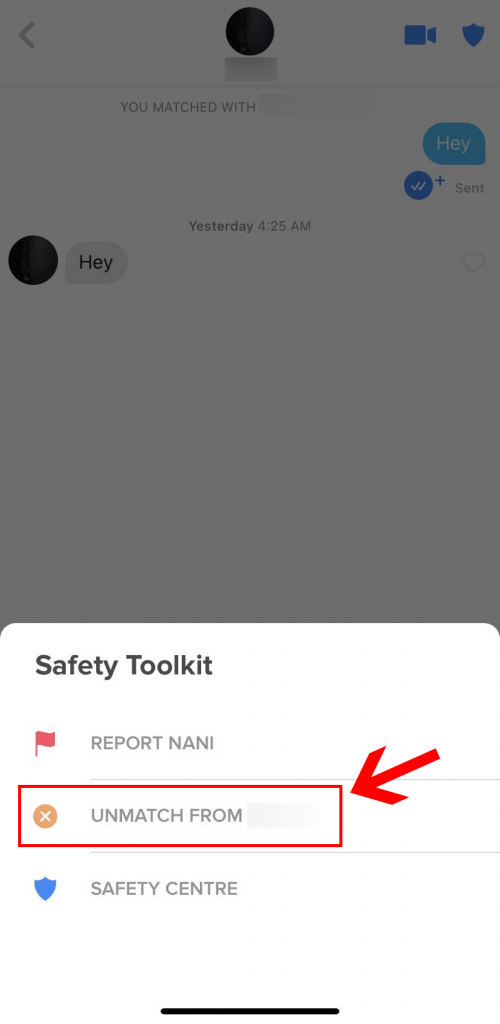
Step 6
You will see a confirmation prompt. Tap on YES, UNMATCH.
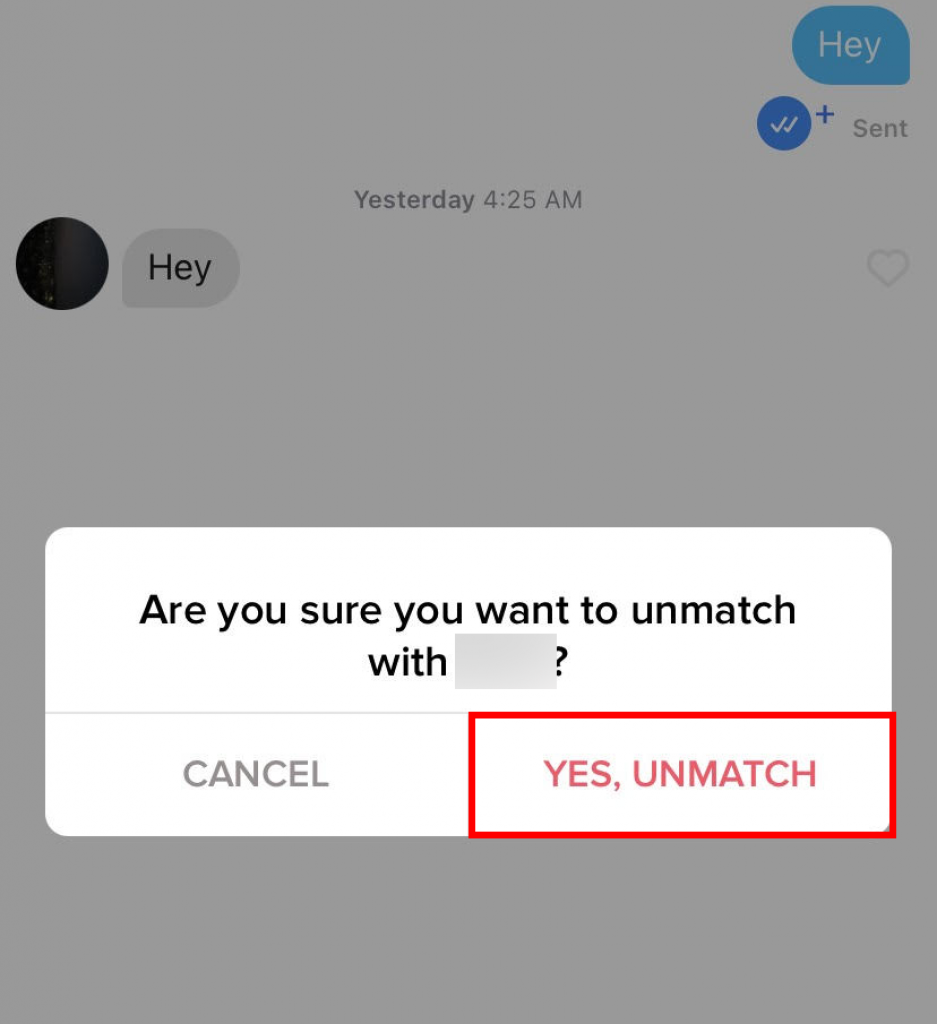
That’s it! You’ve successfully unmatched the other person from your account.
Just keep in mind that this is a permanent action, and you will not be able to reverse it. Also, if you feel that the other user is harassing you online in any way, you can report the user from the Safety Toolkit menu itself.
Why Can’t You Unmatch Someone on Tinder?
Tinder does support unmatching someone if you do not like the other person or do not want to talk to them anymore.
So if there is some reason that you can’t unmatch someone on Tinder, it is most likely because of a technical error from Tinder’s end.
You can try updating the app, and if there is an update available for your smartphone OS, you should update that as well. Now, try again unmatching someone on Tinder. If it still doesn’t work, just wait for a while.
After that, you can give it one more try, and if it’s still not fixed, then you can reach out to Tinder for help.
Conclusion
We hope now you have a clear idea about how to unmatch someone on Tinder.
Keep in mind that it’s easy to unmatch someone on Tinder, but you will not be able to match with them again. So think twice before you unmatch someone on Tinder.
If you feel to end the conversation or the other person is bothering you, you can definitely unmatch them without any doubt.







