Discord is a free platform where people can come together to form a community of like-minded individuals.
It is always better to be with people who possess similar skills and interests.
Isn’t it?
Its servers enable users to disseminate with others in text or voice chat. You can find different discord servers for almost any reason.
For instance, you can make a discord server for hanging out and chatting, or developers can create official channels for various activities.
You can do all this by joining a server through a link.
But how to actually join a discord server?
In this post, we will show you step by step how to join a discord server in just a few mouse clicks.
Furthermore, we will also show you how you can find discord servers based on your interest.
So, without any further delay, let us get started.
How to Join a Discord Server on Your Computer or Laptop?
Follow the steps mentioned below to join a discord server right from your computer or laptop device.
Step 1
Launch the Discord app on your computer. Then log in to your Discord account using your credentials or sign up if not registered.
Step 2
Once you have logged in to your Discord account, click on the “Add a Server” icon from the left side of the screen.
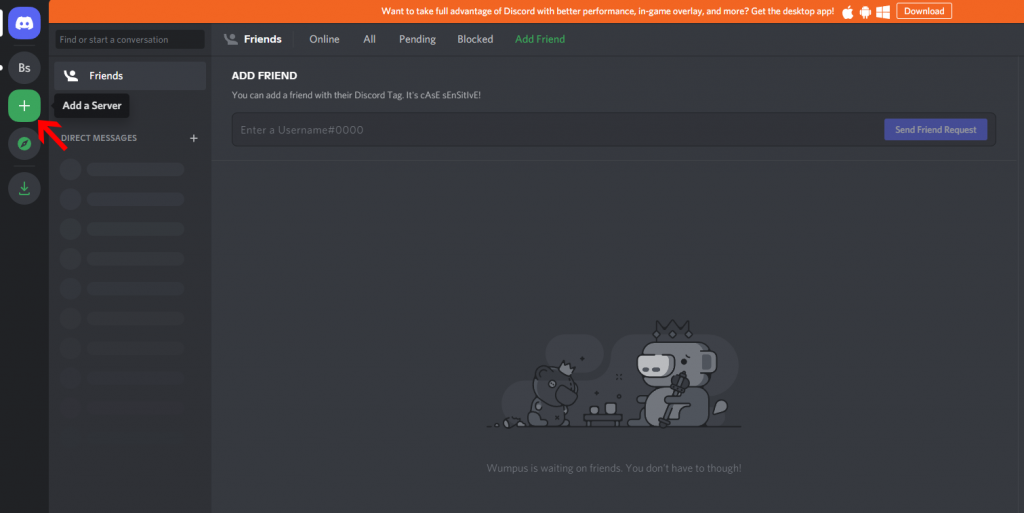
Step 3
A pop-up window will appear, so you need to click the “Join a Server” button below the “Have an Invite already?” section.
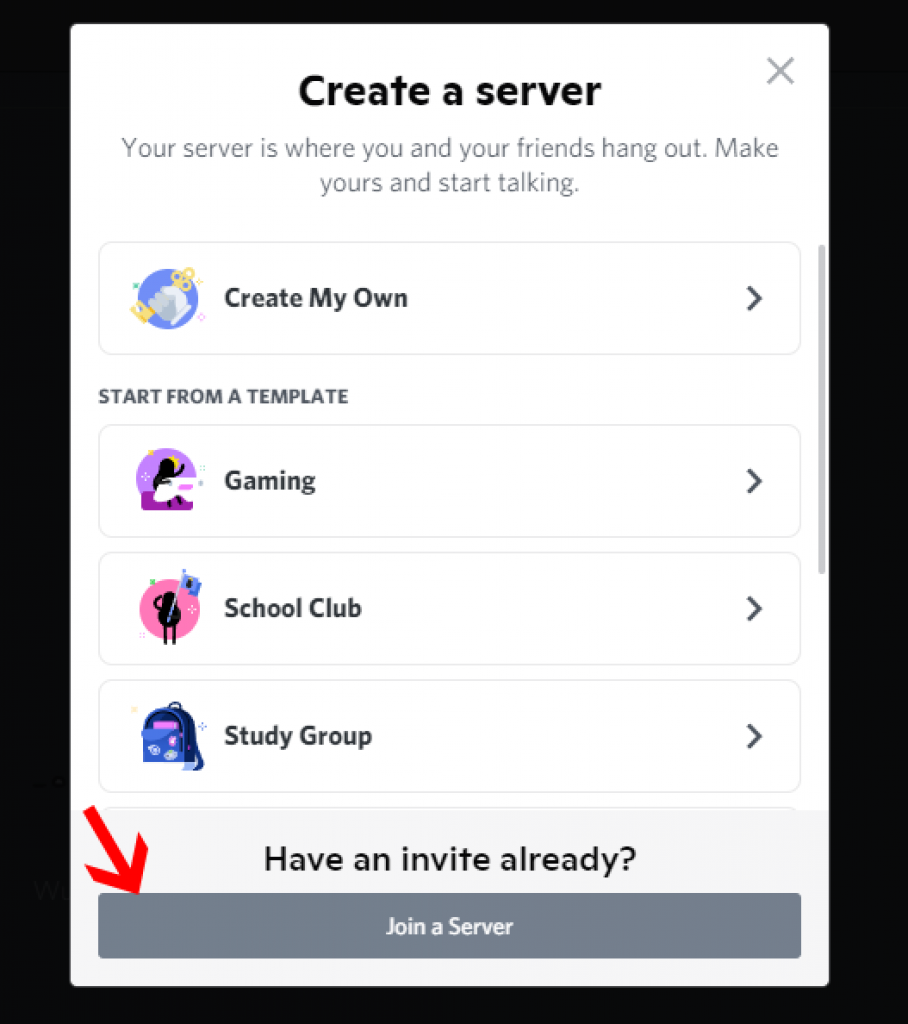
Step 4
Then paste the invite link in the next window. Then click “Join Server”.
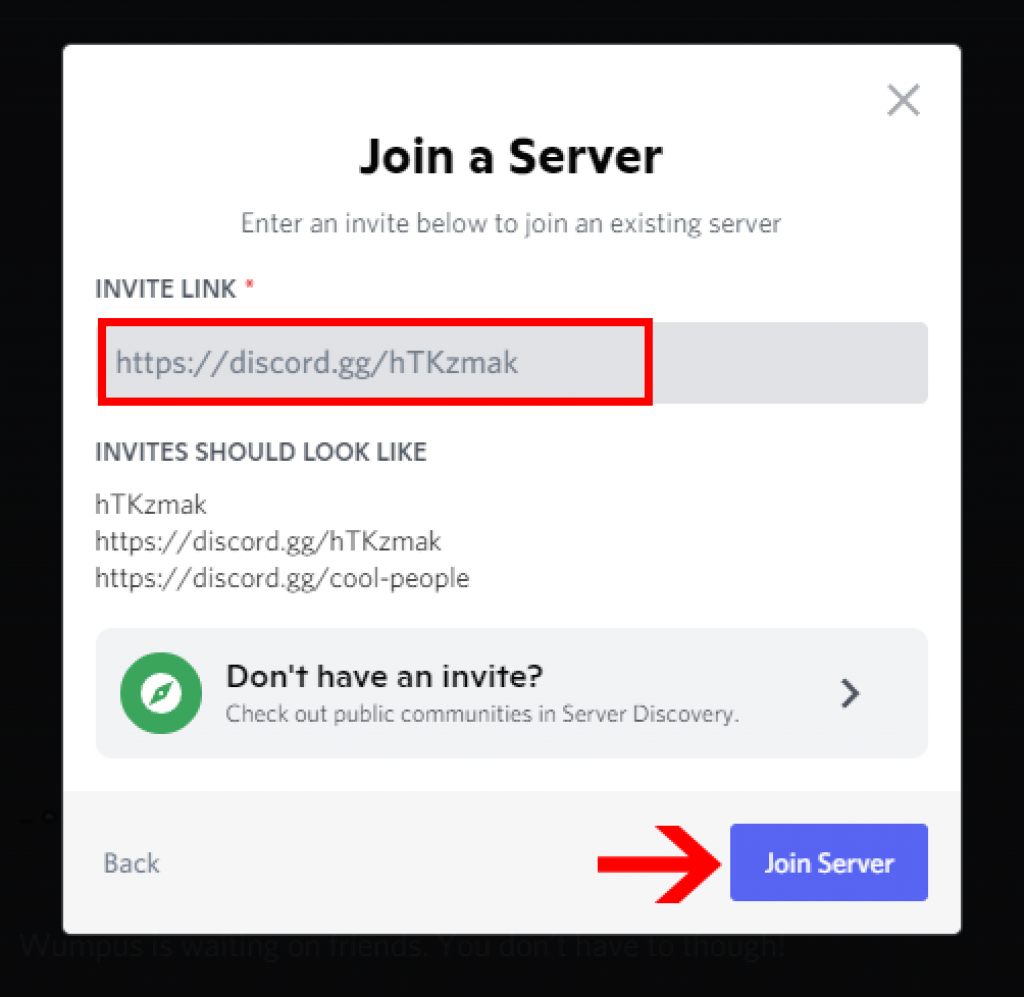
Boom! You have joined the Discord server on your computer.
How to Join a Discord Server on Your Mobile Device?
Joining a Discord server on mobile is easy and convenient.
Once you follow these simple steps, you can also join a discord server on your mobile device.
Step 1
Open your Discord app on your mobile phone and log in to your account.
Step 2
Then tap on the “+” icon from the left side of your screen.
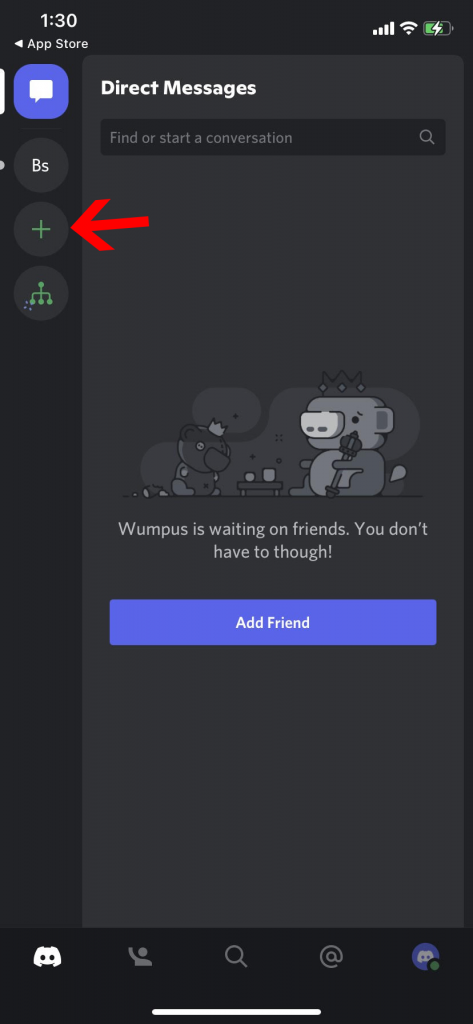
Step 3
Once clicked the “+” sign, click on the Join the Server and paste the invite link in the box.
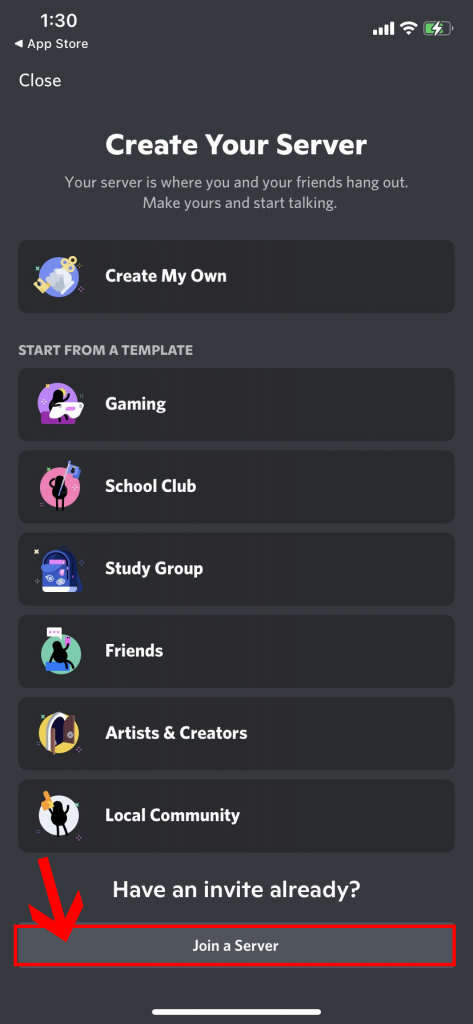
Step 4
Finally, click the “Join” button to proceed with the Discord server.
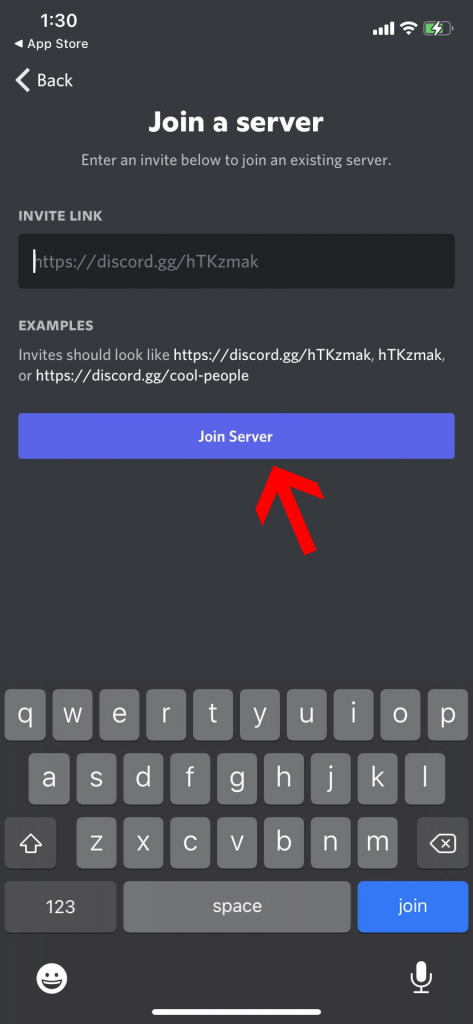
How to find Discord Servers to Join?
Want to join a public discord server?
Here’s the simple step-by-step guide on finding a public server to join based on your interest.
Step 1
Open the Discord app on your mobile device or visit Discord’s site.
Step 2
Tap on the “compass” sign to explore the public server option.
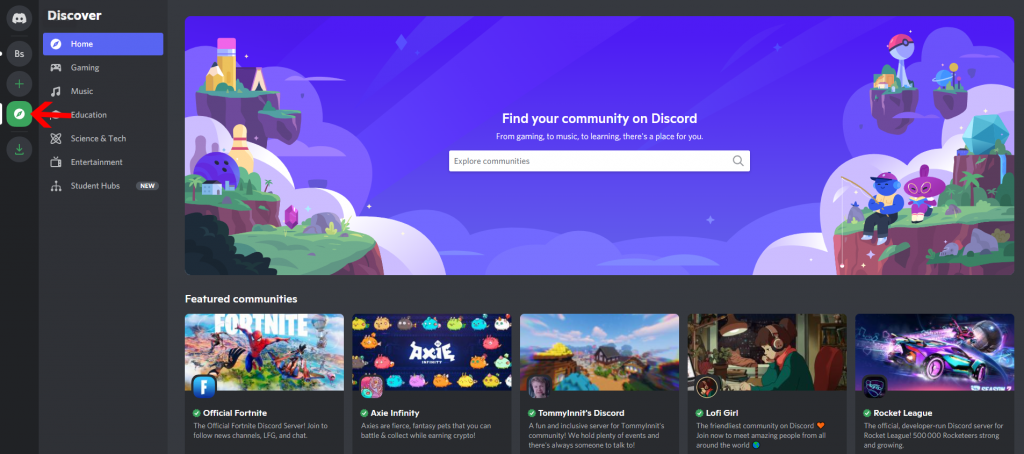
Step 3
After clicking on the “compass” icon, move towards the official Discord server directory. The directory has a search option, followed by different servers.
You can find top games like Minecraft, Fortnite, Call of Duty, and more on the list. Find what suits you and click “open” to explore the community.
Step 4
Similarly, you can also search the server you want through the “search-box” given on the directory page.
For example, if you a fan of Walt Disney, you can search the term Disney Movies, or a gamer can find servers like Call of Duty by hitting the search button. You will also find various recommendations regarding your desired search term.
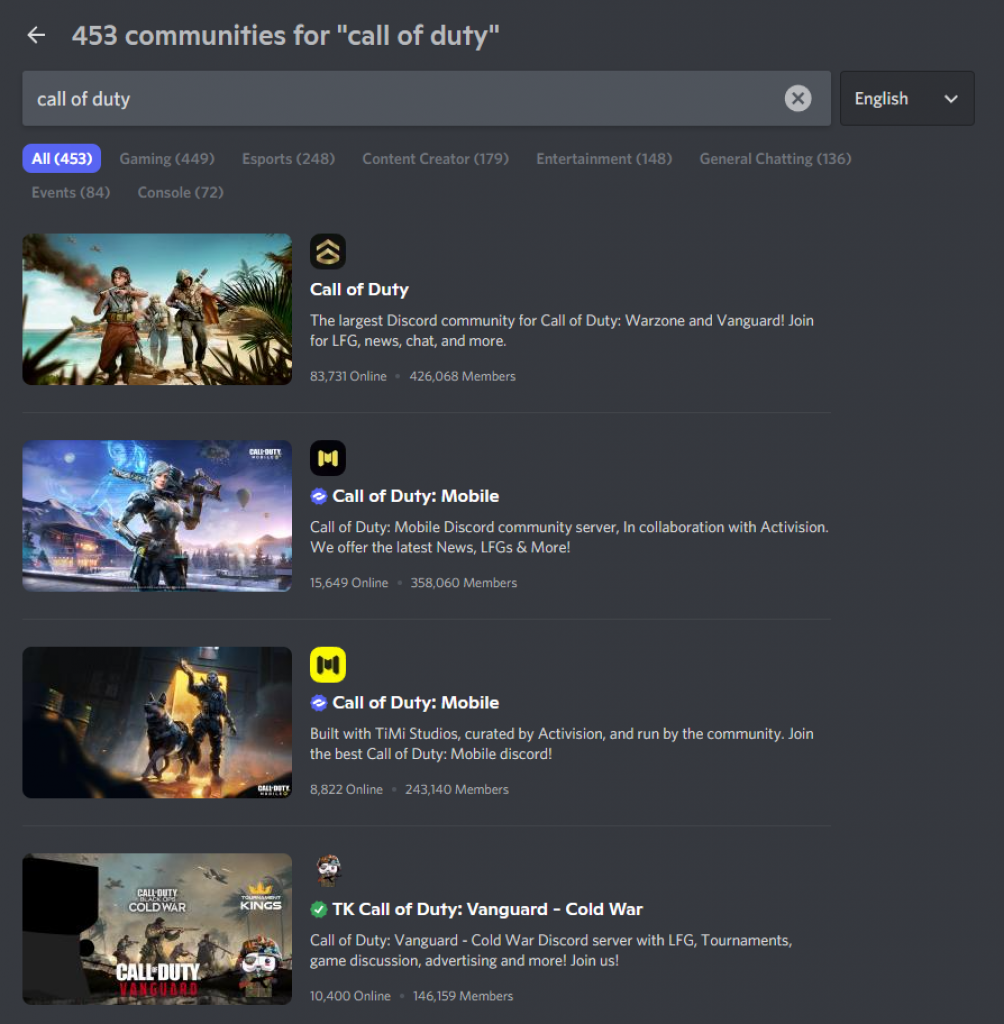
Step 5
If you have already stumbled upon a channel you like, all you need to do is click on the join button.
Step 6
Now, you can return to the directory section and do the same process to find out and join some more other discord servers.
Can You Join a Discord Server Without an Invitation Link or Code?
A short answer would be YES.
Joining a Discord server without an invitation link or code is just as simple as joining with a link.
If you want to join a Discord server without an invitation link or code, explore the Public Discord Server. You can join the server you like.
Why Can’t You Join Servers on Discord?
There are different reasons why you cannot join servers on Discord.
If you are having issues joining the Discord servers, then might be the platform administrator banned you.
If you suddenly cannot access a server on Discord or any of your server’s chats, it may be a sign of a banned or suspended account.
In addition, there can be different other reasons why your account is in a ban. Platform ban is one of them.
In a platform ban, Discord can deny your access due to any problematic behavior from your end.
For instance, if you are constantly performing restricted activities on the Discord app, and the app has already provided you with some warnings, then it is clear that you will get a ban from the Discord server.
And obviously, after that, you can’t join a server or even use the platform.
Conclusion
If you have a friend who created a Discord server, you can ask him for the invite link. Otherwise, you can request them to invite you to the server directly.
Furthermore, if your friend sent you an invite to join his server, you can join it by clicking on the ”join button” option.
You can find the join button in the mail or a message sent by your friend.
So, this is how you can join a Discord server on your computer, laptop, or mobile device.
Moreover, we have also discussed how to join a discord server without even using an invitation link or code.
However, be very cautious about your behavior on Discord. Because if the Discord community finds any problematic behavior from your end, it can ban your account or remove you from the server.







