As with any social media platform, sometimes Snapchat can be overwhelming too!
Maybe you’re frustrated with the peer pressure to send a snap. Perhaps you’re overwhelmed with thousands of stickers and filters! Or, maybe you’re worried about your privacy.
Well, for whatever reason you want to get rid of this app, we have all the solutions for you.
In this post, we’ve shared how to delete Snapchat account following some easy peasy steps within a few minutes.
Also, we’ve shared how to download your Snapchat data and the steps to deactivate your account, in case you change your mind.
So, without further ado, let’s get started.
What Happens When You Delete Your Snapchat Account?
- You’ll lose all your Snapchat conversations, including saved videos and photos. Any snaps you had shared with your friends will be deleted. Your friends will be unable to see your chat.
- Snapchat will delete all your contact lists. Your friends won’t be able to access your contact list.
- Just like your chats, your streaks will be removed too.
- Your username won’t exist after deleting your account. So, you won’t be able to re-login with the same username.
- Your Snapchat memories will be removed permanently.
How to Delete Snapchat Account From Mobile App
So, made up your mind to delete your Snapchat account without a hassle? Well, we’ve got your back!
If you’re an iPhone or Android user, you can follow these steps below to snap off your account permanently:
Step 1. Open the Snapchat app on your mobile.
Step 2. Tap on your avatar, located in the top left corner of your device.
Step 3. Now click on the gear icon that you’ll find in the top right corner of your screen.
Step 4. Scroll down to the Support section and tap on the I Need Help.
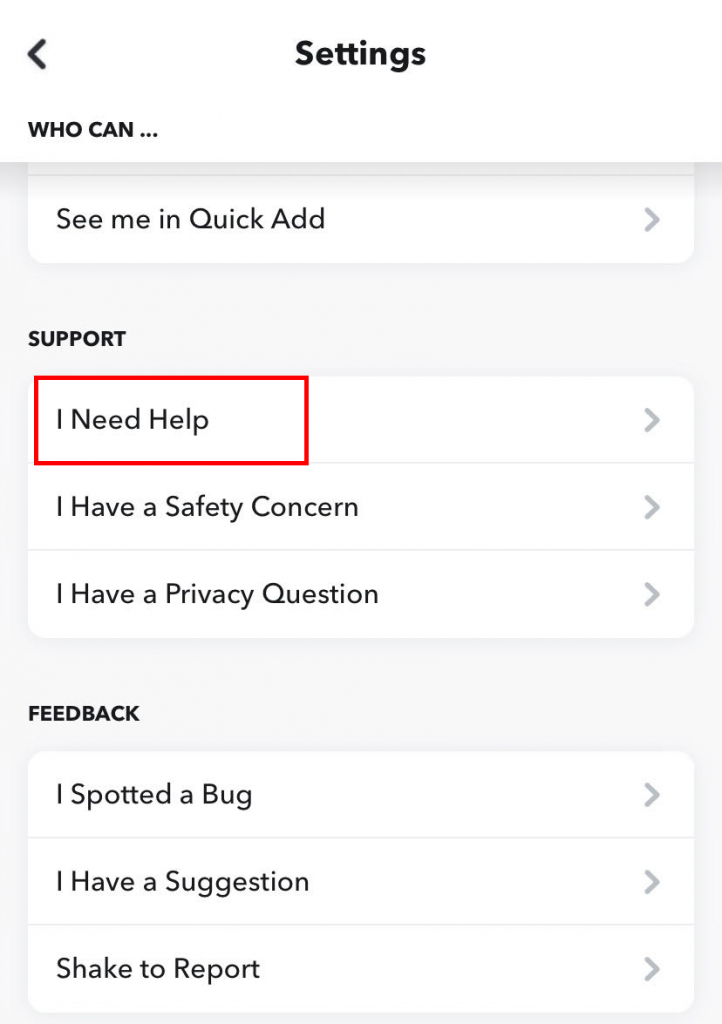
Step 5. Then you’ll notice a search bar on the support page, type Delete, and select the option Delete my account.
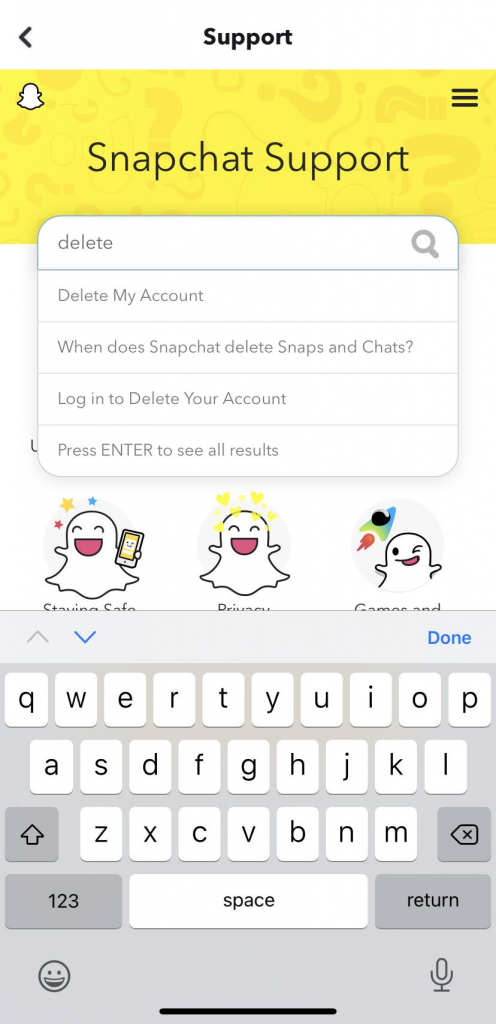
Step 6. Next, click on the Accounts Portal link.
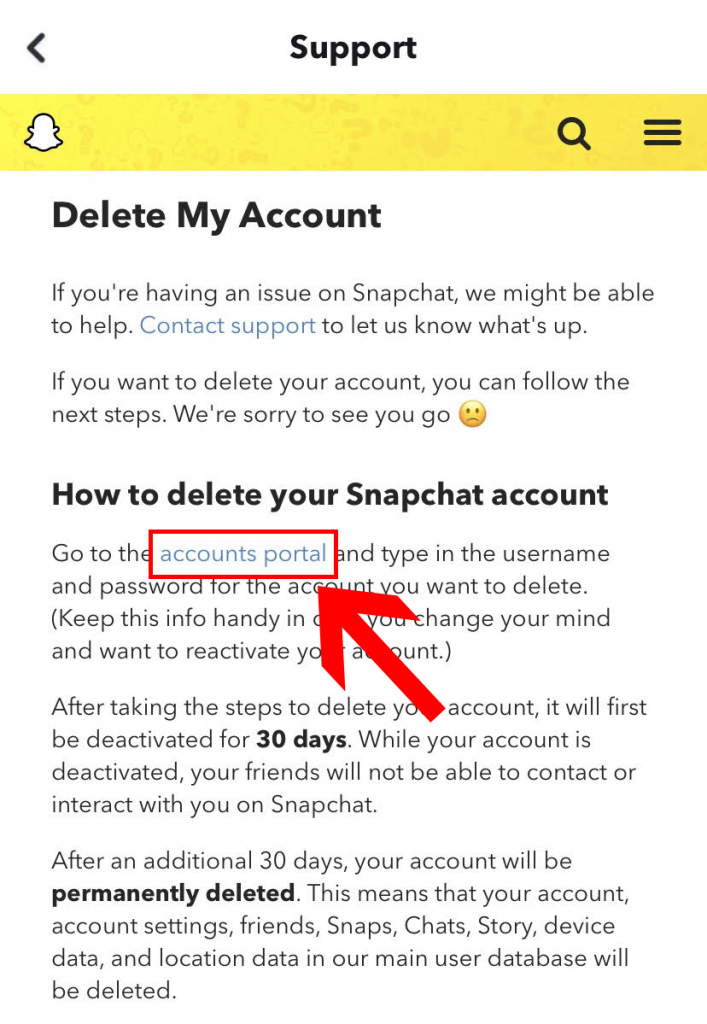
Step 7. Then Snapchat will take you to the account deletion page, where you have to put in your account username and password. This will deactivate your account for 30 days.
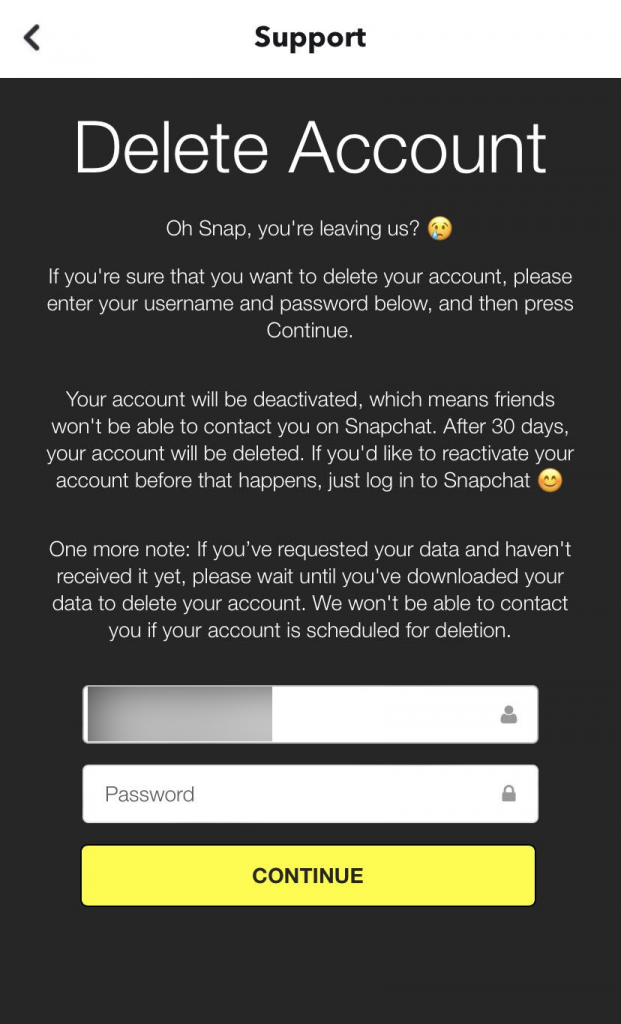
That’s it.
Now you just have to wait for 30 days.
And after 30 days your account will be completely deleted from the Snapchat server (if you don’t log in within that 30 days period).
How to Delete Snapchat Account From Your Desktop or Laptop
If you want to delete your Snapchat account from your desktop or laptop device, follow the steps mentioned below:
Step 1. Open the browser on your computer or laptop and search Snapchat.com.
Step 2. Scroll down and select the Support option under the Snapchat Community section.
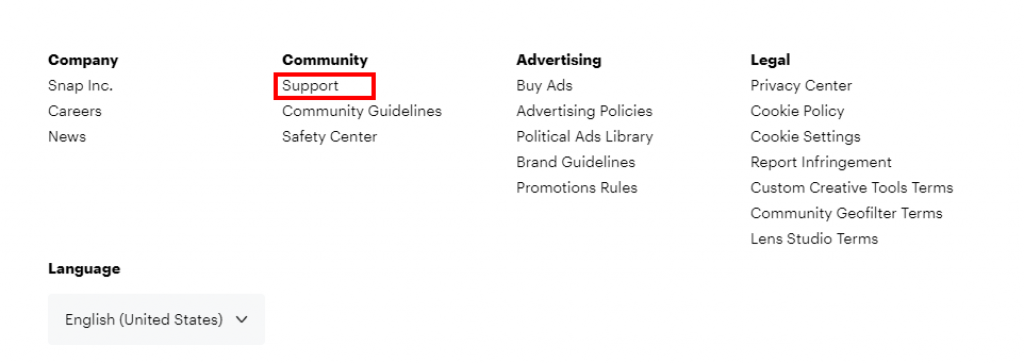
Step 3. Now, click on Managing my account and again click on Delete or reactivate my account.
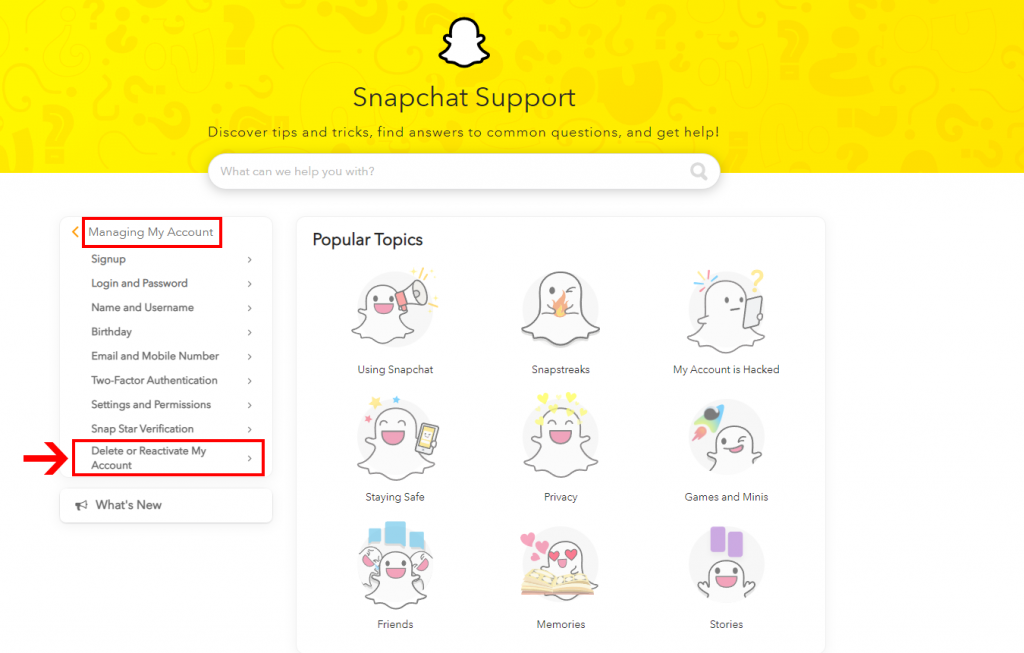
Step 4. Next, click on “How do I delete my account?” and then click on “Account portal”.
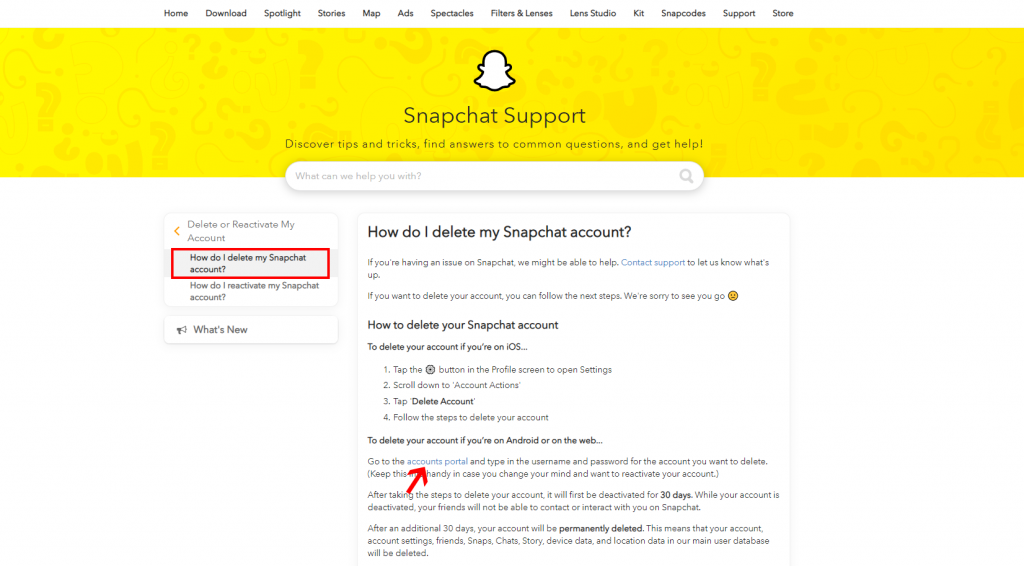
Step 5. Next, type your account’s username and password.
Step 6. Now, login to your account using your credentials, and you’re all set.
You might have to confirm your credentials once again, but once it’s done, your Snapchat account will be deleted.
But before deleting your Snapchat account, make sure to download your user data.
How to Download Your Snapchat Data
You may already know that not just your email or phone number, Snapchat also collects information like which snaps you’ve submitted to Snap Map, how you’ve used their services, etc.
However, Snapchat will delete all the saved data after 30 days after deleting your account. So, if you want to keep your Snapchat data even after deleting the account, you’ll have to file a request to get your data.
Here’s how you can make the request:
- Log in to Snapchat’s account portal from your browser.
- Select My Data.
- Scroll down and click on the Submit Request button.
- Once your data is ready to download, Snapchat will send you an email on your verified email account with a link.
- Click the link to download your data.
Note: You can’t download your Snapchat data from the app. You need to log in using a browser.
And in case you’re wondering what data you’ll be able to download from Snapchat, here’s a list for you:
- Login history and account information
- Snap History
- Saved Chat History
- User and Public Profiles
- Memories
- Location
- Search history
- Purchase and shop history
- Bitmoji
- Friends
- Snapchat support history
Can You Deactivate Your Snapchat Account Instead of Deleting It?
If you’ve changed your mind and want to deactivate your Snapchat account, instead of deleting it, follow this step-by-step guide:
- Go to the account portal of Snapchat and select the Delete My Account button.
- Type your account credentials and then click on Continue.
- Snapchat will send you a confirmation message stating your account will be deactivated in 30 days.
As you can see, the steps to delete and deactivate your Snapchat account are the same. The only difference is, if you don’t reactivate your account within 30 days, it will be deleted permanently.
If you’d like to reactivate your Snapchat account, you can follow the steps below:
- Simply sign in to your Snapchat account within 30 days, using your username and password.
- From the reactivation confirmation pop-up, select Yes, and you’ll be able to use your account once again,
Can People Still See You If You Delete Snapchat?
When you delete your Snapchat account and don’t log in within 30 days, your account will be deleted permanently.
This means Snapchat will wipe out all your saved data, including messages, passwords, and search history. There will be no record of your account.
In fact, your friends won’t be able to find your Snapchat account or the memories you’ve saved. If they want to see your chats, they’ll be able to see the saved messages before deleting your account.
But until 30 days, your account will be just deactivated. If you again login within 30 days, Snapchat won’t delete your account.
Wrapping Up
Undoubtedly, Snapchat is one of the coolest apps in town! With great features like doodles, Bitmoji stickers, texts, and live videos, Snapchat can be a fun platform.
However, some people might feel this platform doesn’t provide much value. Specifically speaking, adult audiences are much less connected to this platform.
So, as a result, if you’re looking for ways to delete your Snapchat account permanently, we hope this post served you well.
If you’re still facing issues to delete your Snapchat account, you can leave a comment below. We will be happy to help.







