Navigating the digital landscape, particularly on popular social networks like Instagram, inevitably raises concerns about online security. Launched in 2010 and now a vibrant part of the Facebook family, Instagram has evolved into a platform with a user base nearing one billion. The question, “is Instagram safe?” reverberates across its vast community. With experts such as Tom Gaffney of F-Secure weighing in on the array of cybersecurity threats, it’s clear that Instagram account safety should be a top priority for everyone utilizing the platform.
Instagram online safety is a multifaceted issue, brought to the forefront by the increase in sophisticated phishing scams and the perilous implications of data theft. And, while Instagram safety features have grown more robust over the years, incessant vigilance from users is a necessity.
To stay safe on this global stage of visual storytelling, understanding and implementing Instagram’s safety features is essential. Combining platform tools with strategic personal practices can shield you from potential cyber threats and help maintain the integrity of your digital presence.
Key Takeaways
- Instagram offers a rich array of features to enhance user safety, but awareness is key.
- Recognizing threats such as phishing URLs is crucial for Instagram account safety.
- Experts recommend strict control over sharing personal data on the platform.
- Regularly updating and reviewing privacy settings can bolster online protection.
- Utilizing Instagram’s safety features can help secure your personal information.
- Staying informed and practicing cautious online behavior is essential for a safe Instagram experience.
Exploring Instagram’s Popularity and Safety Concerns
As one of the leading platforms in the ever-crowded social media landscape, Instagram has firmly established its foothold by championing a visual-centric experience. Garnering a staggering user base, it has become a critical part of daily life, especially for those under 34. Indeed, its resonance with a younger audience marks it as an exceptional place to connect, share, and engage. However, the glittering allure of Instagram’s dynamic interface and expansive network often distract from an underlying issue of paramount importance: Instagram safety and security.
The question, “Is Instagram secure?” reverberates across discussion forums and parental advisory circles alike. Considering the major demographic of impressionable teens, their vulnerability on the platform necessitates an unyielding scrutiny of privacy controls and security safeguards. In addition to the enticing features that draw in users by the millions, Instagram’s commitment to safeguarding its community against fake accounts and privacy breaches plays an essential role in maintaining its sterling reputation.
https://www.youtube.com/watch?v=vMSyb4SLD6U
Moreover, the conversation about Instagram’s safety transcends beyond simply harping on risks; it’s an invitation for users – particularly the younger cohort and their guardians – to actively participate in fortifying their online presence. Understanding and utilizing Instagram’s built-in safety measures is integral to not just enjoying the platform, but doing so with an assurance that personal data is secure and private interactions are protected.
| Age Group | Concerns | Safety Measures |
|---|---|---|
| Under 18 | Fake Accounts, Cyberbullying, Privacy Breaches | Private Accounts, Comment Filters, Parental Supervision |
| 18-34 | Data Security, Phishing Scams | Two-Factor Authentication, Secure Password Practices |
| 35 and above | Account Hacking, Identity Theft | Regular Security Check-Ups, Being Wary of Suspicious Messages |
To encapsulate, the fabric of Instagram’s allure is not just woven with captivating images and social connections, but also with the threads of Instagram security. The unyielding march toward technological advancement and online integration means laying a solid foundation of security that protects while it connects; where visions are shared with peace of mind, knowing that Instagram is not just a hub of creativity, but also a fortress of safety.
Common Security Threats on Instagram
As the digital landscape evolves, Instagram users are increasingly confronted with various security vulnerabilities. Understanding these risks is the first step towards effectively safeguarding your account from potential threats.
Phishing Scams and Malicious URLs
Phishing scams on Instagram have surged, with malicious actors crafting deceptive messages and emails that appear to be legitimate. They often include URLs that direct users to fake login pages to steal credentials, or to sites that install malware. Instilling awareness and caution when handling unexpected links is paramount for maintaining Instagram privacy and security.
The Issue of Fake Accounts
Another prevalent challenge within the Instagram community is the proliferation of fake accounts. These accounts are frequently used for nefarious purposes, from spreading misinformation to executing elaborate phishing schemes. Consequently, identifying and reporting suspicious accounts is essential in enhancing the collective Instagram security of the platform.
| Indicators of a Fake Account | How to Respond |
|---|---|
| Recently created with few posts | Exercise skepticism, limit engagement |
| High follower count with low engagement | Verify account authenticity through interactions |
| Non-specific or copied comments | Report as spam |
| Randomly generated username | Inspect profile thoroughly before engaging |
Personal Information and Data Harvesting
Amongst the social channels, Instagram remains an attractive target for data harvesting. Unwitting sharing of sensitive information can empower hackers to commit identity theft. Therefore, users should be particularly circumspect about what personal details they reveal on the platform.
- Be mindful when posting images that could inadvertently expose personal information such as location details, or identifiable documents.
- Adjust your privacy settings to limit who can view and interact with your content.
- Utilize Instagram’s security tools, like two-factor authentication, to add an extra layer of protection to your account.
Vigilant adherence to these protective measures greatly enhances individual and collective defense against privacy threats on Instagram.
How Instagram Tracks and Utilizes User Data
While many enjoy the social connectivity that Instagram provides, the concerns surrounding Instagram privacy are pressing. David Emm, a cybersecurity expert from Kaspersky, cautions users about the extent of Instagram data collection practices. These practices, though beneficial for creating personalized advertisements, pose a risk as the data gathered could be exploited by cybercriminals for nefarious purposes.
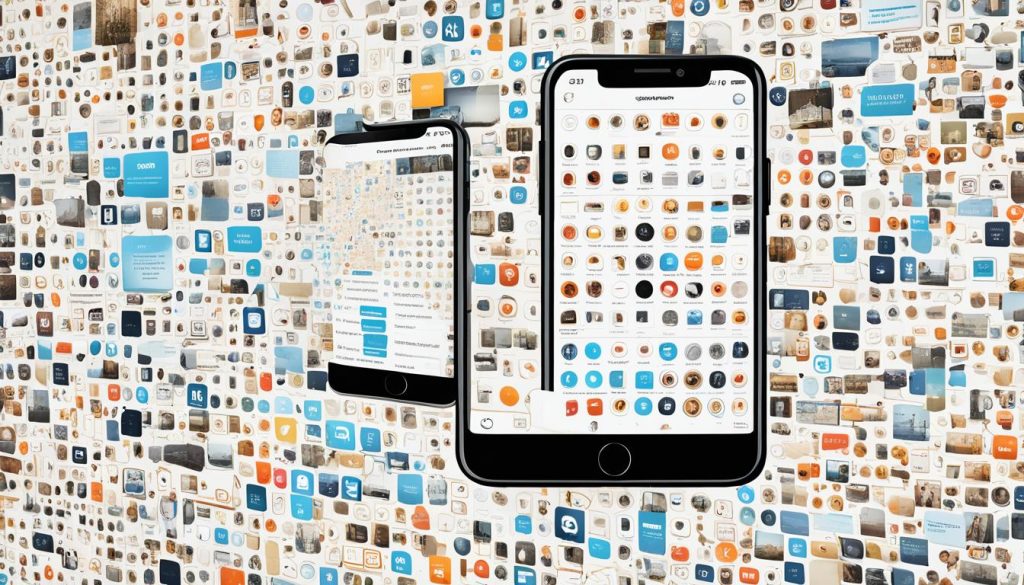
The question “Is Instagram private?” carries weight; as Instagram meticulously observes user behavior, it accumulates details regarding one’s interests and interactions. Such data is a goldmine not just for marketers seeking to target audiences more precisely but also for criminals who craft targeted spear-phishing campaigns.
To illustrate this, consider the table below, which exhibits the dichotomy between data collection for user benefit versus potential misuse:
| Data Collected | Benefits for Users | Risks of Misuse |
|---|---|---|
| Interests & Activities | Curated content feed and targeted advertisements | Customized phishing attacks |
| Engagement Data | Improved user experience and community suggestions | Social engineering tactics |
| Location Information | Local trends and event awareness | Potential physical threat or stalking |
As Instagram evolves, it is imperative for users to take proactive measures in managing their privacy settings and be critical of the information they share. Awareness and education are the first steps toward protecting oneself in the digital space where the lines between public and private are increasingly blurred.
Is Instagram Safe? Evaluating the Platform’s Security Measures
Instagram’s rising popularity brings to the forefront questions about its security infrastructure. Are users sufficiently protected against the myriad of online threats, or is more vigilance required from both the platform and the individuals using it? To address such concerns, understanding Instagram’s built-in safety features becomes essential. In this light, Instagram has taken commendable steps to enhance security and provide users with tools to safeguard their accounts effectively.
Use of Two-Factor Authentication
Among the most esteemed security options is two-factor authentication on Instagram—a powerful deterrent against unauthorized account breaches. When activated, this feature demands a secondary verification code available only to the rightful account owner. Whether it’s a unique code sent via SMS or generated through an authentication app, two-factor authentication adds an additional layer of defense, ensuring that how safe is Instagram isn’t a matter of chance but a question of informed user action.

Email Verification and Authenticity Checks
In an era where phishing attempts are all too common, Instagram’s direct response has been the introduction of an “Emails from Instagram” feature. This section within the settings menu empowers users to verify if an email claimed to be from Instagram is legitimate, directly mitigating the risk of falling prey to deceptive practices. Through such authenticity checks, Instagram bolsters the confidence of its community in the reliability and the Instagram safety features committed to protecting their interests.
Reviewing and Managing Account Privacy Settings
Every individual’s privacy concerns may differ, thus Instagram offers a customizable experience. With options to curtail who sees your content, stories, and direct messages, the power lies squarely in the hands of users. Active management of these settings goes a long way in dictating how safe is Instagram for you personally. Through regular review and adjustment of privacy preferences, Instagram hands the reins over to the users to decide the level of security and privacy that fits their unique online footprint.
Instagram’s endeavors to ensure user safety are clearly reflected in these measures. The combination of Instagram safety features, such as two-factor authentication on Instagram, and proactive user behavior, coalesce to build a safer platform. By educating oneself and regularly utilizing these safety features, users can embrace the visual splendor of Instagram with a reassured sense of security.
As social media platforms continually evolve, the importance of Instagram account safety cannot be overstated. Instagram provides users with robust tools to control Instagram privacy and maintain their digital security. By understanding and properly configuring Instagram privacy settings, users can significantly enhance their online protection and peace of mind.
Maintaining strict control over who can view and interact with your content on Instagram is central to a secure online presence. Here’s a guide to fine-tuning your Instagram privacy for maximum security:
- Switching your profile to Private Mode to limit content visibility
- Disabling Activity Status to stay incognito when online
- Managing Story Settings to control who can view and share them
- Using Block and Restrict features to fend off unwanted interactions
To illustrate the steps to a safer Instagram experience, let’s delve into the specifics with a handy comparison.
| Feature | Functionality | User Benefit |
|---|---|---|
| Private Account | Before someone can follow you, they must send a request that you can accept or deny. | Gives you full control over your audience and protects your content from strangers. |
| Activity Status | Hides your online status and activity indicators from others. | Provides privacy when you are active on Instagram without signalling your presence. |
| Story Settings | Lets you hide stories from specific users and control how often they can be shared. | Empowers you to manage the narrative and reach of your personal stories. |
| Block/Restrict | Allows you to prevent certain users from contacting you or seeing your posts. | Essential for fending off harassment or ensuring individual account safety. |
For those looking to safeguard their personal information and social interactions, taking advantage of these features is essential. Remember that your online security is a shared responsibility between you and the platform, but it starts with the actions you take to control Instagram privacy.
Cybersecurity Best Practices for Instagram Users
As Instagram continues to be a significant part of our digital lives, instagram online safety cannot be overemphasized. Here are some effective strategies to ensure your interactions on the platform remain secure and enjoyable.
To avoid instagram phishing and protect your personal information, implementing robust instagram security measures is key. A cornerstone of account security is the creation of strong, unique passwords coupled with the activation of two-factor authentication (2FA). This provides an additional layer of defense, ensuring that even if your password falls into the wrong hands, your account remains impenetrable.
Mitigating Risks by Controlling Visibility and Interaction
Limiting who can view your posts and stories is a proactive step towards enhanced privacy. When you set your profile to private, you gain control over who is allowed to follow you, thereby minimizing the risk of unwanted interactions. It’s also wise to regularly audit your follower list and remove any suspicious accounts to maintain a healthy digital environment.
Guarding Against Online Harassment and Misuse
The specter of online harassment is an unfortunate reality on social networks. Instagram equips you with tools to combat inappropriate behavior, such as the option to block or report users and filter offensive comments. It’s crucial to familiarize yourself with these features to maintain a safe space for interaction.
| Security Feature | Description | Impact on User Security |
|---|---|---|
| Two-Factor Authentication | An additional security step during login | Significantly reduces the risk of unauthorized access |
| Private Account | Only approved followers can view content | Limits exposure to potential phishing scams and impersonators |
| Comment Filtering | Automatically hides offensive comments | Creates a safer interaction space and mitigates harassment |
| Block/Report Users | Enables users to prevent contact from or flag inappropriate profiles | Empowers users to take action against abuse and account misuse |
By diligently applying these cybersecurity best practices and making the most of Instagram’s inbuilt protection tools, users can significantly uplift their instagram online safety, creating an environment where they can share and connect without the looming threat of online dangers.
Conclusion
In an era where our digital and real-world personas increasingly intertwine, the importance of maintaining a robust and proactive stance on online safety has never been more critical. Instagram’s evolution into a social media powerhouse has made it a touchstone for cultural trends, personal expression, and global connectivity. However, this prominence comes with the paramount task of continually updating safety protocols to shield its diverse user base from evolving cyber threats.
Reassessing Online Safety in the Age of Social Media
The digital landscape shifts rapidly, requiring users to regularly reassess their online behavior and privacy controls. Staying informed about Instagram safety best practices facilitates not only the protection of personal data but also cultivates a culture of security-minded individuals. By understanding the tools and options available, Instagram enthusiasts can tailor their experiences to fit their comfort levels while harnessing the platform’s potential for positive social interaction.
The Responsibility of Users and Platforms to Maintain a Secure Environment
While Instagram endeavors to enhance platform integrity, users bear the co-responsibility of maintaining instagram security through smart online habits. From creating strong passwords to understanding privacy settings, the synergy of user vigilance and Instagram’s security updates creates a more resilient defense against unauthorized access and social engineering tactics. Acknowledgment of this shared duty is essential for the collective upkeep of a secure environment.
Staying Informed and Vigilant as Instagram Continues to Grow
As Instagram continues to expand its reach and influence, its community must rise to the occasion by remaining vigilant and well-versed in the best practices for social media safety. Crafting a secure environment is an ongoing process, but with active participation, users can make strides towards minimizing risks and ensuring that their Instagram experience remains enjoyable and secure. Efforts to maintain an instagram secure environment will be pivotal as the platform scales new heights of global engagement.
FAQ
Is Instagram Safe for Use?
Instagram is a widely used platform that implements various safety features but it’s important for users to proactively engage in safe online practices. Staying informed about potential risks, using privacy settings, and being cautious about the information shared can contribute to a safer Instagram experience.
What Are the Most Common Security Threats on Instagram?
The most prevalent security threats on Instagram include phishing scams with malicious URLs, fake accounts that may defraud or mislead users, and data harvesting that could compromise personal information for nefarious purposes.
Can My Instagram Activity Be Tracked?
Yes, Instagram tracks user activity to tailor advertising and improve the user experience. This tracked data could also potentially be used by cybercriminals for targeted attacks, making it crucial for users to be mindful of their privacy settings.
How Can I Make My Instagram Account More Secure?
Enhancing Instagram account security can be achieved by enabling two-factor authentication, using secure passwords, carefully managing privacy settings, being selective about follower requests on private accounts, and continuously reviewing the authenticity of emails purportedly sent from Instagram.
What Privacy Settings Should I Consider on Instagram?
To safeguard your privacy on Instagram, consider making your account private, disabling activity status, and controlling who can comment or share your stories. You can also block or restrict accounts to manage unwelcome interactions.
What Steps Should I Take to Avoid Phishing on Instagram?
To avoid phishing on Instagram, do not click on suspicious links, especially from unsolicited messages. Be skeptical of offers that seem too good to be true, and verify the legitimacy of any message asking for personal information.
How Can I Protect Myself from Online Harassment on Instagram?
Protect yourself from online harassment by setting your profile to private, blocking troublesome users, utilizing the ‘Restrict’ feature, and reporting any abuse or harassment to Instagram. Communication with strangers should be limited, and personal information should never be shared publicly.
How Do I Know If an Email Is Really from Instagram?
To verify the authenticity of emails from Instagram, check the ‘Emails from Instagram’ tab in your Instagram settings. This section lists all the genuine emails sent to you in the last 14 days, helping you distinguish between real communications and phishing attempts.
Should Adolescents Be Using Instagram?
Adolescents can use Instagram, but it’s important for parents and guardians to educate them on online safety, monitor their activity, and ensure they understand the importance of privacy settings and the risks involved in sharing personal information.
How Often Should I Update My Privacy Settings on Instagram?
It’s a good idea to review and update your privacy settings on Instagram regularly, especially after updates to the app or when you decide to change the type of content you share. Regular check-ins will help ensure that your privacy preferences remain current.






