Instagram aficionados with an eye for aesthetics, rejoice! If you’ve ever posted a carousel on Instagram and later thought, “I wish I could shuffle these images,” the platform’s latest update is tailor-made for you. Discovering how to rearrange Instagram posts has become a reality, enabling you to perfect your Instagram post order with finesse. Gone are the days of deleting and reposting. With a few simple taps, you can now change the post order on Instagram, ensuring your visual narrative hits all the right notes.
Key Takeaways
- Learn to deftly rearrange photos in your Instagram carousel without deleting the entire post.
- Keep your Instagram visual narrative strong by mastering the edit and reorder features.
- Understand the importance of maintaining a minimum of two photos for carousel integrity.
- Use the ‘Recently Deleted’ folder to strategically re-add images, reshaping your feed’s storyline.
- Plan the reorder process carefully to ensure the visual impact of the first two images remains unaffected.
- Take control of your digital presence with Instagram’s flexible and user-friendly photo organization tools.
Revamping Your Instagram Feed Aesthetics
The visual impact of an Instagram feed is a pivotal element of your online persona. A well-organized collection of photos is not just aesthetically pleasing, but it also tells a cohesive story of who you are and what you stand for. Mastering the art of rearranging instagram photos has become a nuanced skill, setting apart the novice from the seasoned Instagram influencer.
With the capability to rearrange instagram feed posts after publishing, Instagram’s carousel feature has unlocked a new realm of possibilities. It allows users to adjust their shared experiences, much like a curator in a digital gallery, tweaking and refining the narrative flow. The seamless process of rearranging instagram photos can transform an ordinary set of images into a picturesque tapestry that enchants followers.
“In crafting a visual narrative that evolves with you, a flexible, dynamic feed not only mirrors your personal growth but also captivates your audience continuously.”
While Instagram itself doesn’t allow for a simple drag-and-drop method to organize posts, strategic utilization of the carousel’s post-publication editing feature can effectively organize instagram photos. By selectively deleting certain carousel images and re-uploading them, users can subtly steer the visual presentation of their stories.
Let’s look at how leveraging the storybook feature of Instagram’s carousels can revitalize your feed:
- Selecting prime content to represent your brand narrative.
- Rearranging posts to spotlight key moments or themes.
- Sequencing images to create a visually engaging storyline.
- Maintaining a rhythm in your content flow that resonates with your audience.
To enhance your feed’s allure, remember to:
- Keep a consistent color scheme.
- Ensure varied but cohesive content types.
- Pay attention to the overall grid layout when posting new content.
Adopt these strategies, and witness how a meticulously curated instagram feed can do more than just appeal visually—it can turn your digital space into a narrative journey for your followers. Engage with your feed as you do with your audience, with intention and story in mind.
Instagram’s carousel feature has revolutionized the way users share and consume content on the platform. With the ability to change post order on Instagram and rearrange Instagram grid layouts, these multiphoto posts offer a dynamic experience and have become a crucial part of storytelling for individuals and brands alike.
What Are Carousel Posts?
Carousel posts are a unique type of Instagram content, consisting of a series of images or videos that users can swipe through. They provide a richer, more layered depiction of moments and events, allowing for a sequential storytelling approach. Catering to those looking to rearrange their Instagram timeline, carousels offer more context and detail than a single post ever could. The idea is to create a visually appealing and cohesive narrative that leads viewers on a journey, prompting higher engagement and interaction from followers.
The Storytelling Power of Instagram Carousels
The storytelling power of Instagram carousels can’t be understated. By enabling users to sequence photos and videos coherently, these posts can convey a narrative that resonates with followers. Carousels are versatile, accommodating everything from step-by-step tutorials to showcasing multiple facets of a single event. Whether it’s to evoke emotion, share experiences, or present a portfolio of work, the ability to rearrange the Instagram grid means carousels are ever-adaptable to the creator’s changing vision.
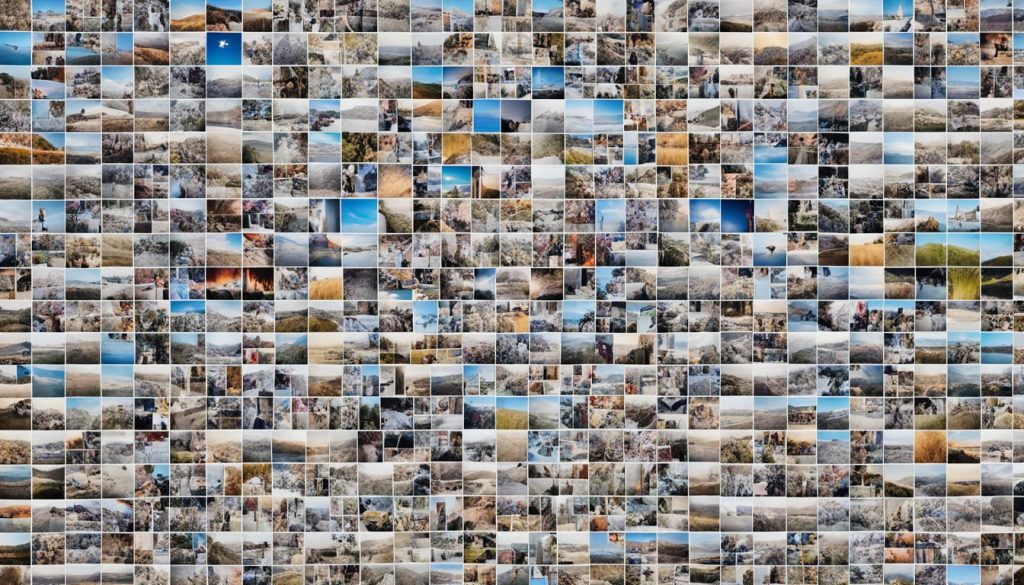
When it comes to rearranging instagram timeline carousels after they’ve been published, Instagram offers a level of flexibility through the recently introduced edit feature. Below is a concise guide demonstrating how posts within a carousel can be manipulated to refine your feed’s appearance.
| Action | Purpose | Result |
|---|---|---|
| Edit Carousel | Rearrange Order of Posts | Refreshed Narrative |
| Delete Individual Posts | Revise Content Mix | Cleaner, More Targeted Storyline |
| Re-add to Carousel | Restore Posts in New Sequence | Curated Visual Flow |
Through strategic use of these tools, creatives and marketers alike can ensure that the content they put forth remains not only relevant but reflective of a polished and deliberate brand image.
How to Rearrange Instagram Posts
Instagram enthusiasts know too well that a well-curated grid can be key to a persuasive and visually coherent profile. With the quest for the perfect Instagram photo organization in mind, users often seek ways to rearrange posts on Instagram, especially after posting. While Instagram does not natively offer a button to swap photos once posted, a savvy method exists to indirectly rearrange your Instagram grid, giving your profile a fresh narrative twist.
The process is relatively simple but requires careful execution to avoid disrupting the harmony of your existing carousel. Begin by navigating to the particular carousel post you wish to modify. What follows is a deletion stage, where the carousel’s continuity is momentarily broken, saving the excised photos to the ‘Recently Deleted’ folder—a safeguard against accidental loss. Here’s a step-by-step guide:
- Select the carousel post you wish to rearrange and tap ‘Edit’.
- Tap the delete icon on the photo or video you want to remove.
- Confirm the deletion, and the content will move to ‘Recently Deleted’.
- Go to your profile and tap the three lines in the corner to access ‘Settings’.
- Navigate to ‘Account’, then ‘Recently Deleted’.
- Restore the images in the preferred sequence; each will be added back to the end of the carousel.
Remember, to maintain the integrity of the carousel format, at least three images must remain post-editing. This strategy offers a notable degree of control over the presentation of your posts, allowing for a meticulous curation of your online persona.
Although this method doesn’t permit users to add new images into an existing carousel, it empowers them to realign their shared content, ensuring that their narratives align with their evolving aesthetic or storytelling approach. The table below outlines the major points of consideration for rearranging your Instagram posts:
| Consideration | Description | Benefit |
|---|---|---|
| Carousel Post Minimum | Editing is limited to carousels with three or more images. | Maintains carousel format while allowing changes. |
| Photo Deletion | Removed photos are saved temporarily in ‘Recently Deleted’. | Provides a safety net against accidental permanent deletion. |
| Sequence Restoration | Photos must be restored in the new desired order. | Dictates the fresh narrative flow of the carousel post. |
| Profile Curation | Enables users to adjust their profile’s visual storytelling. | Enhances the profile’s appeal and coherence. |
By closely following these steps, Instagram users can continue to present their visual stories in a manner that not only captivates their audience but also represents their voyage through the dynamic and ever-changing social landscape of Instagram.
Creating Your Perfect Instagram Photo Sequence
Instagram’s visual storytelling has evolved, granting users creative control over their photo narratives. The capacity to rearrange Instagram photos and optimize the Instagram photo organization through carousel editing has opened up a new realm of customization. Curating your feed to reflect the perfect timeline isn’t just an act of personal expression, it’s a strategic move in the digital domain to engage and grow your audience.
As you begin the journey to rearranging your Instagram timeline, there are a couple of features under the editing umbrella you’ll need to become familiar with:
Editing Your Instagram Carousel
To start editing your Instagram carousel, access the post and tap the three dots icon to select ‘Edit’. This is where you can remove images that no longer fit your ideal sequence. Be mindful when deleting – the order in which you remove and restore photos is key to establishing your new, desired arrangement.

Manage Recently Deleted Feature for Restoration
After removing the photos, they will move to the ‘Manage Recently Deleted’ area, accessible via your account settings. Restoring photos from this folder is straightforward, yet precision is essential. Instagram appends each restored image to the end of your carousel, determining the new photo flow of your post. Ensure that you restore them in the sequence that mirrors your intended narrative.
| Step | Action | Result |
|---|---|---|
| 1 | Tap ‘Edit’ on the carousel post | Select and delete outdated images |
| 2 | Open ‘Settings’, select ‘Account’, then ‘Recently Deleted’ | Access your deleted carousel images |
| 3 | Restore images in the new order | Reconstruct the photo sequence within the carousel |
Remember, refining your Instagram presence is not just about alignment with aesthetics but also about the strategic placement of content to captivate and keep the attention of followers. The more harmonious your feed, the more powerful the statement you make about the brand that is you.
Strategies for Instagram Photo Organization
In a visual platform where aesthetics reign supreme, the ability to organize Instagram photos is pivotal for crafting an eye-catching and cohesive profile. Users looking to streamline their feeds have several tools at their disposal, designed for simplifying the task of arranging their digital portfolios. Whether it’s about refining the grid for a better narrative flow or ensuring thematic consistency, Instagram’s organizational features are key to a well-curated social presence.
One of the primary strategies includes engaging with the flexibility of the ‘Your activity’ feature. This allows users to deftly rearrange Instagram photos by filtering their posts according to different time periods, which can be an excellent way to view your content progression or make collective adjustments. Such features empower Instagrammers to align their public-facing galleries with a personal editorial calendar, ensuring that each post contributes effectively to the story they wish to tell their audience.
Another noteworthy tactic is the archiving of posts. It temporarily conceals posts from the public eye, helping users manage their Instagram photo organization without sacrificing the engagement and interactions already received. Strategically archiving content can be instrumental in sharpening the focus of your profile’s theme, maintaining the allure of an ever-evolving creative space. As content creators and everyday users alike aim for profile excellence, these organization tools are invaluable assets in the pursuit of a distinctly memorable Instagram identity.
FAQ
How can I rearrange Instagram posts after publishing?
To rearrange Instagram posts after publishing, specifically carousel posts, you can use the edit feature to delete and then re-add photos in your desired order from the ‘Recently Deleted’ folder, noting that the carousel must have at least three photos to begin with.
Is it possible to change the post order on my Instagram feed?
Directly changing the post order on your Instagram feed isn’t possible as Instagram displays posts based on their posting time. However, you can delete and repost content or use carousel post editing to reorder images within that post to refine your profile’s appearance.
What methods can I use to organize Instagram photos on my profile?
Organizing Instagram photos can be done by editing carousel posts, archiving posts you want to hide, and using the ‘Your activity’ feature to sort posts for your review or bulk management.
What are Carousel Posts on Instagram?
Carousel Posts on Instagram are a type of post that allows users to include multiple photos or videos in a single post, which viewers can swipe through. They offer a dynamic way to tell stories or share experiences in more detail than a single image or video post.
What is the storytelling power of Instagram Carousels?
Instagram Carousels allow users to convey complex narratives and showcase multiple perspectives within a single post, often leading to higher engagement. They enable storytellers to create a more rich and layered visual experience for their audience.
Can you add new photos to an existing Instagram carousel post to change the order?
No, you cannot add new photos to an existing carousel to change the order. You can only delete and re-add existing photos from the carousel to rearrange the order within that particular post.
How do I use the ‘Manage Recently Deleted’ feature to rearrange Instagram posts?
The ‘Manage Recently Deleted’ feature allows you to restore photos you have deleted from a carousel post. When you restore them, they will reappear at the end of the carousel, which you can use strategically to create your desired sequence.
What strategies can I employ for effective Instagram photo organization?
Strategies for effective Instagram photo organization include regularly archiving posts, reordering images within carousel posts, and reviewing your feed with the ‘Your activity’ feature to manage the display and arrangement of your content.
Can I rearrange the posts on my Instagram grid to follow a specific theme or pattern?
While you can’t directly rearrange already published posts on your Instagram grid, you can plan and post content strategically to create a theme or pattern, use the archive feature to temporarily remove posts, or design your grid by manipulating carousel post orders.
How long do deleted Instagram photos stay in the ‘Recently Deleted’ folder?
Deleted Instagram photos stay in the ‘Recently Deleted’ folder for 30 days, after which they are permanently removed. During this period, you can restore photos to rearrange them in your carousel posts.







