Many of us see the ‘Suggestions for You’ section on Instagram. It tries to show us new accounts to follow. But for some, it feels like an unwanted push. If you want a feed that’s more your style, don’t worry. We’re here to show you how to remove discover people on Instagram.
We’ll start by looking into how Instagram’s algorithms work. Then, we’ll check out the privacy settings and how to manage your social life. Join us as we help you make your social space your own. We’ll make sure your online time matches what you like.
Key Takeaways
- Understand why and how Instagram curates user suggestions.
- Learn the simple steps to remove Discover People from your feed.
- Discover the privacy settings that enable a more personalized experience on Instagram.
- Gain insights on proactive account management for a tailored social presence.
- Find the balance between organic connections and algorithmic suggestions for a customized Instagram feed.
Understanding ‘Suggestions for You’ on Instagram
When you use Instagram, you might see the ‘Suggestions for You’ feature. This part of Instagram discovery settings uses a smart algorithm. It aims to show you accounts that might interest you by looking at how you interact and what you’re connected to.
Algorithm Mystery: How Instagram Curates Your Suggestions
Instagram looks at many things to make these suggestions, like who your friends are, what you like and comment on, your search history, and even your device. If you want to manage Instagram followers better, knowing how this algorithm works is important. It helps you make a feed that fits your goals, whether personal or for a brand.
Common Frustrations with Instagram’s Automated Recommendations
Even though these automated suggestions aim to make your feed more personal, they can sometimes show you things you don’t want to see. For users who don’t want to be bombarded with unwanted connections, managing these suggestions is key. By adjusting your discovery settings or choosing to remove some suggestions, you can take back control. This makes your time on Instagram more meaningful and tailored to what you like.
Step-by-Step Guide to Remove Discover People on Instagram
If you want to filter followers on Instagram and boost your privacy, start by removing unwanted profiles from the “Discover People” section. This guide is easy and friendly to help you clean up your Instagram feed. By following these steps, you can better control your digital space.
- Navigate to Your Account Settings: Begin by going to your profile and tapping on the menu (three horizontal lines) in the top right corner of your screen. Then, enter the ‘Settings’ menu.
- Disable Contact Syncing: In the ‘Settings’ menu, find the ‘Account’ section and select ‘Sync Contacts’ to turn it off. This stops Instagram from automatically suggesting friends and acquaintances.
- Remove Specific Suggestions: Go back to your Instagram feed and find the ‘Discover People’ section. If you see profiles you don’t like, tap the cross (X) icon next to their name to remove them from your suggestions.
- Visit the Discover People Tab: For a deeper look, go straight to the ‘Discover People’ tab from your profile. Here, you can manually filter followers you don’t want to see by selecting the cross icon beside their names.
Remember, while these steps can reduce unwanted suggestions, they might not completely stop them. Instagram often updates its suggestions based on various factors, like new interactions.
Updating your instagram privacy settings regularly can keep your feed more personalized and enjoyable. Also, what you interact with, like likes and follows, can affect what shows up in your feed and suggestions.

By taking these steps, we not only make our Instagram better but also gain more control over our online privacy. A cleaner Instagram feed means a better, more focused social media experience. Happy filtering!
Instagram Privacy Settings: Tailoring Your Social Experience
Instagram is always improving to give you more privacy and control over your content. We’re here to guide you through key privacy settings. These steps help you hide discover people on Instagram and manage your privacy better.
Disabling Contact Syncing for Fewer Suggestions
Disabling contact syncing is a good first step to reduce unwanted suggestions. It stops Instagram from looking at your phone contacts. This means fewer automatic friend suggestions from your phonebook. Just go to your account settings, find ‘Contacts Syncing’, and turn it off.
Restrict vs Block: Knowing Your Options
Choosing between restricting and blocking someone on Instagram depends on what you need. Restricting someone limits how they can interact with your posts without you telling them. Blocking someone stops them from seeing your profile altogether. This gives you a stronger control over your online space.
Turning Off ‘Similar Account Suggestions’ on the Web
To control who sees your Instagram, turn off ‘Similar Account Suggestions’ on the web version. Log into your account on a browser, go to ‘Edit Profile’, and uncheck ‘Similar Account Suggestions’. This stops your profile from showing up in suggestions for others to follow.
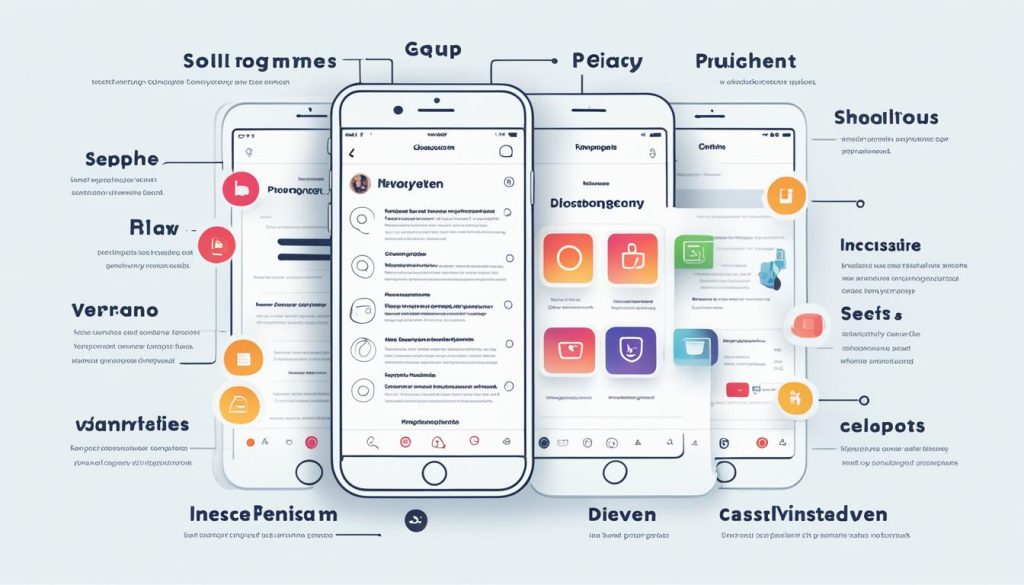
Changing these Instagram privacy settings can greatly change your social experience. It reduces unwanted interactions and lets you control who sees your profile. Remember, making your account private is another way to limit who can interact with you on Instagram.
ProMisactive Account Management: Unwanted Followers and Discovery Settings
We’ve found some key ways to manage Instagram followers better. These include how to restrict followers on Instagram. You can also choose who sees your posts and how far they spread.
Filter Followers for a More Personalized Feed
Who follows you can change how much you engage and how private you are. You can remove followers or use settings to limit how they interact with you. This makes your feed more relevant and interesting to your audience.
Managing Who Discovers You: Private vs Public Accounts
It’s important to control who finds you on social media. A private account lets you choose who can follow you. A public account gets you more visibility but makes it harder to control who sees your posts.
Want to know more about managing your followers and suggested accounts? Check out this guide on how to remove suggested accounts on.
How to Disable Notifications for Instagram Account Suggestions
If you find the ‘You might know’ notifications on Instagram distracting, you’re not alone. Many users want a quieter social media experience. Luckily, Instagram lets you control your notifications, including those for account suggestions. Here’s a simple guide to help you stop getting these notifications.
First, let’s talk about where these notifications come from. Instagram sends suggestions for new accounts to follow based on your friends and what you like. While it helps you find new content, it can also lead to too many notifications.
- Navigate to your profile by tapping on your profile icon in the bottom right corner of the Instagram app.
- Access Settings by tapping on the three horizontal lines in the upper right corner, then selecting ‘Settings’.
- Go to ‘Notifications’ within the settings menu.
- Within notifications, select ‘Following and Followers’.
- Here, you will find the option to turn off ‘Account Suggestions’. Toggle this to stop receiving these notifications.
By changing these settings, you get more control over your notifications. This makes your Instagram experience more personal and less cluttered. You can enjoy the platform at your own pace without interruptions.
Remember, turning off these notifications doesn’t stop you from getting important alerts. You’ll still get updates about new followers, comments, or direct messages. This way, you stay connected while avoiding unwanted noise.
Building an Organic Following Without Suggestions
When you choose to remove followers on Instagram who don’t fit your brand, or block people on Instagram who don’t add value, you make your audience more focused. This can slow down your growth at first. But, by focusing on strong strategies, you can still promote your Instagram profile well on your own.
Marketing Tools to Replace the Suggestions Feature
We’ve put together a list of tools and methods to boost your visibility without the suggestion feature.
- SEO-optimized profile descriptions to enhance visibility in search results.
- Instagram Ads to target specific demographics and interest groups.
- Partnerships with influencers who resonate with your target audience.
Creating Engaging Content for Natural Growth
Great content is key to growing organically. Here are some tips:
- Focus on high-quality visuals and engaging, relatable captions.
- Utilize Instagram Stories and Reels to increase daily interactions.
- Conduct regular audits of your content to understand what resonates most with your audience.
By sticking to these tips, you’ll see more real followers who care about your content. Building a true community takes time, but it’s worth it for your Instagram’s long-term success and stability.
Conclusion
We’ve looked into how to make your Instagram more personal by understanding and managing the Discover People feature. For those wanting a customized Instagram feed, knowing how to remove discover people on Instagram is key. This guide has given you the tools to make your feed match your style and privacy needs.
Instagram’s algorithm can help connect us or make us feel more alone. Now, you know how to reduce unwanted suggestions and control who sees your profile. But remember, turning off features can also mean fewer people see your posts and your account might grow slower.
At the end, what makes Instagram work is the content you share. Even with changes in visibility, great content can still attract followers. Let your creativity draw people to your Instagram, building a community that shares your unique style and vision.
FAQ
How can I remove the ‘Discover People’ section on Instagram?
To remove ‘Discover People’ suggestions, tap the cross icon next to each profile. You can also disable contact syncing in your settings to reduce these suggestions. Instagram uses contacts to make recommendations.
What is the algorithm behind Instagram’s ‘Suggestions for You’?
Instagram’s suggestions use an algorithm. It looks at mutual friends, your actions on the platform, your search history, linked Facebook accounts, location, and synced contacts from your phone.
Can I completely stop Instagram from making automated recommendations?
You can lower the number of automated recommendations by changing your privacy settings and disabling some features. But, you can’t fully stop Instagram’s algorithm from making suggestions. It’s a key part of the platform.
What’s the difference between restricting and blocking followers on Instagram?
When you restrict a follower, they can still see your posts and message you. But, their actions won’t show up in your notifications, and their messages go to a separate inbox. Blocking a follower means they can’t see your posts or message you at all.
How do I prevent my own profile from appearing in suggestions on other’s Instagram feeds?
To stop your profile from showing up in suggestions, disable the ‘Similar Account Suggestions’ feature. You can do this on the Instagram web version, under your account settings.
Can I manage who discovers my Instagram account?
Yes, you can control who finds your account. Choose between a private or public setting. A private account is only visible to followers you approve. A public account can be seen by anyone and may show up in suggestions.
How do I turn off notifications for account suggestions on Instagram?
Go to your profile settings, then to Notifications. Under ‘Following and Followers’, turn off Account Suggestions to stop getting notifications about suggested accounts.
What are some marketing tools to help grow my Instagram following without relying on suggestions?
To grow your Instagram without suggestions, focus on making great content. Use paid promotions in Instagram and third-party tools like social media software, influencer collaborations, and cross-promotion on other platforms to reach more people.
How important is engaging content for organic growth on Instagram?
Engaging content is key for growing on Instagram organically. High-quality visuals and content that speaks to your audience are crucial. They help grab followers, get them to share, and build a community around your brand or profile.







