Instagram’s Close Friends feature lets you share content with those you feel closest to. It’s a way to keep your social media private. But, you might ask, can you add close friends stories to highlights without changing your privacy settings? We’re here to help you navigate Instagram’s sharing options.
Now, we all want to control what we share online. So, can we put our stories in highlights for more people to see, including our close friends? We’ll look into what Instagram allows and what it doesn’t. This way, you can decide if you want to share more widely or keep it close.
Key Takeaways
- Understanding how to navigate Instagram’s privacy settings is essential for maintaining control over your content.
- Adding Close Friends stories to highlights is possible, with a certain level of customization involved.
- Being aware of the implications that duplicating content from a tailored feed to a public space can have.
- Familiarizing ourselves with the capabilities and restrictions of Instagram’s feature can lead to a better-curated social presence.
- Engaging in strategic social media practices fosters a more personal and controlled sharing environment.
Understanding Instagram’s Close Friends Feature
Our digital lives are changing, and so is how we share and keep things private. Instagram’s Close Friends feature shows how social media is giving us more ways to share with those we trust. It lets users share special moments with a chosen few, making sharing on social media more personal.
What is the Close Friends Feature?
Instagram’s Close Friends feature lets users pick a private group to share with. It’s perfect for sharing personal stories or funny moments with close friends. This way, you can keep your posts private but still stay connected on social media.
Benefits of Using Close Friends for Stories
Using the Close Friends feature for stories means you have more privacy. You can share personal stuff without it going out to everyone. Plus, it makes sharing with close friends more special, building stronger bonds and real connections. Here are a few more benefits:
- Targeted sharing: Choose who sees your posts without changing your whole account settings.
- Greater content freedom: Share moments as they are, without worrying about what others think.
- Enhanced engagement: Get real reactions from people who care about what you share.
This feature lets users shape their online world to match their real-life circles. It makes social media feel more like real life, making our online experiences more meaningful and fulfilling.
Adding Close Friends Stories to Your Highlights
Exploring ways to make our Instagram profiles stand out is key. Learning how to create close friends highlights is crucial. This feature lets us share personal content with a few, while keeping our public image engaging.
Step-by-Step Process on How to Add Stories
First, upload a story for your Close Friends only. Then, add it to your highlights. You can change its privacy settings later to share it with more people.
- Upload a story and set it to Close Friends only
- Add the story to your desired highlight
- Adjust the privacy settings if you wish to expand viewership
Learning about adding exclusive stories to highlights helps you share content wisely. It balances sharing with your close friends and the wider public.
Troubleshooting Tips for Highlight Creation
Sometimes, adding exclusive content to highlights can be tricky. Here are some tips to help:
- Ensure your Instagram app is updated to the latest version
- Check your internet connection, as a weak signal can disrupt the upload process
- Review your privacy settings to confirm that the right audience has access to your highlights
With these tips, you can master creating and managing close friends highlights. This way, you can personalize your Instagram and connect deeply with your audience.
Can You Add Close Friends Stories to Highlights?
Ever thought about sharing close friends stories in your highlights? It’s possible to do this and still keep the posts special. Let’s explore how to share these moments with more people without losing their original feel.
Instagram lets you keep close friends posts private. But, there’s a way to share these special memories with everyone.
- Start by posting your Story for your close friends only.
- Before it disappears after 24 hours, move it to a Highlight you’ve made.
- Then, change the privacy settings so all followers can see it, not just your close friends.
This approach lets you control who sees your posts first. Then, you can share these stories with everyone. Once a Story goes into highlights, it stays there until you take it out. This way, your memories live on for longer.
Remember, think about the privacy of the people in your Stories before sharing them more widely.
Customizing Highlights with Close Friends Content
Sharing our moments is a big deal, and picking what to share with whom is key. By customizing highlights for close friends, we keep special memories alive for those we care about most. Let’s explore how to make these highlights show off our close friends circle.
Changing Your Highlight Cover with Close Friends Stories
Make your highlights pop by changing the cover to a favorite from your close friends stories. This personal touch shows your close friends that these highlights are just for them. Pick an image that captures the essence of the stories you’ve shared, making it unique and close.
Organizing Your Highlights for Different Audiences
It’s not just about the cover. We can organize our highlights into themes or events that our close friends will love. For instance, making separate highlights for family events, weekend trips, or personal achievements can make the content more relevant and touching for our close friends.
- Identify the key themes or events that are most significant to your close friends.
- Group stories into these thematic highlights to maintain an organized and tailored viewing experience.
The aim is to keep things intimate and special. This way, our close friends feel like they’re part of our lives, even with everyday or big moments.
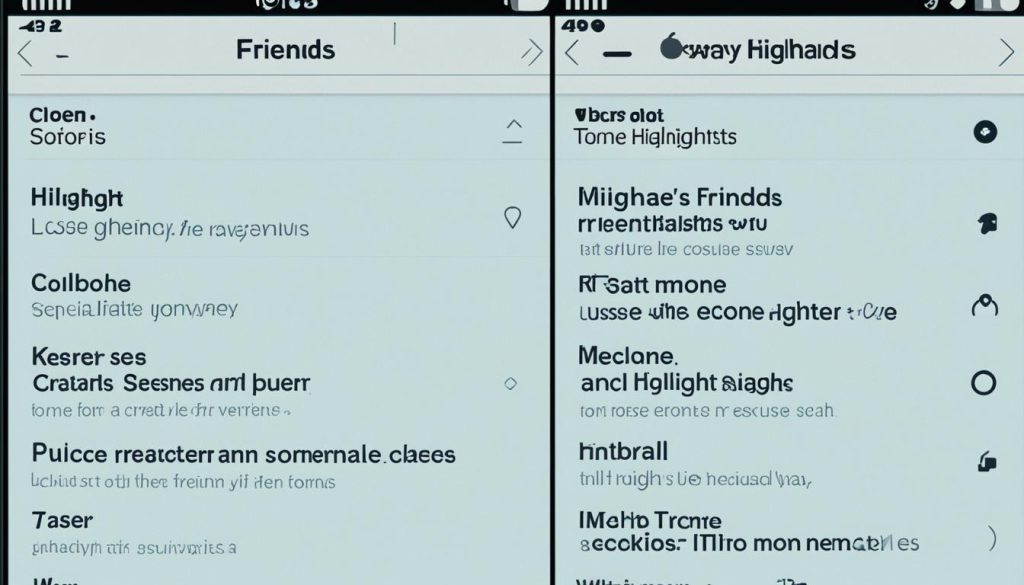
Managing Your Close Friends List for Optimal Privacy
Managing your privacy on social platforms like Instagram means more than just sharing posts. It’s about carefully curating your close friends list. This ensures your updates go only to those you trust. Let’s explore how to tailor your Close Friends circle to fit your privacy needs.
How to Add or Remove People from Close Friends
Choosing who sees your close friends updates in highlights is key to keeping your online circle tight. Here’s an easy way to do it:
- Navigate to your profile and tap on the menu.
- Access ‘Close Friends’ in the settings.
- Search for the profiles you wish to add or remove.
- Simply tap ‘Add’ beside their name to include them, or tap ‘Remove’ to exclude them from the list.
This feature lets you easily adjust your list as your relationships change. It ensures your shared content stays private and relevant.
Best Practices for Managing Your List
Managing your close friends list is more than just adding and removing names. It’s about making smart choices to boost engagement and protect your privacy:
- Periodic Review: Regularly check your list to ensure it matches your current circle of friends.
- Limit Numbers: Keep your close friends list small to preserve the special feel of your updates.
- Communicate: Sometimes, explain to your close friends why they’re getting special updates to set clear expectations.
By adopting these strategies, you keep your Close Friends list a powerful way to share personal content. It stays relevant and private.
Privacy Consideration When Sharing Highlights
When we choose to share personal content from our Close Friends stories as public highlights, we must think about privacy considerations. Changing the visibility of these stories changes who can see them. It’s important to see privacy as a responsibility.

Moving content from Close Friends to public highlights changes how people can access it. This means it could reach more people than we want. So, deciding what to share is about finding a balance between being open and keeping things private.
Thinking about how to handle this change can help us make better choices. For example, looking at how businesses use Instagram’s Close Friends can offer valuable advice. This can help us keep a good balance between connecting with others and keeping things private.
- Weighing the impact of making personal connections public.
- Understanding the potential for wider exposure versus controlled storytelling.
- Respecting the expectations of privacy from original Close Friends audiences.
As we deal with the online world, sharing our stories responsibly is key to keeping trust and integrity in our communities. This way, we keep the privacy that’s important to our online relationships.
Exploring the Impact of Close Friends on Profile Engagement
In our digital age, how we use social platforms like Instagram is always changing. The Close Friends feature has added a new way to connect with our audience. Sharing stories with a close group can make our profiles more engaging. This part looks at how this feature affects our audience and how it helps our profiles grow.
The Role of Exclusive Stories in Audience Interaction
Sharing stories with our Close Friends list is more than just hiding content. It’s about building a personal and meaningful connection. This special sharing creates a feeling of being part of a select group. It builds trust and leads to stronger connections and more interaction.
Exclusive stories let us share private moments that aren’t for everyone. This makes our connections deeper and more meaningful.
Does Limiting Visibility Affect Your Profile’s Growth?
But, it’s important to think about how sharing with just Close Friends affects our profile’s growth. While these stories help with deep connections, they might limit our content’s reach. This could slow down how fast our profiles grow. Finding a balance is crucial for a strong social media presence.
We need to plan how to use exclusive content for our close friends and still engage with a wider audience. The goal is to find the right balance for our social media goals.
Conclusion
As we’ve looked into Instagram’s Close Friends feature, it’s clear that adding Close Friends stories to highlights is a smart move. It lets users share privately while still being active online. With the right tips, Instagram users can control who sees their posts. This way, they keep personal moments for close friends and still have a lively public presence.
It’s all about making your Close Friends list and highlights work for you. You get to balance your private and public life. This lets you tell stories that connect with friends and followers. Remember, with these tools comes the duty to be mindful of your audience.
Instagram keeps improving, focusing on privacy and keeping users engaged. This means you can share your stories safely and creatively. We hope this guide helps you use Instagram in a way that feels true to you. Enjoy making an Instagram that’s all about you.
FAQ
What is the Close Friends Feature?
Instagram’s Close Friends feature lets you share stories with a special group of people. You pick who sees your posts. It’s a way to keep your content private.
What are the benefits of using Close Friends for stories?
Using Close Friends gives you privacy and lets you share personal stuff with a few. It’s a way to be more open without showing everything to everyone. It’s like having a close circle for your updates.
Can you add Close Friends stories to highlights?
Yes, you can share Close Friends stories in your highlights. First, post the story with the Close Friends privacy setting. Then, add it to your highlights. Later, you can make the highlights public if you want.
How do you add Close Friends stories to highlights?
First, share the story with your Close Friends. Then, go to the story and tap the “Highlight” icon. Choose a highlight or make a new one. After that, you can make the Highlight public if you like.
What troubleshooting tips are there for highlight creation?
If you’re having trouble, check your Instagram app is updated. Make sure the story is still active and your privacy settings are correct. If problems persist, try restarting your app or device.
How can you customize your highlight cover with Close Friends stories?
To customize your highlight cover, select the highlight and tap ‘More’. Then, choose ‘Edit Highlight’, then ‘Edit Cover’. Pick a story image or upload a custom one to represent your Close Friends.
How can you organize your highlights for different audiences?
Create separate highlights for your Close Friends and public stories. Customize each highlight’s cover and name. This way, you can easily tell which stories are for who.
How do you add or remove people from your Close Friends list?
Go to your profile, tap the menu icon, and select ‘Close Friends’. Search and add followers or remove people by tapping the button next to their name.
What are the best practices for managing your Close Friends list?
Be careful who you add to keep it intimate. Check your list often to update it. Always respect your Close Friends’ privacy and share content they’ll like.
What privacy considerations should you have when sharing highlights that were Close Friends stories?
Remember that sharing Close Friends stories in highlights makes them public. Think about the content’s sensitivity before sharing. What was private can now be seen by all your followers and others on Instagram.
How do exclusive stories impact audience interaction?
Exclusive stories make your community more personal and engaged. They feel more real and can build closer connections with your Close Friends.
Does limiting visibility affect your profile’s growth?
Yes, sharing with just your Close Friends can slow down your profile’s growth. Fewer people will see and share your content. But, it keeps your community close and intimate.






